Kya aap jante hai ki HTTP protocol kaise kaam karta hai aur isse website ya web page crawling and indexing me kya impact padta hai. Is post main aapko HTTP Status Codes and HTTP Headers ki puri jankari step by step hindi me de raha hu. To chaliye jante hai, HTTP Status Code and Header Ki Hindi Jankari – Ultimate Guide in Hindi.
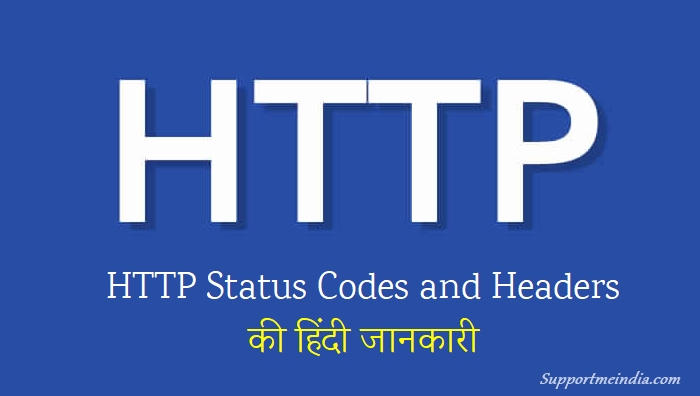
World wide web ke client-server me browser aur websites ke bich interaction ko hypertext transfer protocol (HTTP) or HTTPS ke madhyam se sambhala jata hai.
Ye protocol 1991 me introduce kiya gaya tha jo ki ab official web standard ban gaya hai. Web par lagbhag sabhi traffic HTTP se handle hota hai.
To chaliye jante hai all HTTP code aur all HTTP header ke bare me. HTTP Responsive Status Codes ki puri jankari hindi me.
HTTP Status Code and Header Ki Complete Guide in Hindi
Jab googlebot jaise aearch engine bots kisi website ko crawl karte hai to we site se web pages ki request karne wale browser ki tarah behave karte hai aur is exchange ke liye HTTP par bharosha karte hai.
Yahi wajah se search engine optimization specialist ke liye ye samajhna important hai ki HTTP protocol kaise kaam karta hai aur web pages ke crawling and indexing me iska kya asar padta hai.
Ek blogger hone ke naate aap bhi ek SEOs ho aur aapko bhi iske bare me pata hona chahiye taki koi error aane par aap samajh sako ki aapke blog me kya issue hai. Is post mai main aapko sabkuch clearly samajhaunga.
HTTPS Status Codes – Full Guide in Hindi
Sabse pahle hum HTTP status codes ke bare me bat karenge.
Jab kisi website se kisi web page ke liye request ki jati hai to us site ka server HTTP status code ke sath pratikriya (respond) karta hai.
Ye code client ke request ki acknowledgement hai jo client ko server send kar raha hai us response type ko indicate karta hai.
Bahut sare alag-alag HTTP code hai jo ek web server respond karta hai aur jinka aap apne search engine optimization me istemal kar sakte hai.
Ye aapko unmse se jyadatar ke sath prichit karane me help karta hai taki aap jan sake ki unke sath kaise kaam karna hai.
Yaha main kuch important HTTP status code ki list share kar raha hu.
- 200 OK
- 300 Multiple choices
- 301 Moved permannently
- 302 Move temporary
- 304 Not modified
- 307 Temporary redirect
- 400 Bad request
- 401 Unauthorized
- 403 Forbidden
- 404 Not found
- 410 Gone
- 429 Too many request
- 500 Internal server error
- 501 Not implemented
- 503 Service unavailable
- 521 Web server is down
- 522 Connection timed out
- 526 Invalid ssl certificate
- 550 Permission Denied
Ab chaliye hum in sabke bare me details se jan lete hai taki sabko sahi se samajh aa jaye ki konsa http status code kisliye hai.
200 Ok
200 response ka matlab hai ki request successful raha aur server client ko request kiye gaye page ke all content (Text, Image, CSS, JS etc.) ko send karna shuru kar dega.
Ye response code bahut hi simple hai. Aap jab kisi website page ko open karte ho aur wo successfully open ho jata hai to samajho wo 200 ok header status ke sath open hua hai.
301 Moved Permanently
301 status code ka matlab hai web page ko permanently kisi aur url par move kar diya gaya hai. Iska istemal mostly non www ko www, www ko non www aur http to https redirection ke liye kiya jata hai.
302 Moved Temporary
302 http status code ka matlab hai ki page kisi aur url par temporary move kar diya gaya hai aur future me uska url change kiya ja sakta hai.
Isse fayda ye hoga ki search engine bots 302 redirect page ko bar-bar crawl karenge aur jab kabhi aap us page ka link change karoge to use google me index hone me time nahi lagega.
304 Not Modified
304 http status code se pata chalta hai ki ye page last time kab edit, optimize, modify kiya gaya tha. Jab hum cache istemal karte hai to uska ek time set karte hai.
Us time ko ye code display karta hai jisse search engine bots ko pata chal jata hai ki ye page next time kab change hoga.
307 Temporary Redirect
Iska istemal temporary redirection ke liye kiya jata hai jo ki kuch time ke liye hota hai. Browser is redirect ko automatically active karta hai.
404 Not Found
404 not found error ka matlab aap jis page ko open kar rahe ho wo site par available nahi hai, us page ko delete kar diya gaya hai ya usko kisi or url par transfer kar diya gaya hai ya fir aap galat link open kar rahe hai..
Aksar, 404 error website ke faulty and broken links par hoti hai.
410 Gone
410 error ka matlab hai “chala gaya” yani janbujh kar kisi page ko move karke 404 error show karna. Matlab yaha ek page hua karta tha lekin ab use hata diya gaya hai.
Google 404 aur 404 eror ko page not found issue ki nazar se dekhta hai. Isiliye hum in dono ko ek saman man sakte hai. Dono hi me page not found error aata hai.
429 Too Many Requests
Jab kisi website par bahut jyada traffic ho to server ko bahut jyada request send hone ke karan site work karna band kar deti hai aur error 429 aata hai.
Iski wajah web hosting space ya technique issue ho sakta hai. Ho sakta hai aapki site me koi problem ho ya fir aapki site ke seerver ki request limit cross ho gayi hai.
500 Internal Server Error
500 internal server ka matlab aapki site me server side problem hai. Aapke server me kahi koi problem hai jisse aapki site work nahi kar rahi hai. Isse SEO loss hota hai aur Google 500 error wali site ki rank kam kar deta hai.
Agar aapke sath kabhi ye problem ho to aap apni site ko cpanel, ftp method se access kar .htaccess file ko edit kar extra aur unknown code ko remove kare, sabhi plugins ko disable kare aur database username password sahi add kare.
Uske bad bhi problem ho to aap apne hosting provider se contact kare aur unhe is problem ke bare me btaye.
503 Service Unavailable
503 koi error nahi balki janbujh kar diya gaya singal hai. Iska matlab hota hai aapko is page ko dekhne ki permission nahi hai. Googlebot aur user 403 status code wale pages ko nahi dekh sakte sirf server owner dekh sakta hai.
Google is tarah ke pages ko index nahi karta aur agar aap indexed page me ye code add karte hai to jab bhi google us page ko crawl karega to search result se remove kar dega.
Is code ka istemal website personal files ko hide karne aur website security ke liye kiya jata hai.
526 Invalid SSL Certificate
Ye error tab aata hai jab aapki site par ssl certificate work nahi karta hai. Iski wajah low quality ssl use karna hai.
For example, free ssl like cloudflare flexible ssl istemal karne par ye problem hoti hai.
HTTP Headers – HTTPS Header Guide in Hindi
Status code full HTTP response ka part hai jo ek server client ko send karta hai. Additional information status code ke sath bhej di jati hai. Ek status code aur additional information ke full response ko HTTP Header kaha kata hai.
HTTP header ke extensible nature ki wajah se URL ki full HTTP header response me kya ho sakta hai, iski koi limit nahi hai.
Yaha main aapko Important HTTP header ke bare me bta deta hu.
Canonical Link
Hum web page ki hypertext markup language (HTML) source code me canonical tag dekh sakte hai. Iska istemal duplicate content issue se bachne aur original page ke bare me btane ke liye hota hai.
For example, wordpress site permalink ko aap kai tarike se open kar sakte hai.
http://websiteurl.com/page-link/http://websiteurl.com/page-linkhttp://websiteurl.com/pagehttp://websiteurl.com/page-
In sabhi links ko open karne se ek hi page open hoga first wala aur isse duplicate content ki problem hogi. Is issue ko fix karne ke liye aap page me canonical tag add kar sakte hai. Is tarah se,
<link rel="canonical" href="http://websiteurl.com/page-link/"/>
Ab sabhi pages ko search engine ignore kar dega aur sirf canonical tag wale link page ko original manega.
Hreflang Link
Canonical link ki tarah hi aap web page http header me hreflang tag istemal ka sakte ho. Lekin iska istemal tab kiya jata hai jab aap same content ko multiple language me share karte ho.
Hreflang tag implement ki jankari yaha hai, Website Blog Me Hreflang Tag Kyu or Kaise Use Kare. Main aapko suggest karunga ki bina samajhe is tag ka istemal na kare.
Robots Meta Tag
Robots meta tag ka istemal search engines ko control karne ke liye kiya jata hai. Kis content ko google se hide karna hai aur kisko index karna hai ye sab hum robots.txt file se handle kar sakte hai.
Jab hum apni website ke kisi page or post ko search engine me dikhane nahi chahate hai to hum robots.txt file ki help se use search engines se hide kar sakte hai.
Cache Control
HTTP header response ka ek aur set jo is bat ko impact karta hai ki browser kisi web page content ko kis tarah cache karta hai. Kuch set time ke bad browser ko fir se content ke liye server ko request karni hoti hai.
Cache control header main roop se page ko fir se kab load karna hai ke liye istemal hota hai. Website page ko speed up karne ke liye cache kiya jata hai. Aap apne hisab se cache time kam jyada kar sakte ho.
Agar aap ek blogger hai to aapko btane ki jarurat nahi hai, ek blogger ko already browser cache, page cache ke bare me pata hota hai.
Vary
Vary http header compression, cookies and mobile websites se related purpose ki ek chain provide karta hai. Mobile website ke istemal ke liye ye especially important hai.
Jab koi site mobile user ke liye dynamic serving ka upyog karti hai uske liye ek specif vary header ki jarurat hoti hai taki search engine site ke desktop or mobile dono version ke bare me jan sake.
Ye HTTP header googlebot ko btata hai ki website users ko desktop and mobile ke liye different code provide karti hai. Isse google site ke both versions ko crawl kar tay karega ki kis page ko kis position ki rank deni hai.
HTTP Header for Security
SEO ki bat nahi kar raha hu, site ko HTTPS ke sath secure karna koi buri baat nahi hai. HTTP header security me big role play karte hai.
Sahi HTTP header ke uchit upyog se potential security issue ki ek chain ke liye website kam kamjor ho jati hai. Aese kai HTTP heaer hai jo security purpose ko serve karte hai.
- Strike Transport Security
- X Content Type
- X XSS Protection
- X Frame Options
Maine sirf mention kiya hai adhik jankari ke liye aap Hardening Your HTTP Security Headers post read kare, Abhi hum post topic par baat karenge.
At last, hum jo kuch karte hai jo mostly web par focus hota hai aur hum day by day internet par depended hote ja rahe hai. Isiliye web ki underlying technologies ki behtar samajh wastav me humari jarurat hai.
Agar aap koi website or blog run karte ho to aapka HTTP header protocol ke bare me janna bahut jaruri hai taki aap achhe se apni site ko manage kar pao aur google search engine me site ko top position me rank kara pao.
Yaha maine sirf important HTTP status codes aur HTTP header ke bare me jankari di hai, baki codes ki jankari ke liye aap wikipedia page List of HTTPS Status Codes dekh sakte hai.
Aapke liye kuch jaruri post,
- Blogger Blog Ki Security Ke Liye HTTPS Enable Kaise Kare
- WordPress Blog Me CloudFlare Free HTTPS SSL Setup Kaise Kare
- Website Me HTTPS Enable Karne Ke Liye Top 10 Free SSL Providers
I hope aapko is article me useful and helpful jankari mili hogi. Agar aapko ye article pasand aaye to ise social media par apne friends ke sath share jarur kare.

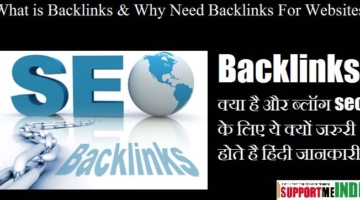
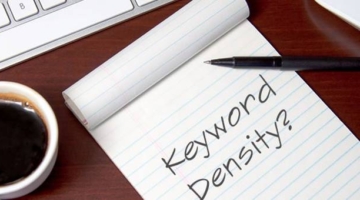
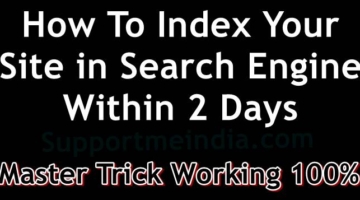
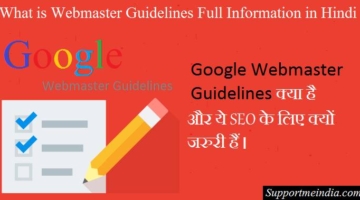

bahut hi badhiya jankari share ki hai aapne uske liye aapko bahut bahut dhanyawad
hello jumedeen sir website ki speed check krne pr expiry header issue batata hai iska kya matlab hai ise kaise fix kare
Aapko blog me expire modified date header add karna hoga, iske liye w3 total cache plugin use karo.