Robots.txt File Me Sitemap Add Kaise Kare Aur Q? Ye ek bahut hi important sawal hai jiska jawab har blogger aur website owner janna chahata hai. Is post me main aapko iski importance and robots.txt file me sitemap add karne ka sahi tarika btaunga.
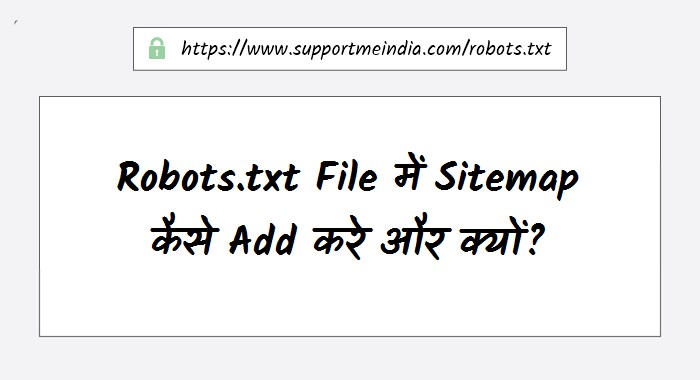
Website aur blog ko google search console, Bing webmaster tools, Yahoo, Ask and other all search engines me submit karne ke liye hume in sabhi ke WMT par account bana kar sitemap submit karna hota hai.
Is method me hume apni site or blog me in sabhi search engines ka verification code blog me add karke verify karna hota hai. Lekin agar aap robots.txt file me sitemap add kar dete ho to aapko kisi bhi search engine me website sitemap submit karne ki jarurat nahi padegi.
Lekin google and other webmaster tool me sitemap submit karna jaruri hai jabki robots.txt file me sitemap add karna required nahi hai. Aap SEO best practice ke liye robots.txt file me sitemap add kar sakte ho.
Robots.txt File Me Sitemap Add Kyo Kare
Kya robots.txt file me sitemap add karna jaruri hai. Sabse bada sawal yahi hai. Iska simple jawab hai “Nahi” par add karna SEO ke liye better hai.
Actually, all search engines me site aur sitemap submit karna thoda mushkil hai so aap robots.txt file me sitemap add kar le. Robots.txt se sabhi search engine sitemap ko crawl & index kar lenge.
World me hazaro search engine hai jinme apni site ko submit karna mushkil hai. Bahut se search engine to webmaster tools provide bhi nahi karte hai. Aese me agar aap robots.txt file me sitemap add kar do to SEO ke liye achha hoga.
To simple sa matlab hai agar aap robots.txt file me sitemap add kar lete ho to aapki site ka sitemap sabhi search engine dekh sakenge. All search egnine me sitemap submit karne ka ye best tarika hai.
Robots.txt File Me Sitemap Add Karne Ka Sahi Tarika
I know agar aap ek blogger ya website owner hai to abhi robots.txt file me sitemap add karna chahoge lekin itni jaldi mat karo iske liye aapko robots.txt file me sitemap add karne ka sahi tarika pata hona chahiye.
Main iske liye koi aur nahi balki world popular search engine google ki guideline follow karunga yani google ke btaye anusar robots.txt file me sitemap add karunga.
Iske liye hume google search console help forum me Build and submit a sitemap page ke bottom me jana hoga. Yaha aap clear dekh sakte hai ki google ne robots.txt me sitemap add karne ka tariak btaya hua hai.
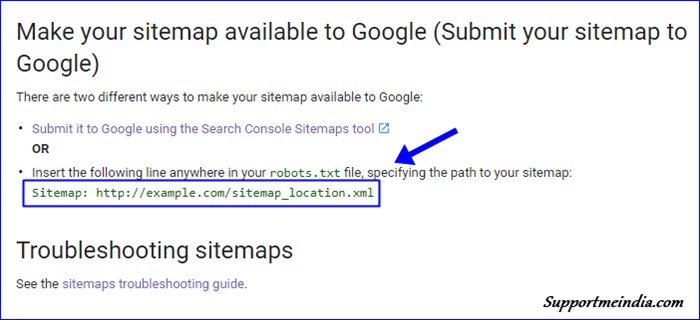
Google ne yaha sitemap submit karne ke 2 tarike btaye hai. Ek aap google search console tools ke through sitemap submit kar sakte ho dusra robots.txt file method se jo is prakar hai.
Sitemap: http://example.com/sitemap.xml
Robots.txt file me sitemap add karne ke bad aapke robots.txt file ka look kuch is tarah ka hoga.
User-agent: * Disallow: /wp-admin/ Sitemap: http://example.com/sitemap_index.xml
Agar aap blogspot user hai to aap is tarah sitemap add kare.
Sitemap: http://example.com/sitemap_location.xml
ur agar aap WordPress user hai to aap is tarah robots.txt file me sitemap add kare.
Sitemap: http://example.com/sitemap_location.xml
Blogger par sitemap.xml free sitemap hota hai aur WordPress par aap yoast sitemap sitemap_index.xml use kar sakte hai aur agar aapne kisi aur platform par site build ki hai to aap apni site ka sitemap URL add kare.
Isi tarah aap robots.txt file me news, image and video sitemap add kar sakte ho.
Sitemap: http://example.com/sitemap-news.xmlSitemap: http://example.com/sitemap-image.xmlSitemap: http://example.com/sitemap-video.xml
Is tarah aap robots.txt file method se website sitemap manage kar sakte hai agar aapko is bare me kisi bhi tarah ka sawal puchna hai to aap niche comment kar sakte ho.
Is tarike se aap apni site ka SEO better kar sakte ho. Aesi hi better SEO Practice ke liye aap humare ye articles read kare.
- Google Me Top Rank Pane Ki Top 10 SEO Tips and Tricks 2024
- Blog Ka Sahi Tarike Se SEO Optimization Karwane Ki 5 Best Tips
Agar aapko mera ye article achha lage aur useful and helpful information mili ho to is post ko share jarur kare.
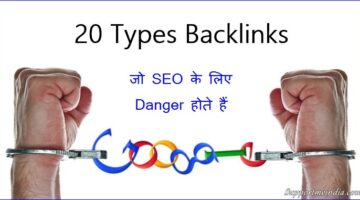


Sir aapka bataya code mene yoast seo robots.txt and search console robot txt tester dono jagah upload kiya hai iske alawa or bhi mene bahut sare tarike use kar liye koi sahi solution nahi mila jisse meri site work karne lage aap hi meri help kar sakte hai plz. sir.
Ek hi question ko repeat mat karo, already kah chuka hu ki aapne robots.txt file me .htaccess code add kiya hai use remove karke jo code maine btaya hai wo add karo. aapko sirf yoast plugin robots.txt me code add karna hai search console me kuch bhi nahi karna hai. Google automatically aapki site ke robots.txt code ko index kar lega aur search console me add kar dega.
Maine apna sitemap Google consuls me add krdiye hai Robot.txt me add krne k liye code Kahan se nikalen। please reply
Hii Sir
Lagta hai sir aapko meri problem yaad nahi hai me aapko ek bar fir se batata hu mene yoast seo tool me robots.txt file and search console robot txt file jo pahle se thi un dono ko remove karke dono jagah new robots.txt file ko upload kiya lekin jo mene new file upload ki wo work nahi kar rahi hai or site me error aaraha hai ab dono jagah ki file mere pass nahi hai aapne mujhe ek code diya.
User-agent: *
Disallow: /wp-admin/
Allow: /wp-admin/admin-ajax.php
Aapne bola dono jagah add karo mene add kiya lekin ye bhi code work nahi kar raha hai meri site me 5 day se error aaraha hai plz sir koi sahi solution bataye jisse meri site ka sitemap work karne lage.
Aapne .htaccess code ko robots.txt file me add kar rakha hai, use remove karo aur jo code btaya hai sirf wo hi add karo.