Facebook बहुत ही अच्छा तरीका है अपने blog की traffic बढ़ाने का आपने बहुत सी websites blogs पर देखा होगा की जब हम उसे open करते है तो एक popup Facebook like box खुलता है आज में आपको इसी के बारे में बताने जा रहा हूँ की Facebook popup like box को blog में कैसे add करते है ये बहुत ही अच्छा way है लोगो से Facebook पर contact करने का और Facebook like box को blogger में add करना भी बहुत सरल है आपको अपने blog में सिर्फ एक widget add करना है।

Table of Contents
Facebook Popup Like Box Widget Blog में क्यू add करें
जब कोई visitor आपके blog को open करेगा तो एक popup Facebook like box open होगा जिससे visitor या तो remove करेगा या फिर वो आपके Facebook page को like करेगा इससे आपका Facebook पर support बढेगा लोग आपके Facebook page को ज्यादा से ज्यादा like करेंगे।
- Facebook पर अपना Online Business Promote करने की 7 Tips
- Facebook Instant Articles क्या हैं – All Feature Details in Hindi
Facebook Popup Like Box कब कब show होता है
ये popup widget आपके blog के हर page पर open नहीं होगा blog को किसी के open करने के बाद सिर्फ एक बार show होगा इसलिए आपके visitors को problem भी नहीं होगी अगर आप कुछ सोच रहे है की इसका look कैसा होगा तो जिस तरह ऊपर image में दिखाया गया है same वैसा इसका look होगा।
Blogger में Facebook Popup Like Box Widget कैसे add करें
- सबसे पहले अपने blog के Dashboard>>Layout पर जाये।
- अब कहीं भी “Add a Widget” पर click करें।
- HTML/Java script पर click कर ये code paste करें।
<script src='https://ajax.googleapis.com/ajax/libs/jquery/1.7.2/jquery.min.js' type='text/javascript'></script>
<style>
#fbox-background {
display: none;
background: rgba(0,0,0,0.8);
width: 100%;
height: 100%;
position: fixed;
top: 0;
left: 0;
z-index: 99999;
}
#fbox-close {
width: 100%;
height: 100%;
}
#fbox-display {
background: #eaeaea;
border: 5px solid #828282;
width: 340px;
height: 230px;
position: absolute;
top: 32%;
left: 37%;
-webkit-border-radius: 5px;
-moz-border-radius: 5px;
border-radius: 5px;
}
#fbox-button {
float: right;
cursor: pointer;
position: absolute;
right: 0px;
top: 0px;
}
#fbox-button:before {
content: "CLOSE";
padding: 5px 8px;
background: #828282;
color: #eaeaea;
font-weight: bold;
font-size: 10px;
font-family: Tahoma;
}
#fbox-link,#fbox-link a.visited,#fbox-link a,#fbox-link a:hover {
color: #aaaaaa;
font-size: 9px;
text-decoration: none;
text-align: center;
padding: 5px;
}
</style>
<script type='text/javascript'>
//<![CDATA[
jQuery.cookie = function (key, value, options) {
// key and at least value given, set cookie...
if (arguments.length > 1 && String(value) !== "[object Object]") {
options = jQuery.extend({}, options);
if (value === null || value === undefined) {
options.expires = -1;
}
if (typeof options.expires === 'number') {
var days = options.expires, t = options.expires = new Date();
t.setDate(t.getDate() + days);
}
value = String(value);
return (document.cookie = [
encodeURIComponent(key), '=',
options.raw ? value : encodeURIComponent(value),
options.expires ? '; expires=' + options.expires.toUTCString() : '', // use expires attribute, max-age is not supported by IE
options.path ? '; path=' + options.path : '',
options.domain ? '; domain=' + options.domain : '',
options.secure ? '; secure' : ''
].join(''));
}
// key and possibly options given, get cookie...
options = value || {};
var result, decode = options.raw ? function (s) { return s; } : decodeURIComponent;
return (result = new RegExp('(?:^|; )' + encodeURIComponent(key) + '=([^;]*)').exec(document.cookie)) ? decode(result[1]) : null;
};
//]]>
</script>
<script type='text/javascript'>
jQuery(document).ready(function($){
if($.cookie('popup_facebook_box') != 'yes'){
$('#fbox-background').delay(5000).fadeIn('medium');
$('#fbox-button, #fbox-close').click(function(){
$('#fbox-background').stop().fadeOut('medium');
});
}
$.cookie('popup_facebook_box', 'yes', { path: '/', expires: 7 });
});
</script>
<div id='fbox-background'>
<div id='fbox-close'>
</div>
<div id='fbox-display'>
<div id='fbox-button'>
</div>
<iframe allowtransparency='true' frameborder='0' scrolling='no' src='//www.facebook.com/plugins/likebox.php?
href=https://www.facebook.com/jumedeenkhan&width=402&height=255&colorscheme=light&show_faces=true&show_border=false&stream=false&header=false'
style='border: none; overflow: hidden; background: #fff; width: 339px; height: 200px;'></iframe>
<div id="fbox-link">Powered by <a style="padding-left: 0px;" href="https://www.supportmeindia.com/blogger-me-facebook-popup-like-box-widget-kaise-add-kare/" rel="nofollow">SupportMeIndia</a></div>
</div>
</div>
4. Save पर click करने से पहले code में www.Facebook.com/jumedeenkhan की जगह अपने Facebook page का URL add कर लीजिये।
अगर ये trick काम नहीं करती है तो इसका मतलब है की आपके blog की template में पहले से jQuery code add है so code में सबसे ऊपर No.1 code को delete कर दीजिये।
- Facebook पर Like कैसे बढ़ाये, Post को Viral कैसे करें
- Facebook Page Like के लिए Friends को एक बार में Invite कैसे करें
Finally save arrangement पर click करने के बाद result check करें अगर अभी भी कही पर कोई problem है तो comment में अभी बताइये और हाँ हमारा Facebook page like जरुर करें।
साथ ही इस post को social media पर अपने सभी friends के साथ share जरुर करें ताकि आपकी वजह से किसी और की भी help हो सके।
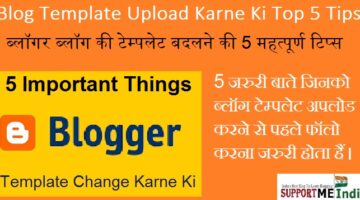


dharmendra
bhai ji bahut badiya lekin ise lagane se blog ki loading speed par kya fark paedega
Jumedeen Khan
Facebook like box se site ki speed lagbhag 1 second slow ho jati hai.
Yash kumar
Jume deen
सर मेरे ब्लॉग पर add नहीं आ रहे काफी रिसर्च भी किया पर कोई solution नहीं निकला
Jumedeen Khan
Custom domain lekar blog me add karo fir adsense ke liye apply karo.
Mohd Arib
sir mene apka diya hua code copy kara to apka fb ka popup like box khula mene apna use name usme add kiya to work nhi kar raha help me sir
Jumedeen Khan
Username sahi se add karo uske alawa koi word delete mat karo.
Neeraj Mishra
sir aap jo html codebox use karte ho kya mujhe uski coding bata sakte ho
Jumedeen Khan
Neeraj is type ke message aapko direct mail karne chahiye.
Nilesh
Sir Mere Website Me To Aapne Diya Gaya Code Kuch Bhi Work Nahi Karata Jabaki Mene Koi Bhi Code Use Nahi Kiya Hai
Check This :-learnmearn.blogspot.com
Jumedeen Khan
Nilesh aap code, pre, php jo bhi code box me lagate ho wo CSS coding me add karo. Maine aapko right code diya hai. Use istemal karne ka tarika to aapko aana chahiye.
Dipak Patil
Sir ye widget mobile me responsive hai na. Kyunki jyadatar mobile par hi like aayenge . Thank you for information.
Jumedeen Khan
yes responsive hai.
mahendra
Mahine me 10000 kamane ke liye kitne visitor ki jarurt hogi
Jumedeen Khan
5,000
himansi
Hello sir jab me apna blog opan karta hu to usme ensa likha ata he.
Content Warning
The blog that you are about to view may contain content only suitable for adults. In general, Google does not review nor do we endorse the content of this or any blog. For more information about our content policies, please visit the Blogger Terms of Service.
I UNDERSTAND AND I WISH TO CONTINUE I do not wish to continue
Iske liye mujhe kya karna hoga
Jumedeen Khan
Aap blogger settings me jao or adults content ke samne no select karo.
Vishal Rathour
Sir meri website check karke baate kya kya kami hai.maine youtove ke dwara AdSense approved kiya hai. aur koi koi baar ads show hota hai.aur ads nahi show hota hai. aap dekhiye sahi se ads show hota hai. ya nahi aaj 5 din ho gaye hai. abhi fully approved ka massage nahi aaya hai. kyu mai kya karu aapne pahle kaha tha ki aapka blog khul nahi raha hai. aap hi baaye kya kami hai.
Jumedeen Khan
Abhi aapki site par koi ads show nahi ho raha.
suraj yadav
Sir mera blog WordPress pe hai to mai kaise lgau isse and koi plugin ho to jarur btaye.
Jumedeen khan
Ye plugin use karo. http://WordPress.org/plugins/facebook-like-box-widget/
akash gupta
Bro.mera facebok par miri site nahi ho rai hai jasa apne bataya tha ki pahle edite profile fir add a bloged creat par yar mere face book par yasa kuch nai a raha hai pkise mughe batyen ek bar jrar batana
agar apka whatsapp ka nomber mil jata to muhje adsni ho jati to plise apna wattsapp nombaer do
Jumedeen Khan
Aap desktop vwersion use karo.
sonali gupta
Scanner State 24 not Recognized
ye aa rha k code past krne pr plz help me
Jumedeen Khan
Aap code ko sahi se paste karo.
prasad surase
sir, mene apana blog ka sitemap bana liya than aur use 1 month pahale submit bhi kar diya tha google me… aur ab mene apane blog ki link change kar di aur phir se google me blog ko submit kar diya hai. aur ab google me meri saari posts index ho chuki hai but voh search me toh aati hi nahi hai. sirf site ki link dalane par hi site aati hai google me.. voh bhi 4th no. par…. aur baaki kuch bhi posts aati hi nahi hai. so, plz bataiye ki me ab kya karu….
Jumedeen Khan
Aap fir se stiemap bana kar gwt me add karo and maine aapke blog ko check kiya hai. Mujhe lagta hai ki aapke liye ye post bahut hi jyada helpful sabit hogi. Jisse aapko blog ki kamiyo ka pata chalega 50 Reason Jinse Aapki Site Ko Google Se Penalty Mil Sakti Hai
prasad surase
Sir… Aap kah rahe hai ki aapane meri site ko abhi check kiya Aur phir aapane muze ye panalty wali post ka suzav diya… Isaka matalab kya hai… Matalab aapane meri site me Aisa kya dekh liya jisase aapane muze ye post suggest ki???
Plz bataiye sir… Muze bahoot tension aa raha hai koi gadabad toh nahi hai na….
Jumedeen Khan
Bro aap ek bar us post ko padh lete to jyada behtar hota khair maine aapke blog par hacking content dekha jo google allow nahi karta.
Deepak
Main jab bhi apne blog ko google me search karta hu to mujhe apna pura url daalna padta h kyu
Agar . .com bhi likhna padta h thabhi show hoti h
Jumedeen Khan
Blog par badhiya content likho or traffic badhao blog top par search me aane lag jayega.
nadeem
Bariya post kiya hai aapne
But mujhe jaanna hai ki …
Coding me kai jagah support me india likha huaa use kaise change kare…becuse use change karne par code kaam nhk kar raha….so plese help me …..
Ye main isliyr punch rahs hu kyiki mujhe codoing k baare me jaanna hai
Jumedeen Khan
Aap sirf supportmeindia ki jagah apne facebook page ka url add karo.
vik
bhai mene bhi blog banaya hai par yh AdSense se connect krne jata hu to likha ata hai register direct from blogger bu waha se bhi register nhi ho raha?
Jumedeen Khan
Aapko blog ko AdSense se connect karne ke liye domain lena hoga. ye post padho Domain Name Kya Hai or Domain Kaha Se Kharide
Abhinav Chaubey
bro mai aapki site ka reguler visitor hu ummed karta hu ke aap meri help karoge mai ye jaanana chahta hu ke mai ek template lagaya hu apni site me par menu me uska link kaise du categorywise template editor se edit kiya hu par jis category par click kar rha hu wo khul hi nhi rha kyunki uska link aad nhi hua hai to kaise link karu….
Ek sawal aur hai meri site www ke sath hi open ho rhi hai jabki maine redirect bhi kiya hai bina www ke godaddy ka page open ho rha hai please bro fix my problem…
Jumedeen Khan
ye post padho
1. Apni Website (Blog) Ke Domain Ko Bina WWW Ke Kaise Set Kare
2. Blogger Menu Bar Ko Edit Kaise Kare Ki Jankari
badshah khan
sir mujhe help chahiye mene blog bana liya ab kya kru
Jumedeen Khan
Ab aap ye post padho Blog Banane Ke Bad Kya Kare.
vakil shaikh
jab koi mera email subscribe karna chahta hai to enable feed bata raha hai maine feed to activate bhi ki hai firbhi ais hai bat raha hai kya karu bhia help karna or ba tana ki paise kaise kamau online koim achi site or haa mai aapke site per guast post karna chahta hu.
Jumedeen Khan
feedburner par ja kar check karo ki email subscription service activate hai ya nahi. uske bad apne feedburner account ka sahi link copy kar blog subscribe widget me add karo. guest policy padho or mujhe contact form me apni post ka topic send karo.
Harshad Bataviya
Facebook Page me “People talking about this” ka matlab kya hai…..
Jumedeen Khan
Iska matlab hai ki is time aapke blog ke bare me kitne log bat kar rahe hai. means kitne logo ko pata hai.
Bhagirath
Bhai maine apna blog blogger pe banaya tha… mera blog google ne delete kar diya hai.. ab apna blog login karta hu toh login nahi hota,, (Your blog has been locked for violating ) ye dikhata hai
Mai kya karun bhai mujhe batao plzz
Or agar mera ye blog dobara activate nahi hota toh mai dusra blog banata hu WordPress pe toh usme mai pehle wale blog ki post daalta hu toh wo copyright toh nahi maani jayegi? Plz bhai batao
Jumedeen Khan
Aapka blog kis wajah se block hua hai. aapne copyrighting ki hogi. Ha dal sakte ho but wohi post jo aapne khud likhi ho.
Adam
Heya i’m for the first time here. I came across this board and I find It really useful & it
helped me out much. I hope to give something back and
aid others like you aided me.
mohd sadiq
Ab mugha batoo aur kaya karna ha is ma air pasa kasa aya ga
mohd sadiq
Account no bee Dana ha
nandeah
hollow sir m free website bana chuka hu WordPress me
or m chahata hu ki
1.domen name kharidkar use karu
2.filhal m hosting nahi chahta
3.spa jarurat ho tab hosting kharidana chahata hu
asisa kar sakata hu kya sir….
Jumedeen Khan
aap jitne paise me WordPress blog me domain add karoge utne paise me hosting kharid sakte ho.
nandeah
hollow sir m free website bana chuka hu WordPress me
or m chahata hu ki
1.domen name kharidkar use karu
2.filhal m hosting nahi chahta
3.spa jarurat ho tab hosting kharidana chahata hu
asisa kar sakata hu kya sir
Lillian Hughes
You made some clear points there. I did a search on the topic and found most people will go along with with your blog.
inderjit singh
hello sir ,pls help me sir aapki website se maine dekh kar blog tou buna leya but sir facebook page add nahi ho pa reha kya kiya jaye sir jo mai fb page add kar saku
Jumedeen Khan
Is post me facebook ka simple code hai. Usse add karo Facebook Page Ko Blog Me Kaise Add Kare
Raj
Bro mein jab google me apni site search kar rh hu to site k niche usme ye likha aata he . No posts. No posts. Home. Subscribe to: Posts (Atom). Simple template. Powered by Blogger..or koi post bhi show nhi ho rhi jab open kr rha hu to post show ho rhi hai..isko kaise thik krun plz suggest me..
Jumedeen Khan
apni site ko google, bing, yahoo sabhi search engine se submit karo or site ka sitemap bana kar google console, bing me add karo. Blog Ko Google, Bing, Yaahoo Jaise Search Engines Se Kaise Submit Kare
Blog Ke Sitemap Ko Google Search Console Me Submit Kaise Kare
anju
Hii sir mere me the Facebook pupup nahi so ho raha hai air aap kah rage hai kee desktop me dikhata hai to phir aapme kyu dikha raha hai mobile me
Jumedeen Khan
popp window new visitors yani first time hi show hota hai. har bar nahi.
devraj
mene upar wala code hatake dekh liya par kuch nahi ho rha bhayi kya karu.
Jumedeen Khan
bahut si template me code kaam nahi karta.
devraj
bhaiy mere me kaam nhi kar rha he app plz mujhe bataiye ki konsa red color ka code delete karna. he
Jumedeen Khan
only ye code delete karna hai
Rashid khan
hello sir plz ye bataiye ki aapki website mein sabse uper Jo images hai online Hindi me help internet ki poori jaankaari wo aapne kaise add ki plz tell me
Deepak Pareek
Please m jana chata hu ki website describtion ko main page se kaise hatiaye or blog m home…contect us ……privecy..about us aisa head manu bar keaise dale please jald jald se batna ki kripa kare…
Jumedeen Khan
iski jankari ke liye ye post pado Blog Ke Menu Ko edit kaise kare.
Jumedeen Khan
google console me site submit karne ke bad 2-3 din bad show hone lag jati hai
sandeep bhagat
nice one khan bhai …google me site sumit krne ke kitne der me show krta hai inlife1.blogspot.in/
Jumedeen Khan
Ye facebook popup like box sirf desktop ke liye hai, or wese mobile me dikhana bhi nahi chahiye choti screen hone ki wajah se visitors ko problem hoti hai
Ajay Singh Choudhary
Bhai Facebook popup box web version me dikh raha hain lekin mobile friendly me nahi
Jumedeen Khan
Iske bare me kal aapki template check karke btaunga. Aapse pahle bgi kah chuka hu ki blog me se jo bhi delete karna ho use template me ja kar search karo or delete kar do.
geetanjali kumari
Small button se to delete kar Di hu but Jaha likha tha uske background me koi dusri color hai use kaise hataye….
Or sir Layout open karne par post ke upar template name h kaise htaye or usme bahut …….
So ho rahe help me
…
Jumedeen Khan
maine code sahi btaya hai. aapne meri template ke bare me pucha tha maine usi me se code le kar btaya hai. aap sahi se search karo "small-button" me "" mat lagao sirf small-button search karo.
geetanjali kumari
"small-button" code search ki hu par kuch found nahi huaa h code sahi se btaye na
Jumedeen Khan
blog ki template me ja kar "small-button" code search kar ke uske niche diye sare code ko delete kar do.
Jumedeen Khan
1. archives ke liye blog ke layout>>add a widget>>blog archive par jao
2. Category ki jankari ke liye ye post pade Blog Me Category Widget Kaise Use Karte Hai