Blogger.com google ki free blogging service hai. Aap aasani se sirf gmail id ke sath blogspot par free website blog create kar sakte ho. Lekin blogger platform ki kuch limits hoti hai. Is post me main aapko blogspot limitations ke bare me details se btaunga. Agar aap blogspot user ho to inke bare me aapko jarur pata hona chahiye.

Free website banane ke liye blogspot platform sabse achha tarika hai lekin iski kuch limits hoti hai jinki wajah se bloggers ko kafi problem hoti hai aur ek time ke bad future me unko blog blogspot se wordpress par transfer karna padta hai.
Hum sab jante hai ki har ek free service ke advantage and disadvantage hote hai. Agar aap blogspot free bog start karne ja rahe hai ya aap blogger user hai to aapko blogger limitations ke bare me pata hona chahiye to chaliye jante hai blogspot ki kya kya limits hoti hai.
Table of Contents
BlogSpot Platform Ki Kya Kya Limits Hai – Blogger Limitations [Hindi Guide]
Blogger platform ki mujhe ek bat sabs achhi lagti hai ki ye “100% Uptime and unlimited bandwidth” provide karta hai yani ki aapki website humesha online rahti hai.
5 BlogSpot Limitations List:
1. Blogger Account Limitations
- Total Blogs: 100 blogs – sub domain/custom domains.
- ‘About Me” Long Info: 1200 characters (one account profile page blogger)
- Passion Length: 2000 characters
- Maximum followed blogs: 300 blogs (per account)
- Maximum image width: 1600px (agar aap jyada size ki image upload karoge to wo automatically 1600px me resize ho jayegi.)
- Image file size: 8MB via post editor and Template background image 300kb
- Image storage capacity: 1GB (lekin aap google+ aur picasa ka istemal karo to 15GB)
- Bandwidth / hosting: Unlimited – no speed restrictions (koi limit nahi)
- Uptime: 100% uptime
- Blogger Storage limit: 15GB upgradeable
2. Blog Limitations
- Blog name title length: 90 characters
- Sub domain length (subdomain.blogspot.com): 37 characters
- Blog description length: 500 characters
- Team Members: 100 people per blog
- Reader members for personal blog: 100 people
- Post number limits: No restrictions (Lekin agar aap ek din me bahut sari post karte hai to aapko ek notice milta hai jise aap captcha solve karke pass kar sakte ho.)
- Maximum lebel: 500 unique lebel per blog
- Singe page size: 1MB
- Lebel length: 200 characters
- Favicon size: maximum 100kb
3. Post Limitations
- Post length: No restrictions
- Lebels per post: 20 unique lebels
- Comments per post: No restrictions
- Comments length: 4,096 characters
- Post Structure URL limits: 39 characters
- Number of page: no limit
- Number of posts: No limits (Aap apne blog me kitni bhi post karo koi limit nahi hai.
- Post limit per day: 50 posts(Daily maximum 50 post publish kar sakte ho)
4. Customizing & Optimizing Limits
WordPress par aap theme functions.php me php code ya plugins ka istemal kar koi bhi features add kar sakte ho. Abhi ke time me php sabse jyada use hoti hai lekin blogger php support nahi karta hai.
Aap blogger par php coding se design ya features add nahi kar sakte. iske liye aap sirf blogger theme html code box me ja kar hi editing kar sakte ho.
Iske alawa agar aap blog apne server ko optimize karna chahate hai to nahi kar sakte, aese me agar aapko apni site ko speed up karna ho to aap uske liye freedom nahi hai, blogger par se bina jarurat ki script and coding ko remove, edit karna allow nahi hai.
5. Account Suspension Limitations
Agar aapki site blogger terms or services ka violation karti hai to aapka blogger account bina kisi notice (without notice) ke suspend ho kar diya jayega. Aur agar aap bar-bar policy violation karte ho to aapka google account bhi suspend kar diya jayega.
Example, agar aap kisi aur website ya blog ka content copy karte ho ya spam karte ho to google aapka account bina warning ke delete kar dega.
Ye limit bahut hi danger hai, kyuki aapki ek galti se google na sirf aapke blog ko delete kar sakta hai balki dubara galti karne par aapke google account ko hi suspend kar sakta hai.
Agar aap aesa karte hai to na sirf aapka blog balki aapki google+, youtube channels bhi delete ho jayenge aur aapki sari mehanat bekar ho jayegi.
At last, in blogspot limitations ke bare me janne ke bad aapko pata chal jayega ki yaha kya kya free hai aur kya kya limits hai. Ab aap easily tay kar sakte hai ki aapko is platform par blogging karni hai ya nahi.
- Bigrock Custom Domain Ko Blogspot Blog Me Kaise Add Kare
- Blogspot Blog Me HTTPS Mixed Content Errors Ko Fix Kaise Kare
By the way, agar aapko ye article achha lage to ise apne dosto aur other blogger ke sath share jarur kare.


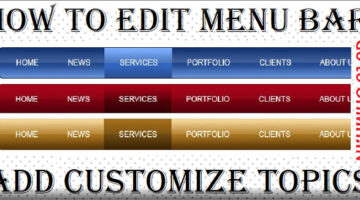
Nasim
Apne blogspot blog k “blogger profile photo” ko hide kaise kare ya chhupaye
जुमेदीन खान
इसके लिए 2 आप्शन है
1. Blogger HTML से इसका code remove करना पड़ेगा
2. आप ब्लॉगर प्रोफाइल का फोटो बदल लों
Ravi Chaturvedi
sir blogger me adhiktam kitna data store ho sakta hai , kya bahut sari pictures aur post dalne se koi problem to na hogi please give me reply.
KHALID MAHMOOD
Blogger se hum kitna earning kar sakte hain?
Jumedeen khan
earning ki koi limit nahi hai.
Bhawanigiri
Good Work Sir Ji Thanks For Sharing
rovin singh chauhan
blogspot limitations ko bahut he badiya tarike se describe kiya hai apne thanks.
Mukesh Saini
Blogger ki limitation ke bare me aapne shi kaha hai, yah new blogger ke liye sahi hain bad me vo host kar sakte hain.
sudesh kumar
hello bhai thanks for post. bhai mera blog blogspot par hai. me blogging sift part time karta hu. kya mujhe wordpress par transfer karna chahiye ya nahi,
plz check
Jumedeen khan
Bilkul kar sakte ho. aap jab chaho kar sakte ho bas aapke pas budget hona chahiye.
ankit gupta
Bhut ache tarike se bataya sir aapne
Vijay Singh
Very nice and usefull post he bhai apki isme bahut sari bate advance lebal ki jo mujhe yaha sikhnae ko mili
Adip
very unique article. keep sharing this type of posts.
A Mishra
Hello sir, maine ye blog banaya hai jisme pdf Magazine provide karate hai but is blog ke sabhi post short me hai yani adhik se adhik post ka title aur ek image.
Agar es blog se traffic achhi mile to kya mai adsense ads laga sakta hu.
Ads lagane se adsense disable to nahi hoga
Jumedeen khan
Yes bilkul laga sakte ho.
यादविंदर सिंह
बहुत ही अच्छी पोस्ट,blogger के बारे में और अधिक जानकारी जानने को मिली.इनमे से मैं कुछ limit के बारे में नहीं जानता था आज जानने का मोका मिला.
Armaan Kohli
main free wordpress use karta hu iski bhi kya limit hoti hai wo bhi bataye waise yeh post bhi badhiya hai
Jumedeen khan
Iski sabse badi limit ye hai ki har feature ke liye pay karna hota hai.
Septa Deep
Thanks brother, mai Blogspot use kar rha hun. Blogger me adsense approve hone ke baad yadi ham custom domain use karna chahe to adsense work karega?
Jumedeen khan
Yes karega.
Dev Partet
Nice post
Kya blogger me other tools ka use nahi kar sakte. Jaise ex. Ke liye man lo yoast seo plugin work karti hai.
Wese hi article ko kahi or se (tool se)manage karke copy karke blogger me jaha post write karte hai waha pest kar de. Or permalink alt tag etc. Ko set kar de kya ESA bhi hota hai
Jumedeen khan
Yes, kar sakte ho isme koi problem nahi hai.
Manjeet singh
Thanks for sharing this useful information i am using wordpress
Vishvajit Rao
Sir agar hum blogger se start kar rhe hai to koi pareshani to nhi hai n.Please tell me
Jumedeen khan
No problem.
anoop bhatt
bahut achi Jaankari thi
kya blogger par success blogger bana ja sakta hai
Jumedeen khan
Iski jankari yaha hai, Kya Main Blogger Platform Par Blogging Me Success Ho Sakta Hu