अगर आप एक blogger है तो आपको ये तो पता ही होगा की email subscriber blog के लिए कितने जरुरी होते है और शायद आप email delivery की कोई service use कर भी रहे होंगे लेकिन new blogger को ये confusing बनी रहती है की email subscribe है क्या और email delivery की कौनसी service best रहती है इस post में हम इसके बारे में ही बात करने वाले है।

Old visitor को हमारी new post की notification मिले और वो फिर से हमारे blog पर आये इसके लिए email service इस्तेमाल करते है।
Table of Contents
Email Subs cripation क्या है?
email service यानी जब कोई आपके blog को subscribe करता है तो उसे आपकी new post का mail मिलता है जिससे वो आपकी post पढने के लिए आपके blog पर visit करेगा email delivery में सबसे important, better और Free service है Feedburner जो सबसे ज्यादा popular popular और good quality service है।
Feedburner क्या है?
Feedburner एक email service है जिसे google ने start किया था इसका काम होता है हमारी new post का subscriber के पास email भेजना जिससे blog की traffic बढाने में help मिलती है Free और better होने से Feedburner no.1 email service है।
Blog में Email Subscribe Widget कैसे Add करें?
आपके पास blog में email widget add करने के 2 option hai. 1. google ने blogger में पहले से Follow by email की service दी हुयी है 2. extra code से अपनी मन पसंद की email subscribe widget add करना इस post में हम blogger में पहले से मोजूद widget के बारे में सीखेंगे।
सबसे पहले अपने blog के dashboard में जाये।
अब layout पर जाये और Add a Widget पर click करें।
Follw by Email पर click करें।
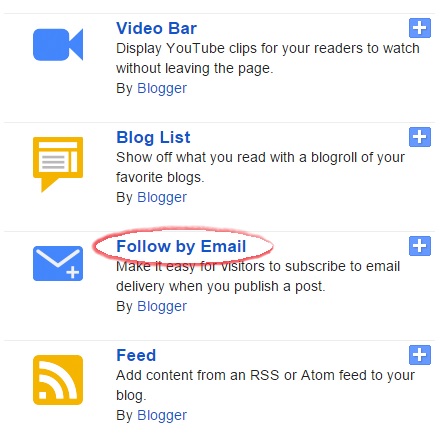
अब जो page open होगा उसमे अपने हिसाब से setting करें।
- email subscribe widget का title choose करें।
- अपना feedburner link add करें।
- save पर click करें।
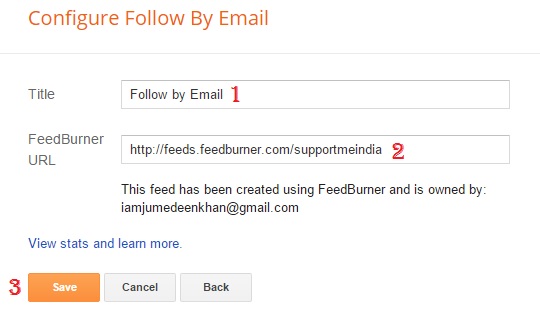
Save पर click कर के save template पर click करे और अपना blog open कर के यहाँ आपके blog की template से related color का subscribe widget add हो जाएगा।
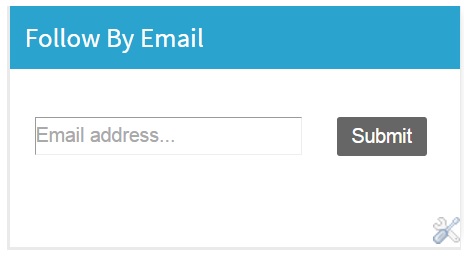
अगर आपको ये subscribe widget पसंद ना आये तो कोई बात नहीं आप subscribe widget का color code use कर के मन पसंद का subscribe widget लगा सकते हो।
I hope आपको ये article अच्छा लगा होगा अगर हाँ तो इसे अपने सभी Friends के साथ social media पर share जरुर करें ताकि आपकी वजह से किसी और की मदद हो सके।



siq mbine apne blog me subscribe ,contact form, blo.g arciive aur label etc add kar rakhe hain phiq bhi wo blog me show nahi hote. aur view mobile virsion par clhck karne par show hote hain. mai kya karu? blog link
आप एक अच्छी मोबाइल फ्रेंडली theme उपयोग करो
आप ब्लॉग के थीम मे जाकर Correct थीम पर मोबाइल सेटिंग मे जाकर डेस्कटॉप मे क्लिक करके सेव करिए आपकी समस्या ठीक हो जाएगी.
sir mera blog subscribe nh ho rha h
subscribe box code सही से add करे
Sir mujhe aisa email feed burner lagana h koi website ko open kare yo subscribe pop menu open ho jaye
Blog Me Pop up Email Subscribe Box Kaise Add Kare in Hindi
Bhai kya agr mai 1 hi blog se multiple blogging kru to muze adsense me dikkat to nhi hogi na
कोई दिक्कत नहीं होगी
Hi sir
1. mera blog ka subscribe widget pahle se add hai use subscribe karne par email par poori post hi send ho jati hai kya karna honga
2. mere blog ka description show nahi karta bahut din pahle hi add kar liya tha
3. Pls bhai mere blog ko check karke bataye kya karna chahiye
1. Feedburner Feed me Post Ki Only Summary Kaise Show Kare – RSS Tips
2. aap search console me blog ko fetch karo show ho jayega.
सर स्टॉक मार्केट का जो index है जैसे की Nifty और Sensex उसे आपणे ब्लॉग title के नीचे दिखाने के लिए क्या करना होगा
ad inserter plugin use karo usse aap kahi bhi widget add kar sakte ho.
Hello sir,mera naam vinod hai mai blogger pe beginner hu aapne badi achhi post likhi hai , lekin ek baat muze kuch samaj me nahi aai
"अपना feedburner link add करें" इसे कैसे करे
Uski jankari yaha hai Blog Ke Liye Feedburner Account Kaise Banaye
Hello sir , kya subscribe button free aur paise wali do trah ki hoti hai i mean iska charge padta hai.
Nahi ye free hoti hai.
sir email subscribe add to kr diya hai mene pr subscribe krne pr puri post mail ho rhi hai .ese kese shi kru ki kewal kuch line hi post ki mail ho?
reading setting me ja kar article feed ke samne summary select karo.
Hi Jume Deen Khan,
Thanks share karne ke liye yeh blog. Email Subcriber kafi acchi jhankari h is blog main aur yeh blog bahut hi acche se likha bhi h.
Kya ye bina kisi coding ke blog me show karega but maine add kiya ye nhi show kar rha h bataiye ye blog me kaise show karega
Hello sir, Aap ka blog padhkar meine ek blog banayi hai. meri blog bloggar per hai. lekin templete me jo subscribe widget hai uspar email id submit karte hi "The feed does not have subscriptions by email enabled" ye message aaraha hai. isko keise enable kare?
Aap first feedburner par email subscription feature enable kare. Feedburner Par Email Subscriptions Service Kaise Activate Kare
Sir Me Vinod Dumka Me Kareeb 2 Saal Se Aapko Or Aapki Site Ko Jaanta Hu Mujhe Jab Bhi Koi Cheej Search Karni Hoti He Sabse Pahle Aapki Hi Site Par Karta Hu Kyonki Aap Bahut Badiya Or Real Article Likhte Ho
Sir Mene Ek website Banayi He 8-10 Din Pahle mene Usme 8-10 Post Bhi Daale Hai Or Use Google Bing Par Bhi Submit Kar Rakha hai Or Usme Pagesite Map Bhi Laga Rakha he Lekin Usme Ek Bhi View Nahi Hote or me use social mediya par Bhi share karta hu Or Mene Usme Fast or Saral Tamplate Bhi Lagaya Huaa hai Lekin Fir Bhi Usme View Nahi Aate Mene No index Bhi Nahi Lagaya He
Or jab me google par Apni website search karta hu to Usme meri website to dikhata hai Lekin YAHA PAR KUCH NAHI HAI Likha Huaa Aata hai Sir Meri Help Kijiye Sir please
Me Aapka bahut Bahut Aabhari Rahungaa.
Please Help Me
Aap analytics use kijiye or traffic check kijiye.
sir apki comment policy padha hua mai sare process kiya fir v mera comment add kyu nhi ho raha apke comment box me
Suraj maine pichle 2 day se kisi bhi comment ka reply nahi kiya tha. Aap ab check karo maine reply kiya hai.
sir mne bhi blogger per ik blog bnaya hai . But problem ye hai ki osme kai otion show nhi ho rhe Like as; add widgets, java script, etc etc to kya apap meri help ker skte hai m aoko follow karke hi blog bna rha hun apkokai baar msg kiya hai but shayad aap busy rhte hoon help me sir,,,,,
Aap blogger par blog bana kar usme ek do post likho or blog ki template change karke usme widget add karo. Sabkuch show hone lag jayega.
Sir. Mne ribbon tmplte use kiya hua h. Or 11 post bhi daal chuka hun . template mne kaphi time pehle change kiya hua tha . phir bhi nhi feed , or kai option nhi as rhe . m computer use kr RHA hun .help me pl... Or sir mera blog chek kr skte h kya aap ki sahi ja rhan hun m ..
Aap koi or template use karo ye template crack hai.
Sir jese aapny apny blog mey subscribe Newsletter lagaya hey fir ussky bary mey 3 , 4 lines likhe hey vo line mey kesy likho Pleases help me .
Aap iske liye is post me se koi bhi subscribe box choose kar lo Blog Ke Liye Top 5 Email Subscribe Widget
Sir jo aapny mujhe codeing di vo maine apny site pr add krdia pr subscribe krny pr ye likha aarha hey (The feed does not have subscriptions by email enabled). pleses bta dijiye kya kro.
Aapne feedburner par abhi email subscribe ka feature enable nahi kihya hai. Use enable karo ye post follow karo Feedburner Par Email Subscriptions Service Kaise Enable Kare
Sir Maine fir try kiya jesa aapki post mey diya gya hey vese hee manie kiya fir ye likha aaya last mey ( Email Subscription Confirmed) Kb tak activate hoga ye .
Aapke blog me email subscribe box sahi work kar raha hai. Ab aapko kuch bhi karne ki jarurat nahi hai. Maine aapko facebook par reply kiya hai wo padh lo.
sir plz help search engine verify code kaise add kare
ye post padho Blog Ko Google Search Engine Se Submit Kaise Karte Hai
Sir mujhe bataye ki subscribe widget ka code kaha se milega.
Is post ke milega Blog Ke Liye Top 5 Email Subscribe Widget
hi sir ap ki es post ko share karne ke liye thanks
hello sir WordPress me email subscriber kaise lagaye feedburner se verify kar ke
Blog dashboard > apearance > widget par jao or text option select karo is post me btaye kisi bhi subscribe box ka code paste karo.
Fantastic material from an individual, guy. Ive read your current products previous to along with youre just far too great. I enjoy what exactly youve got in this article, enjoy what youre indicating along with the way you declare the item. An individual help it become entertaining and also you nonetheless have the ability to keep the item wise. My spouse and i cant delay you just read more through an individual. This particular can be a excellent website.
Maine bank se contact kiya hain and unhone mujhe iss sabal ke jabab par ek sms veja hain.lekin sms english me hain.mujhe zyada english nahi aata iss liye main aapko sms bata raha ho plz aap use hindi me mujhe bataiye.sms:Sir,several Banks have taken Initiative For quick and fast Disposal of loan Applications,in which private Banks Have taken lead.these banks also provide Uploading documents online,but you Certainly Will have to visit Banks for Executing the documents Or same can be Obtained At a place Convenient to you. Plz plz mujhe yeh sms me kya likha hain wo hindi me bata dijiye
Message likha hai ki aajkal bahut si banks ke sare kam online hote hai. But agar asp loan lena chahate hai to aapka humari bank ki najdiki bank me jana hi behtar hoga.
सर Subscribe To post comment (atom ) क्या है।
इसे कैसे प्रयोग करते हैं
ये पढो Subscribe to Post Comments (Atom)
Sir,loan ke documents ke online bhi deya ja sakta hain ya bank me jakar hi dene parte hain?plz plz ans. Jaldi dijiye
Bank me ja kar or maine aapse kaha tha ki aap kisi jankar bank member se bat karo. meri banking ke bare me btayi bate galat bhi ho sakti hai.
hello sir
maine blog banaya he lekin mera blog google search me nahi aa raha he ?
1. maine blog ko google consolo ne add kiya he
2. sitmap bhi add kar kar liya he
3. meta tag cod ko maine templet ke html me add kiya he
fir bhi mera blog google search me nahi aa raha he or koy seting karni he to plz muje bataye
lekin ha aap jo logo ki seva karte ho iss liye thaksu..............sukriya
@Hitesh
aapne blog banane ke bad itni setting allready kar li bahut achi bat hai. ab usme post upload karo. search engine me show hone lag jayega. isme 1-5 day lag jate hai. puri jankari ke liye ye post pado Blogspot Par Free Blog Banane Ke Bad Kya Kare Full Guide
bhai gmail id ko edit kar sakte hain usme mera name change karna hai kese hoga ye kya kru
Nahi gmail id change nahi kar sakte.
Sir,mujhe plz reply kojiye
aap starting me kisi bhi topic par video banao. jab aap 10+ video bana loge to aapko khud pata chal jayega ki aap me kya karne ki power hai. jyada views aate hai. video ke talend se ki aapka video logo ko kitna imressive karta hai. fir chahe video comedy, sad, jokes, song, advice ya fir kisi bhi topic par ho. to ye bat samajh lo ki YouTube par topic mayne nahi rakhta aapka talent mayne rakhta hai. topic ki jarurat blogging me padti hai.
Sir maine aapki Blog Ke Liye Top 5 Email Subscribe Widget ki post pe comment kiya he
Sir aapke diye hua code add kar diya but us me aap ki feed ki link thi to maine cheng ki
Bat email sunscribe nahi hota he arr aati he
(The feed does not have subscriptions by email enabled)
Sir aap bataiye ki vo link kaise cheng kare muje lagata he ki vo galat tipy ho gayi
Sanju maine aapki comment ka reply bhi kiya hai. Aap check karo.
Many many thanks sir.aapka yeh site mujhe kuch din pehele hi goggle se mila hain.yeh site sach me no.1 site hain keu ki aap logo ki madad karte hain and bohot jaldi question ka ans. Dete hain.sir, Main YouTube se paise kamana chahta hoon.lekin mujhe yeh samajh nahi aa raha hain kis topic par main video banao.and bohot log ajj YouTube par video upload karte hain.toh mujhe aap plz iss bare me help kijiye ke kon se topic par video banakar mujhe mere video ke jyada viewer milenge.
Thanks sir,madad karne ke liye.lekin agar me direct bank me jakar loan ke liye apply karonga toh kya mujhe inke list me diye huye sare documents dene parenge ya age proof,identy proof and address proof dene se hi loan mil jayega
Jitna mujhe pata hai utna aapko bta raha hu. Jyada jankari ke liye aap bank me jane se pahle bank ke kisi members se bat kare.
1. Your identity card as aadhar card or identity card.
2. Your father rashan card.
3. Your address proof and land record proof.
4. Aap jis par loan lena chahate hai uske documents. Ok
Thankq sir reply ke liye
affiliate marketing ki links kaha se milti hai
Aapko jiski bhi affiliate marketing karni hai. Uske name ke aage affiliate laga kar google me search karo. Or uske affiliate option par ja kar sign up karo. Waha aapko apni blog ka link conform karna hai. Yske bad aapli profile me advertising option me banner, link and other code milega jo aapkovapne blog ki me use karne hai. But yad rahe affiliate marketing se tabhi paise kama sakte ho. Jabki aapke blog ki traffic 10,000-20,000 pageviews per day hai.
Sir,1.net banking sites par loan ke liye apply karne se wo batate hain ke wo hume call,sms ya email karenge.and loan ke jo documents hain wo kya online upload kar sakte hain ya bank me jakar he dene parta hain?
2.sir,loan ke liye jo documents chahiye hota hain matlab jo documents ki list wo apne site par dete hain wo pura dena hota hain ya age proof,adress proff,date of birth proff,identy proff dene se bhi ho jata hain
Sir,plz plz plz plz ye dono question ka ans. Dena and ans. Jaldi dena
Mai aapko suggest karunga ki aap direct bank me ja kar loan ki bat kare online kisi ke bahkave me mat aaye. ye log aapse 1-5 hazar rupee ki chting karke loan ke liye mana kar denge.
Thanku brother aap sorry kyon bolte hein apne hamare liye ajtak bhut kuch kiya he me camtashia try karta hu
Brother aap mijhe
windows live movie maker ke bare me btaye ushka paid software ka kitna price he
Or mene camtasia ka price dekha to bahut high price he itna bda software me use nhi kar pounga kyonki abhi to me computer lene ki soch raha tha to ye problem aa gyi 19000-ke samthing kuch paise lagenge bhagwan mere sath hi game khelta i hate
Brother me abhi tak you tube me video upload karta tha sayad ek bar apne v dekhi thi sir me bo video movie maker se edit karta tha or usse kafi achi editing ho jati he likn movie maker kam nhi kar rha he mene use thik karne ki bahut kosis ki par na kamyab rha fir se download v kar chuka hu or fir se window v dalva chuka hu thoda sahi kam karta or fir waisa ka waisa
Q-Brother aap mujhe video editing ke liye koi free or movie maker se behter software bataye or uska download link v bhej dijiye plz
Request- brother software ke bare me jarur bataye kyonki brother me apne fb par share kar chuka hu ki ye video 17 December ko upload ho jayegi or or bo log wait kar rhe hein
Note- paid ke liye suggest mat kariye me paid software use nhi kar sakta kyonki mere pas itne paise nhi hein ye bat aap pehle se jante
Comment kuch galti hui ho to mujhe maf kar dijiye aaj mene jo bhi kuch shikha he bo apse shikha he he sir ek din me you tube se paise kama kar apne liye computer kharidunga bo mrra sabse khusi ka din hoga
@Bijendra
Aap jo software use kar rahe the wo paid software ka free version tha. Ab uska time khatm ho gaya.
I am sorry video maker ke sabhi software paid hote hai. Agar hum koi free use bhi kare to us video me uska link ya linemark hote hai.
Aap camtasia software use karo. But yad rahe ye bhi 1 month hi kaam karega. Ab aap par hai ki 1 month me kitni video banani hai.
sir aisi koi site hai jo free me domain deti ho
Nahi. Wese domain sirf rs99 me mil jayega. Or 100 rupees to har ek ke pas mil jate hai.
Sir ak bahut impotent qustion he
Pleas answer dijiye aapne bahut sari meri help ki he
Aapki vajah se hi me archa blog bana saka hu
1 web Directory me apni site add karana chata hu
To aap bataiye na sir ki konsi site pe best or high quolity site he jo ham add kar sake
Or sir kaise add kare puri detail me bataiye
1 Free Blog
2 Computers Directory of Asia
3 Alive Directory
4 Blogs Directory
5 submit a blog
6 SEO Court Directory
7 ZoocK Directory
8 freerankdirectory.com/blogs_diaries/technology/
9 submissionwebdirectory.com/computers_and_internet/
Software Directory
Sir inme se kon si bahetar he?
Or add karane me kafi sare oppstion aa rahe he
Add karana chaha par nahi kiya socha ki jume din sir ka pahele abhiprai le lu
Sir pleas
1. to 4. agar aap AdSense user hai to aap kahi se bhi traffic nahi kharid sakte.
5. $ 6. blog ko sabhi search ingine se submit karne ke liye supportmeindia ki SEO se related post pado.
7. paid $ broken link site ko chod kar free sites ke bare me details se btao jisse mai aapka question samajh saku.
jume deen sir, mai domain khareedne ki soch rha hu
99 rs me jo domain milta hai wo 1 month ke liye hota hai ya 1 year ke liye
1 year ke liye uske bad lagbhag 550 rupee payment karna hota hai.
jumedeen bhai agar hum blog ka templete change karate hai to kya hame double se social share button lagana padte hai.puri setting firse karni hoti hai kya.or haa maine template badali magar mera blog mobile me open nahi ho raha hai.setting ka arrow open hota hai.maine ye sawal pucha ta aapse mager kis post me pucha tha vo pata nahi isliye ekbaar mera ans dedo.thanku
ha puri settig karni padti hai. setting ka arrow sirf aapko dikhta hai. kyuki aap usme log in ho. visitors ko nahi dikhta. blog ki tempate change karne ke bad usme meta tag or search engine verify code add karna padta hai.