WordPress blog par sabse badi problem hoti hai spam commenting. Because iski wajah se site ki search rank par bad effect padta hai or site search ranking down ho jati hai. Aap akismet jaise plugin ki help se spam comments ko avoid kar sakte ho. In thi article, yaha mai aapko .htaccess method se WordPress blog par spam comment ko cambat karne ka tarika bta raha hu jo sabse simple or easy hai.

Maine already WordPress Blog Par Spam Comments Rokne Ki 10 Important Tips post me spam commenting ko rokne ki badiya tips share ki hai. But agar aap koi simple or aasan tarike se spam comments ko block karna chahate hai to. wp-content folder me aap .htaccess file ki help se ise stop kar sakte hai. It’s best way to avoid spam comments.
Agar aapke blog par spam commenting ki problem hai to aap ise .htaccess method ko edit karke band kar sakte ho. Iske liye aapko spam commenter ke IP address ki jarurat hogi. Jo aapko comment section me aasani se mil jata hai.
What is .htaccess file
.htaccess folder aapko apne hosting cpanel me milega. Iske liye aap ye step follow kare.
- Go to your cpanel and log in.
- Under file section, click on file manager.
- Select the Document Root for: option, and choose your domain from the drop-down.
- Now see all folder list and right click on the .htaccess file and select Edit.
Agar aapke wp-content me .htaccess file na ho to aap domain par sleect karne ke bad top menu me new file par click karke .htaccess file create kar sakte ho.
Warning: Is method ko use karne se pahle mai aapko highly recommed karunga ki aap pahle apne .htaccess folder ka backup banale. Kyuki is folder me thodi si galat editing karne se aapki site work karna band kar deti hai.
Spam Comments Ko .htaccess Method Se Avoid Kaise Kare
.htaccess file ka backup banane ke bad aap usme ye code add kare or file save kare.
<Limit GET POST> order allow,deny deny from 12.223.111.140 allow from all </Limit>
Agar aapko ek se jyada IP address block karne hai to aap same deny from xxx.xxx.xxx.xx ki tarah other IP address ko bhi yaha add kar sakte hai. Maximum IP address ko aap is tarah block kare.
<Limit GET POST> order allow,deny deny from xx.xxxx.xxx.xxx deny from xx.xxxx.xxxx.xxx deny from xx.xxx.xxx.xxx allow from all </Limit>
Aap WordPress dashboard >> comments >> spam page me spammer ka IP address spam aasani se pata kar sakte hai. So aapko is trick ko follow karne me koi problem nahi hogi or aap spam commenting issue ko easily solve kar loge.
- Blog Ko WordPress Par Transfer Karne Ke Bad Kya Kare
- WordPress Blog Me Bina Plugin Adsense Ad Code Kaise Add Kare
I hope aapko is post me helpful and useful information mili hogi. If yes, to is post ko social media par other WordPress user ke sath share jarur kare.
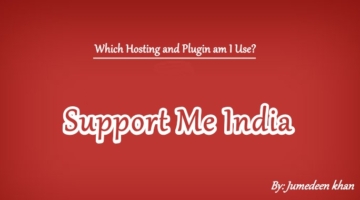


Imran Ahmad
Sir mera blogger blog hai uspe agar spam comments aati hai to use kaise pehchane
Delete kaise kare
Comment ke niche delete option hota hai kya us option se delete kar sakte hain
Jumedeen khan
Mostly spam comment english ya koi aur language me hoti hai, yes delete kar sakte ho.
sumit kumar gupta
Sir mujhe bahut saare spam comments aate hai aur different different ip address se aate hai unko kaise roke
Jumedeen Khan
Akismet plugin use karo.
Manoj Singh
jume deen bhai
1 hume kaise pata padega ki ye spam comment h
2 agar site par traffic p*rn ya fir other site jo ki humari site ke liye problem kar sakti h usse check kaise kare ki ye p*rn site se aa raha h agar koi plugin ya koi site h to uska naam bataiye
Jumedeen Khan
1. Spam checker plugin use karo ya analytics ki report check karo.
2. Aap spam links ka pata kar use apne blog se remove karo or spam traffic ko analytics se block karo.
Vaishali
Dear sir g ki blog me front page par you are hear and summery with image kaise set karate hai.
Iske lava Kosi menu par click Karen par uses related share blog Khulna Ke Libya Kya karna hota. Hai. Plz help
Jumedeen Khan
Iske liye aapke pas do option hai. Ek aapko blog ki coding like html, php coding aani chahiye. Dusre aap koi aysi template use karo jisme already aapke pasandida features ho.
Sankrit Singh
Aur RECOMMENDED POST FOR YOU ke liye kaunsa pluging use kar rahen hain
Jumedeen Khan
Iske liye koi plugin use nahi karta ye option pahle se theme me hai.
Sankrit Singh
Sir Photo editing ke liye kaun sa apps use karte hain
Jumedeen Khan
Mai photoshop use karta hu.
Manish
Sir aap apna gmail id batayenge muje aapko guest post bhjena hai.Please.
Jumedeen Khan
ap admin@supportmeindia.com par kar sakte ho. guest post se pahle guest policy padh lena.
Gaurav
Sir WordPress me pingback comment kese band kare post me se?
Jumedeen Khan
Iske bare me maine is post me btaya hai
swapnil jambhale
जी मेरे वेबसाइट पर p*rn वेबसाइट से automatic ट्रैफिक आ रहा है. उसे बंद कैसे करू, क्या आप हेल्प कर सकते है.
Jumedeen Khan
Aap us site ke link ko google analytics se block kar sakte ho. Iske bare me aapko comment me nahi samajha paunga kyuki step jyada hai aap google me search karo iske bare me kei post mil jayegi.
Deepak prajapati
bhai hme ye bataiye ki aap { Contact | Sitemap | About | Privacy Policy | Service | Disclaimer} sasse neeche kaise add kiye hai. please batiyega jarur.
Jumedeen Khan
Deepak mai ribbon theme use karta hu or isme footer koa feature hai iske liye aap WordPress dashboard par ja kar ribbon option par click karke footer box me link add karo.