Feedburner par account banane ke bad jab hum feedburner feed url ko blog me add kar dete hai or blog par subscribe widget lagate hai. But hum feedburner par email subscriptions ko activate (enable) karna bhool jate hai. Is post me mai aapko isnke easy solution bta raha hu.

“sir mera feed burner account ban gaya hai or blog me bhi uska address set kar diya but fir bhi jab koi mera blog subscribe karta hai to subscribe nahi hota ye message aata hai ‘The does not have subscription by email embaded‘ plz help kare” Ye question mujhse Zishan Ali ne pucha tha. Mai zishan ke sath or bhi new blogger ko is problem ko solution bta raha hu.
- Apne Blog Ke Liye Feedburner Par Account Kaise Banaye
- Feedburner Ka Email Delivery Time Kaise Change Kare
Jab bhi koi visitor humare blog ko subscribe karta hai to “The publisher has deactivated subscriptions by email” or “The feed does not have subscriptions by email enabled” ka message show hote hai. Iski wajah hai ki humne abhi tak feedburner par email subscriptions ki service enable nahi ki hai.
Feedburner Par Email Subscriptions Service Kaise Activate Kare – Enable Email Feeds
Mostly, Ye problem new blogger ke sath jyada hoti hai. Kyuki wo email subscription ki service ko activate karna bhool jate hai. Is wajah se unhe ek bhi subscriber nahi mil pata hai. Is post me btaye tips se aapki ye problem solve ho jayegi.
Feedburner site par jaye or My feeds par click kare apni site ke name par click kare. Jis par aapko setting karni hai.
- Publicize par click kare.
- Email Subscriptions par click kare.
- Activate par click kare.
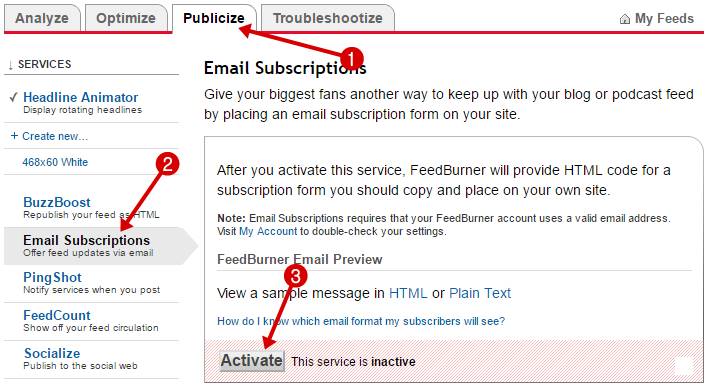
Bas ab aapki feedburner email subscription service activate ho gayi hai. Ab aapke blog ko koi bhi subscribe kar sakta hai. Eaxample, aap ek bar check karke dekh sakte hai. Agar ye setting enable karne ke bad bhi blog ko subscribe karne me koi problem aati hai to comment me apni problem bta sakte ho.
- Feedburner Feed me Post Ki Only Summary Kaise Show Kare – RSS Tips
- Apne Talent Se Online Paise Kaise Kamaye 5 Badhiya Tarike
Agar aapko is post me btayi jankari achi lage to is post ko apne friends or dusre blogger ke sath share jarur kare.



Nirogi Health
Sir mene feedburner pe bhut pahle feed banaya tha lekin blog se subscription box kisi karan se hata diya tha ab dubara kaise lagu.
Feddburner pe feed active hai usme views bhi show ho rahe hai lekin code nhi aa raha.
Please guide me
Shashikant+Kumar
Sir email subscribe button ko design kaise kare.
Mukesh
Meme jese hi activate par click kiya ek naya page khula jisme box ke andar codes diye gye the…to kya un codes ko khi add karna hai kya…
जुमेदीन खान
ये पोस्ट में पढो, Apne Blog Ke Liye Feedburner Par Account Kaise Banaye
Nitin
Sir apki website me after post email subscribe box ha sha box apne website me kase lagaau
Jumedeen khan
Ad insetner plugin use karke laga sakte ho.
SUMIT KUMAR GUPTA
sir mera feedburner active hai fir bhi subscribe nahi ho rha hai kya kare aap mere website ke homepage par subscription box ko ek bar check kar le
Abhishek Meena
hi bro. galti se mene apne blog ka feedburner account delete kr diya aur ab vo wapas recover ni ho pa raha hai so use recover krne ke liye kya krna hoga ??
Jumedeen Khan
Aap fir se feedburner account banao or URL me old blog ka url hi add karna uske bad feedburner us URL wale account ko deleted btayega. Aap url thoda change karke next par click kare or aapko old feedburner ka data mil jayega. Steps kie liye ye article padh lena “
http://daxisdesign.com/how-to-restore-a-deleted-feedburner-feed-url/“pavan Choudhary
Me pahle blogger par tha to to new post ki summary mere subscribers ko email se milti thi par ab me WordPress par aa gaya hu ab new posts publish karne par summary subscribers ko nahi milti hai jabki Google feed burner ka plugin blog par lagaya hai.
Ab kya settings karni padegi ki new post ki delivery google feed burner dwara ho .
Jumedeen Khan
Aap feedburner plugin use karne ki jarurat nahi hai aap WordPress settings >> Writing me ja kar update service ke samne apna feedburner url add karo. Isi tarah reading setting me ja kar For each article in a feed, show ke samne summary select karo.
Iske bad feedburner account me mail setting karo iske bare me mai articles likh chuka hu wo follow kar lena.
pavan choudhary
article ka naam ya link to do.
Jumedeen Khan
Pavan email marketing category se related post read karo.
kailash kumar
sir mene new blogger hu mera blog check karke bto ki ki sab kuch sahi h ya koi galti kar rha hu me
Jumedeen Khan
ap ye do post follow kijiye.
1. Blogspot Par Free Blog Banane Ke Bad Kya Kare Full Guide
2. Blog Ko Acha Design Karne Ki 20 Important Tips Janiye Hindi Me
amit
halo jumedeen bhai mujhe apna acount delet karwana hai mere tumhari post padhi fir bhi main apne 2ac delet nahi kar pa raha please app kar do sir pahle id ak595669@gmail. com pasword asib1590 dusri id ye hai asibansari7@ gmail.com pasword asib1590 ye dono id delet kardo sir
Jumedeen Khan
Nahi mai aapka koi bhi account delete nahi karunga.
nagendra sah
mai new visiter hoo mujhe help karo blogger ke baare mujhe kuch pata nhi hai aur puri jaankari dene ki requst kar rha hoo mere naam hai nagendra sah aur mai mobile ke repairing karta hoo uske baare me kuch info dena hai baaki sab dosto ko aur new repairer ko to mujhe full sapport chhaiye.
Jumedeen Khan
Aap supportmeindia ki baki post padho sabki jankari mil jayegi.
Manish
Sir maine check kiya lekin post likhte ke 20 hours baad mujhe post ka mail aaya please bataye ki sab ke aisa hota hai ya maine koi galti mi hai.
Jumedeen Khan
Sabke sath hi aysa hota hai. thoda time lagta hai. aap delivery time setting kar lo.
ashutosh singh
jummedin bro mere site par daily 500 pageviewer aate hai kya mai ab AdSense apply kar sakta hu
aur waise bhi mera blog 6 month old hone hi wala hai
Jumedeen Khan
Yes kar sakte ho. sathh privacy policy, about us page bana lena.
zishan ali gulzar
sir mera active he but apne se try kiye to subscribe nahi huwa,,, but feed burner account open kiye to usme 31 subscribe show kr rha he iska mtlb active he kya
Jumedeen Khan
Yes activate hai. Agar abhi bhi error show ho raha hai to aap jo subscribe widget use kar rahe ho uski coding me issue hai.
Rahul yadav
Sir aapse ek request aur hai ki aap yoast seo plugin ki post hindi me kar deejiye aapne mozedia par bahut achchi janjari di hai but sir aap ise hindi me keejiye bahut se logo ko pata nahi chal paya hai.
Jumedeen Khan
Ok, Kar dunga. Maine aaj tak apne readers ki pasand se bahut post likhi hai. Aapke liye bhi article likhunga. Wait some days.
Rahul yadav
Sir mere pas ek behtareen post hai jo mai aapke blog par guest post ke roop me karna chahta hu to aap ye btaiye ki sir post me link vagairah aap hi set karlege ya mujhe karni hogi aur ha image ke liye bhi btaiye. Aur ha meri post seo se related hai. Ab please sir aap mere sawalo ke jawab deejiye
Jumedeen Khan
Image or link mai ad dkar lunga. But agar aapke pas better image hai to bahut achi bat hai. aap admin@supportmeindia.com par mujhe post send kar sakte ho. Mai ckec karke aapko reply kar dunga. OR plz smi ki guest policy jarur follow karna.
Rahul yadav
Sir coupen code se koi discount mil sakta hai kya aur agar mile to sir aap to de sakte ho na kyoki aap bhi to hostgator ke member hai na. Btaiye sir
Jumedeen Khan
Ha mil sata hai. Nahi mai nahi de sakte aap kisi or hostgator memeber ya hostgator affiliate program use karne wale blogger se le sakte ho. Wese aapko usse 100-50 ka hi dicount milega jyada nahi.
Rahul yadav
Shandar post hai aapka samjhane ka tareeka lajawab hai. Sir aapse ek question hai ki mai hostgator se baby plan khareed raha hu to jab waha par detail dali to sabse last me coupen code mang raha hai kya isse koi discount mil sakta hai kya. Aur ye coupen code milega kaha se. Please confirm this.
Jumedeen Khan
Coupen code hostgator ke dusre members se milta hai. Aap bina coupen code hi hosting le sakte ho.