YouTube एक ऐसी website है जिस पर हम video upload कर के लाखो रुपये कमा सकते हैं बहुत से लोग कमाते भी है आपने YouTube पर बहुत सारी video देखी होंगी पर क्या आप जानते है की आप भी YouTube पर video upload कर सकते है और साथ ही YouTube से income भी कर सकते हैं अगर आपको इसके बारे में कम जानकारी है तो कोई बात नही ये post आप ही के लिए इस post में हम जानेंगे की YouTube videos में subscribe button कैसे लगाते हैं।

YouTube पर video upload कर के पैसे कमाए जा सकते है इसकी पूरी जानकारी के लिए आप हमारी website पर YouTube से related posts पढ़े। इस article में हम सीखेंगे की YouTube videos में subscribe button कैसे add करते है। आपने बहुत सी videos में देखा भी होगा जब हम कोई video open करते है तो उस video के right side में channel का icon होता हैं।
उस icon पे click करने से channel open हो जाता है इस post की help से आप भी अपने channel के videos में subscribe button add कर सकते हों।
YouTube Videos में Subscribe Button कैसे Add करें?
Video में subscribe button add करने से users video से direct हमारे channel को subscribe कर सकते है तो चलिए आज आप भी अपने videos में subscribe button add करना सिख लीजिए ताकि आपके channel को भी कोई सब्सक्राइब कर सके।
Step 1:
- सबसे पहले YouTube.com website पर जाइए और अपनी gmail id से log in करें।
- अब left sidebar में My Channel पर click करें।
- अब Video Manager पर click करें।
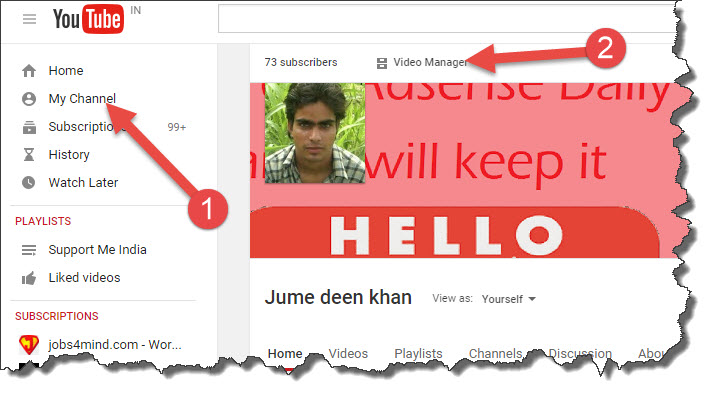
Step 2:
जैसे ही आप Video Manager पर click करेंगे उसके next ये page open होगा आप निचे screenshot देख सकते हैं।
- People icon के पास Channel पर click करें।
- अब कुछ options आयेंगे उनमे से Branding पर click करें।
- Branding पर click करने के बाद Add a watermark पर click करें।
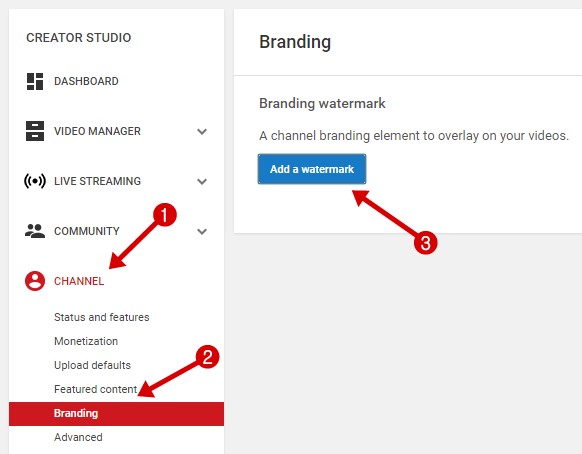
Step 3:
जैसे ही आप Add a watermark पर click करेंगे उसके next एक new popup window open होगी ठीक वैसी जैसी हमने निचे screenshot में दिखाई हुई हैं आप देख सकते हैं।
यहाँ से आपको अपने सब्सक्राइब button के लिए image select करनी होगी आपको जो अच्छी लगे वो select करें।
- सबसे पहले Choose File के button पर click करें और image select करें।
- अब Save पर click करें।
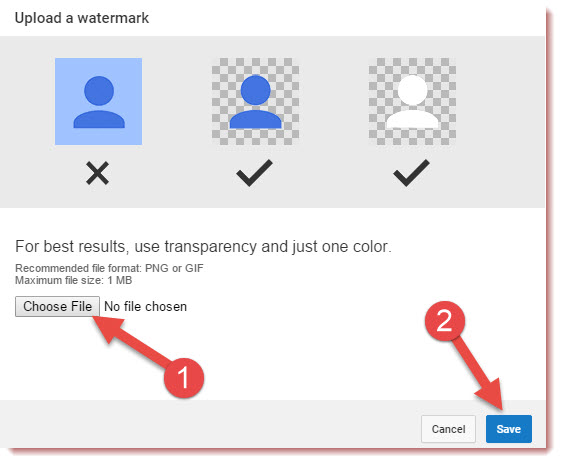 जैसे ही आप Save button पर click करेंगे उसके कुछ time next आपकी image upload हो जायेगी image upload होने के बाद फिर से save पर click करें।
जैसे ही आप Save button पर click करेंगे उसके कुछ time next आपकी image upload हो जायेगी image upload होने के बाद फिर से save पर click करें।
बस अब आपके videos में सब्सक्राइब button add हो चूका हैं अब आपकी सभी video में subscribe button show होगा जिस पर click कर के users आपके channel को direct सब्सक्राइब कर सकते हैं।
और हा अगर आपको ये post में कोई problem आ रही है तो कोई बात नहीं आप ये video भी देख सकते हैं इस video में आपको अपनी videos में सब्सक्राइब button add करनी की पुरी जानकारी मिलेगी और मुझे उम्मीद है आपको ये video पसंद आएगी।
YouTube blogging के बाद ऐसा free तरीका है जिस पर हम बिना पैसे खर्च किये लाखो रुपये कमा सकते हैं आप अपने interest के हिसाब से video बना कर YouTube पर upload कर सकते हो ये video dialogue and jokes video जैसे भी हो सकते है।
आप आपने talent के हिसाब से चाहे जैसी video YouTube पर upload कर सकते है but video total आपकी बनाई हुई होनी चाहिए किसी दुसरे user की video upload करने से copyright होगी और copyright होने पर आपकी videos पर ads show होने बंद हो जायेंगे।
I hope आपको ये post and इसमें दी गई video अच्छी लगी होगी अगर हा तो इस post को social media पर अपने all friends के साथ share जरुर करे ताकि वो भी अपनी videos में सब्सक्राइब button add कर सके।






Very informative, good ,and easy way to explained . Thank you
ye jankari main bahut dino se dundh rah tha
thnks sir
Bhai mai ye jaanna chahta hu k youtube pr mere meri profile me paid members krke ek oiption h iska kya work h bhai?
Iski jankari yaha hai, YouTube Paid Membership Kya Hai
Sir subscribe button add karne ke Baad Bell icon bhi add karna padta hai kya agar Haan to Bell icon kaise add kare please bataiye.
Nahi bell icon aapke channel par add hota hai.
Sir mera YouTube channel hai..
Sir Meri Videos ke viwe increase nhi ho rhe hai..
Public dekh to rhi hai but views increase nhi ho rhe hai ..
Sir baato Mai Kya karu
Ye Meri videos ka link hai
Sir aap batao Mai Kya karu …
No worry ye youtube issue hai 2-3 day me apne aap show ho jayenge.
Good morning sir! 1) sir, jaisa ki apne bataya hai ki Google Adsense me paise 21 se 30 tarikh ke beech me add Hoti hai to sir mera ye swal hai ki agar mera bank a/c Adsense se juda hua hai to paise jaise hi Adsense me aayenge use turant mere bank a/c me transfer Kar Diya jayega ya Adsense me paise aane ke 10-20 din baad mere bank a/c me transfer Kiya jayega? 2)Adsense approvel melne ke Baad jab ham apne bank a/c ko Adsense se jodte hain to vo turant Adsense se jud jata hai ya ya bank a/c ko bhi Adsense se judne me 10-20 din ka time lagta hai? Thank you.
1. Aapko month ki har 21 tarikh ke bad payment send hoga.
2. Turant jud jata hai.