Blog par custom domain use karne ka sabse achha benefit ye hai ki aap own professional custom email address like admin@example.com email account build kar sakte ho. So agar aapke pas bhi custom domain hai to aap bhi admin@supportmeindia.com jaisa custom email account create kar sakte ho. Ye professional email address hota hai or ye sabhi bloggers ke liye most importnat bhi hai. Isse aapko blog ko easily manage kar sakte ho koi bhi customer aapse direct contact kar sakta hai. Blogging me custom email address se aap readers ko direct contact karne ki service provide kar sakte ho. Agar aap custom email address banana chahate ho to main is post me iski step by step full guide ke sath jankari share kar raha hu. Niche btaye steps follow kar aap easily own email address build kar sakte ho.

I hope har ek blogger apne blog ke liye own custom email address like admin@supportmeindia.com build karna chahata hai or aap bhi chahate honge. Actually, new blogger ke liye ye bahut hi hard lagta hai but ye bahut hi simple hai aap easily custom email account create kar sakte ho. Bahut si websites aapko free own email account create karne ki service deti hai but main yaha aapko professional email address create karne ke bare me btaunga jise aap apne blogging work me istemal kar sakte ho.
- Google Par Gmail Account Kaise Banaye or Internet Se Kaise Jude
- Gmail Account Me Galat Email Send Hone Par Wapas Kaise Kare
Agar aap WordPress blogger hai or slef hosting blog play karte hai to aap hosting ki help se cPanel par 4-5 steps me 1 minute me custom email address bana sakte ho or agar aap blogger platform par blogging karte hai to aapko domain site se custom email address create karna hoga.
Professional Custom Email Address Kaise Create Kare – Full Guide in Hindi
Agar aap WordPress blogger hai to aapke pas already hosting hogi or agar aapke pas hosting nahi hai to pahle aap Bluehost ya Hostgator se hosting buy kar le.
Agar aap hosting nahi lena chahate to aap only Rs.59/month me hostgator se and Rs.49/month bluehost se business email address build kar sakte ho. Jisme aapko 5 GB space and 24/7 full support milega.
Main yaha aapko cPanel par professional custom email address create karne ke bare me step by step bta raha hu. Aapke pas hosting hai to aap easily next 5 minutes me business email account bana sakte ho.
Create Custom Email Address on cPanel:
Step 1:
First go to your hosting company website and log in with your cPanel. Aap example.com/cpanel tpye se bhi cpanel par log in kar sakte ho.
- Scroll down kare or Email section me Email Accounts par click kare.
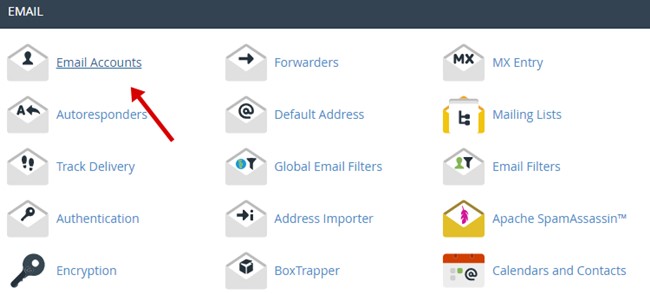
Step 2:
- Aapko jis type ka email address banana hai wo set kare jaise admin@example.com address banana hai to email box me admin set kare. Aap chahe to apne name se bhi bana sakte hai.
- Apne email account par log in karne ke liye password set kare.
- Space select kare. We recommended choose Unlimited.
- Finally, Create account par click kare.
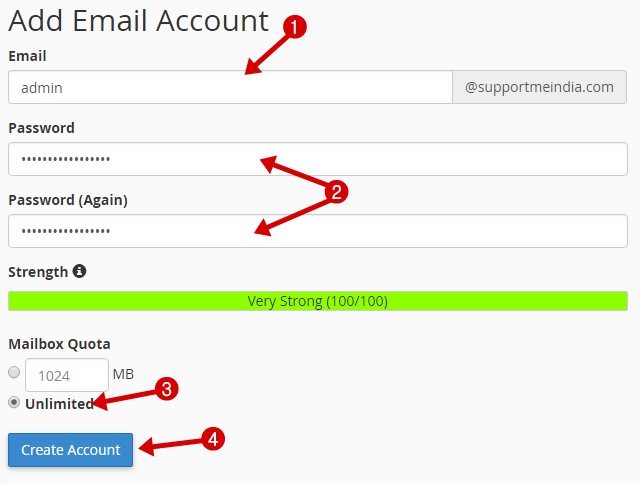
Create account par click karte hi aapka custom email address ban jayega. Agar aap kabhi email account ke password bhool bhi jaye to aap cPanel par ja kar email section pme email account par click kar scroll down kare. Sabse last me aapko password reset karne ka option mil jayega.
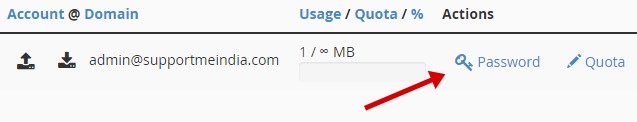
How to Log in and manage custom email account:
Custom email address par log in karne ke liye aap webmail.example.com link open kare or apne custom account ki log in ID details se sign in kare. Aap chahe to mail software me bhi custom email account se log in kar account manage kar sakte hai.
Manually log in details: Iske liye aap apne PC me mail software open kare or Add account par click kar Other account par click kar log in kare. Isme aapko kuch steps follow karne honge uski jankari ke liye aap cPanel >> Email >> Email Accounts par jaye or “Set Up Mail Client” par click kare. Yaha aapko custom sabhi option ki jankari mil jayegi.
- Gmail Account Me Phishing Emails Ko Avoid Karne Ki Best Tips
- Site Me Callable Mobile Number and Email Address Kaise Add Kare
Agar aapke pas hosting bhi nahi hai to aapko domain site se business email account buy karna hoga ya fir aap Google App ki help se own email address create kar sakte ho. Iske alawa aap zohomail par free me professional email address bana sakte hoIn sabke bare me bhi main jaldi hi post karunga. Aap kuch time bad humari recent post check kar sakte hai.
Agar aapko ye post pasand aaye or isme achhi jankari mile to ise social media par apne friends and other blogger ke sath share jarur kare.






Sir Hum Apne Blog ko Pop Ads Me Apply Karane Ki Soch Rahe Hai Yeh Bharosemand To Hai Naa
Pop up ads इस्तेमाल मत करो ये बिलकुल भी user friendly नहीं होते है
Sir hamne admin@hindihelp4u.com karke banaya but Mobile me gmail app me login nhi ho raha hai. Kya iske liye Access webmail se Koi other account Join karna hoga jaise Outlook etc.
Iske liye aapko custom email ko gmail se connect karna hoga ya aap windows mail app me log in karo. Ye post padho
Windows 10 Mail App Me Custom Email Setup Kaise Kare
bro solve my problem mene new blog banaya h abhi kuch upload nhi kara bas abhi setting chal rahi he mene apne blog me categories or subscribe box add kiya but woh sifr pc se open karne par dikha raha h mobile me nhi show ho raha wo plzzz ans me fast
Aap ne comment me blog ka link mention nahi kiya main blog check kiye bina kaise bta sakta hu.
Sir mere 2 swal ka jawab de.
1. Aap kon si theme use kar rahe hai.
2.aapne jo links ads lagayi hai uska size kya rakha hai
1. Genesis framework
2. responsive.
sir aapne ye nahi bataya ki
kya YouTube videos ke custom thumbnails me apne blog ka
url add karne se YouTube ko koi problem hoti hai.
Unrelared links add karne se problem hogi.
sir Youtube ne mera channel bina warnig ke suspend kar diya complaint kiye hue 2 din ho gya lekin Youtube ka abhi tak koi mail nahi aayi hai.
is channel par mere lagbhag 65 videos the jinme kisi bhi copywright content maine use nahi kiya tha.
lekin ab jab se maine blog banaya tha tab se mai har thumbnails ke footer me apne blog ka url likh deta tha.
kya mera channel iske liye suspend hua hai.
kya mai ab is channel ko vapas nahi pa sakta
mere pass jo channel suspend hua hai uske kuch videos pc me save hai.
kya mai yadi dusara channel create karta hu to us channel par in videos ko upload kar sakta hun.
please reply jaroor karna
Youtube bina wajah kisi ka channe ldelete nahi karta. Aapne unrelated videos tag ki hogi ya koi or YouTube policy violation kiya hoga. Aap fir se apeal karo or ye terms http://support.google.com/YouTube/answer/2802168 jarur padh lena. Ha agar channel renalbe na ho to wo video dusre channel par dal sakte ho.
kya uc news me koi link add kar sakte hai ?
Nahi.
hello sir
यदि हम इस तरह हिंदी में blog लिखते है तो हम keywords कैसे use करे
क्योंकि google या other सर्च ingineपर लोग इंग्लिश में सर्च करते है .
जैसे – top tech tricks
कोई ऐसे नहीं सर्च करता
टॉप टेक ट्रिक्स
Jab koi hindi me padhna chahata hai to wo in hindi keyword ka istemal karta hai. Isse google hindi content show karta hai. Aap hindi me hi keywords use karo no problem or chaho to hindi me english keyword bhi use kar sakte ho.