अपने ब्लॉग पर user friendly और optimized content लिखने के लिए बहुत कुछ करना पड़ता है, जैसे कि content readability score better करने के लिए ग्रामर और स्पेलिंग मिस्टेक को fix करना। इसके लिए आप grammar checker tool का इस्तेमाल कर सकते हैं। इस आर्टिकल में मैं 10 Best Online Grammar Checker Tools के बारे में बता रहा हूं, स्पेलिंग मिस्टेक चेक करने की टूल्स 2025.

अच्छे से अच्छे writer से spelling mistake होती है, यह कोई बड़ी गलती नहीं है लेकिन उन्हें फिक्स ना करना बहुत बड़ी गलती है। इससे आप के पाठको पर बुरा असर पड़ता है और उनका आपका read करने में interest कम हो जाता है।
Grammar and spelling mistakes checker tools, जब आप content लिखते हो तो यह उन्हें highlight कर आपको बताती है कि आपने कहां-कहां गलती की है, इससे typing mistakes का भी पता चल जाता है।
Table of Contents
10 सबसे बढ़िया ऑनलाइन ग्रामर चेकर टूल्स 2025
चलिए अब मैं आपको grammar mistakes check करने की टॉप 10 बेस्ट tools के बारे में बताता हूं,
1. Grammarly
यह सबसे ज्यादा पॉपुलर ग्रामर चेकर tool है और इसका सभी ब्राउजर क्रोम, फायरफॉक्स और ओपेरा के लिए extension उपलब्ध है। यह आपके writing editor में ही spelling an grammar mistake check करता है।
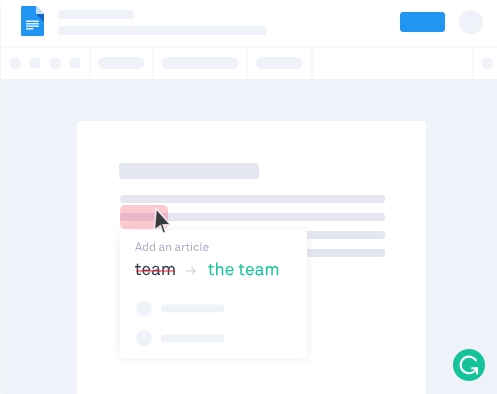
Editor में नीचे right side में इसका icon show होता है, आप उस पर क्लिक करके जान सकते हैं कि total कितनी और किस-किस जगह mistakes है।
आप चाहे तो इसे अपने कंप्यूटर में डाउनलोड करके भी इस्तेमाल कर सकते हैं, इसके लिए आप क्रोम ब्राउज़र में ग्रामरली एक्सटेंशन कैसे इनस्टॉल करें पोस्ट पढ़ें।
2. Ginger
Ginger software writing skills और productivity boost करने का best tool है, इसका browser extension भी available है।
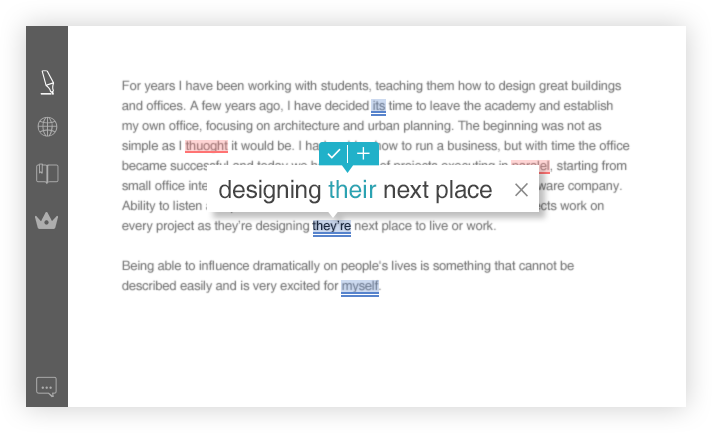
यह भी एडिटर के नीचे राइट साइड में tiny icon show करता है और आपके टाइप करने के साथ-साथ स्पेलिंग मिस्टेक और ग्रामर मिस्टेक के बारे में बताता है।
3. Grammar Check
इस grammar checker tool में आप अपना paragraph content paste कर और अपनी language select कर online grammar and spell mistakes check कर सकते हैं।
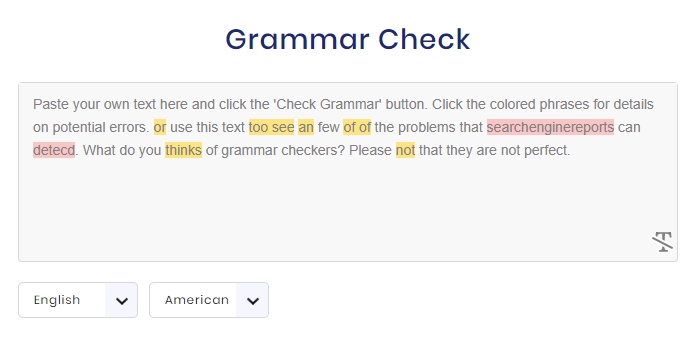
आप .txt फाइल को अपलोड कर या drop कर भी ग्रामर चेकर टूल का इस्तेमाल कर सकते हैं, इसका गूगल प्ले स्टोर पर android app भी उपलब्ध है।
4. After the Deadline
After the deadline या polish my writing tool का क्रोम एक्सटेंशन भी उपलब्ध है, इसे मुख्य रूप से spell check करने के लिए बनाया गया था लेकिन अब आप इसका ग्रामर मिस्टेक check करने के लिए भी उपयोग कर सकते हैं।
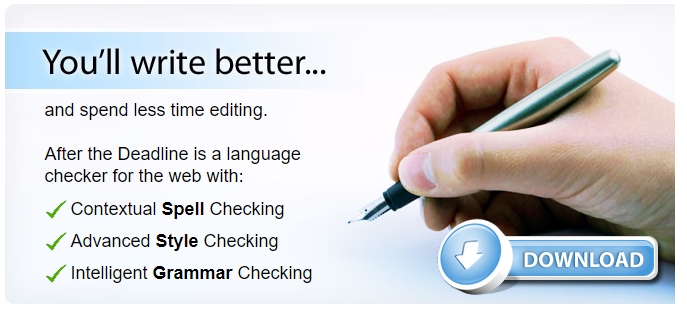
बहुत से blogger, content writer इसका इस्तेमाल करते हैं. जब आप blog पर पोस्ट लिखो तो browser bar में इसके आइकॉन पर क्लिक करके scan run कर सकते हैं।
5. Hemingway
Heming way app tool web-based text editor tool के रूप में available है, जिसे आप ऑनलाइन उपयोग कर सकते हैं। यह बिल्कुल फ्री है और इससे आप अपने आर्टिकल में grammar, spelling mistakes, readability check कर सकते हो।
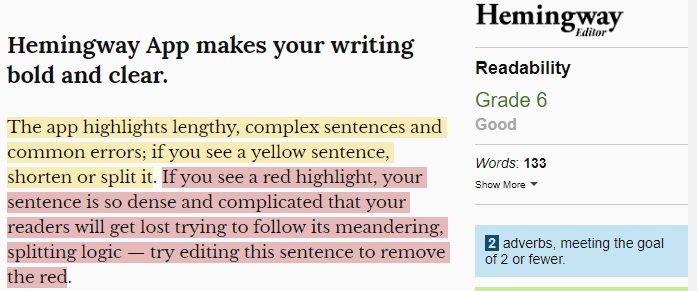
यह ना सिर्फ ग्रामर चेकर टूल है बल्कि स्टाइल चेकर tool भी है, ये readability score भी show करता है और improvement suggestion भी देता है।
6. LanguageTool
Language tool एक और online grammar checker tool है, इसका google chrome extension, Firfox, Google Docs, LiberOffice addon भी available है।
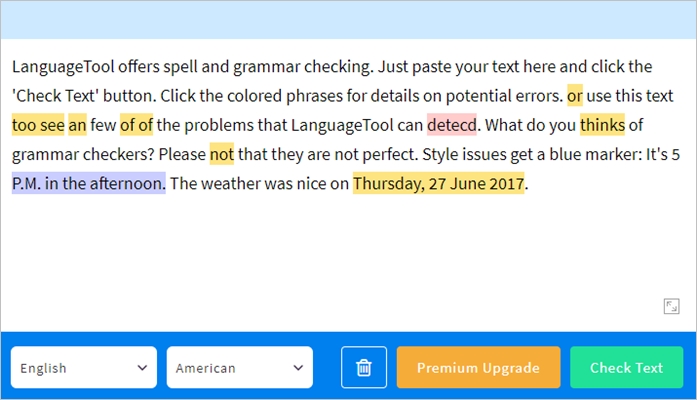
इसकी सबसे अच्छी बात यह है कि है English, German, Polish, Russian और दूसरी 20 से भी ज्यादा भाषाओं को सपोर्ट करता है।
7. WhiteSmoke
अपनी English writing को perfect बनाने के लिए यह बेस्ट टूल है, क्योंकि यह आपकी ग्रामर, स्पेलिंग और स्टाइल तीनों में मदद करता है। इसकी मदद से आप effective, crystal-clear and error-free content लिख सकते हो।
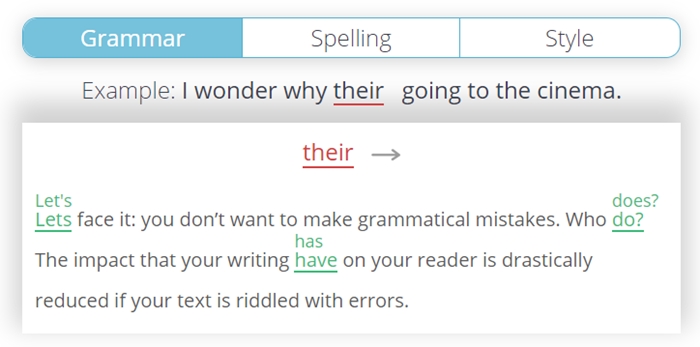
WhiteSmoke tool Google Chrome, Safari, Firefox, Microsoft Edge, Windows, Linux, macOS इत्यादि के लिए उपलब्ध है।
8. Online Correction
यह सबसे ज्यादा powerful online grammar checker tool है, जिसे आप spelling checking, grammar checking and content quality improvement के लिए इस्तेमाल कर सकते हैं।
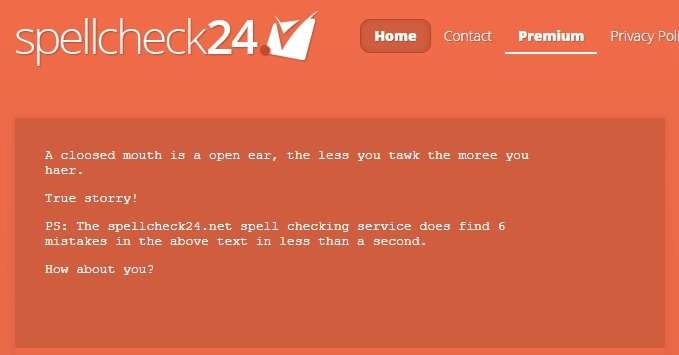
इसका Spell check, Grammar check, Readability analysis, Word density analysis, Filler word analysis के लिए इस्तेमाल कर सकते हैं।
9. Virtual Writing Tutor
इस tool में आप direct online content लिख सकते हो और स्पेलिंग और ग्रामर मिस्टेक स्कोर लाइव फिक्स कर सकते है, आप चाहे तो इसमें अपने microphone से speech को text में convert कर सकते हो।
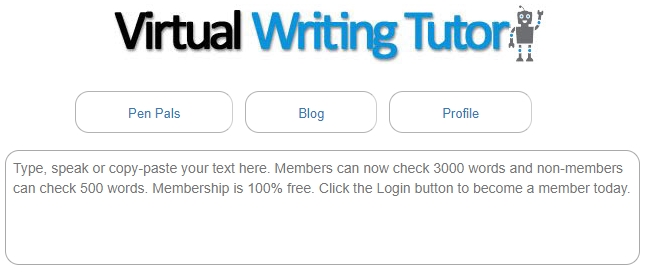
आप चाहे तो इसमें text add कर सकते हैं या फिर अपने documents content को copy/paste कर spelling, punctuation or grammar check कर सकते हैं।
10. Jetpack Proofreading
Jetpack कोई grammar checker टूल नहीं है यह एक WordPress Plugin है जिसे आप अपनी वर्डप्रेस साइट में इस्तेमाल कर सकते हो या फिर करते होंगे। इसी को आप spelling और grammar गलतिया check करने के लिए इस्तेमाल कर सकते हैं।
Jetpack plugin में बहुत सारे features होते है इनमें से एक feature है Proofreading, इसका इस्तेमाल करके आप वर्डप्रेस पोस्ट एडिटर में ही ग्रामर स्पेलिंग मिस्टेक्स चेक कर सकते हैं।
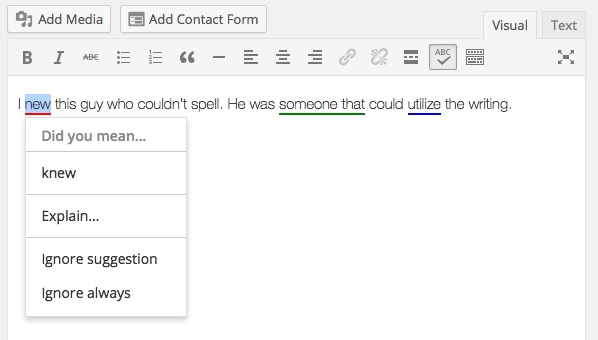
ये plugin misuse words और spelling mistakes के लिए red color, grammar mistake के लिए green color और style suggestion के लिए blue color इस्तेमाल करता है।
आप Jetpack Users → Your Profile setting में जाकर Proofreading option enable कर सकते हैं और अपनी जरूरत के हिसाब से location choose कर सकते हैं, जहा आपको spelling मिस्टेक check करनी है।
अगर आपको google में search करोगे तो आपको कई और grammar checker online tools मिल जाएंगे लेकिन मैंने इस list में top and best यानी उन grammar checker tools को add किया है जिन्हें सबसे ज्यादा उपयोग किया जाता है।
यह भी पढ़ें,
- Chrome Browser में Grammarly Extension कैसे Install करें
- Blogging में अपनी Writing Skills को Improve करने की 8 Best Tips
मुझे उम्मीद है कि इनमें आपको अपना बेस्ट ऑनलाइन ग्रामर चेकर टूल मिल जाएगा और आप अब से बिना spelling गलती किए बेहतर कंटेंट लिख सकोगे।
अगर आपको मेरा यह आर्टिकल पसंद आए तो इसे सोशल मीडिया पर शेयर जरूर करें।
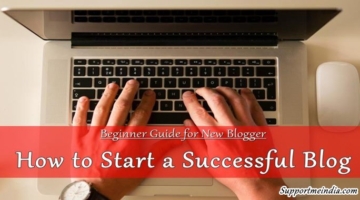
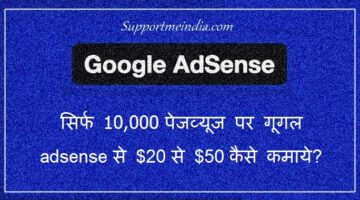
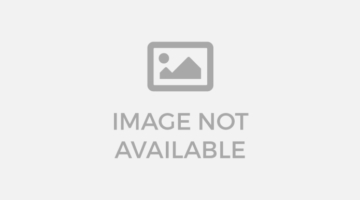
Jafar Ali
बहुत ही अच्छा आर्टिकल लिखा हैं आपने भाई
nazim khan
This is really SMI great blog. Jumedeen Khan keep up the work and Thanks for sharing
amit
hello jumeed bhai ap bahot he accha article lekhe ho
Manik
Brother maine hinglish me blog likhe hai lekin google par इस पेज को ट्रांसलेट करे disable kar na chahta hu par nehi hote hai, es related apke ek post maine pade thi par us page me jo code tha wo head and ki between dal ne ko bola tha apne but mera blog html par mojud nehi to kya karu plz help me. Yeh meri bohut muskil kar ta hai.
Jumedeen khan
Uske liye wohi meta tag use karna hoga.
Rahul kumar
Mene blogger par adsense apply kiya aur 2 din bad mene galti se adsense account remove kar diya cancel
Phir dubara apply kar diya koi dikat to nahi aygi approval ma
Jumedeen khan
No problem.
DEEPAK RATHOR
That’s a really good point, this article is very helpful and informative.Thanks for sharing
FARZANA PERWEEN
Bahoot jabardast post jumedeen sir……………..
Rehan khan
Hello jumedeen sir, Sir mera ek blogger website hai jis par mane abtak 23 post dal giya par sir kisi par bhi 50 ke upar views nai hai, sir me bhout pareshan ho plz muja koi solution bataye ki mere bloge traffic haye.
Jumedeen khan
achha content likho aur uske liye backlinks banao.