Jab user google search me koi question search karta hai to search result me first pages some summary and special Featured Snippets ke sath show hota hai. Is page result me articles ke topic ke sath heading and some summary bhi show hoti hai or sabse last me page URL hota hai. Let us know, ye kya hai or google search me kaise show hota hai.
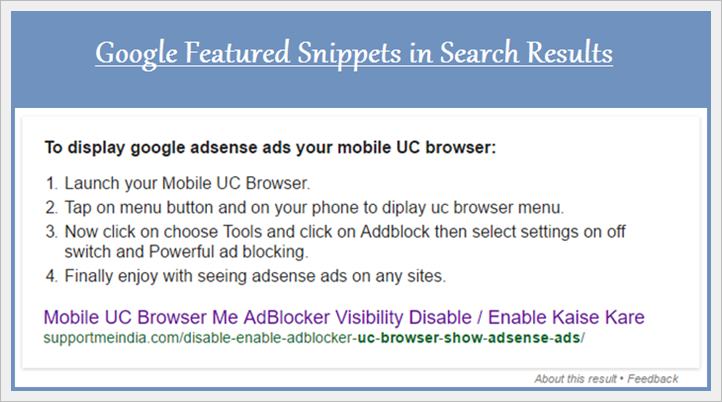
Google featured snippets special result ka look other pages se beatiful and user friendly hota hai. User ise baki post results se jyada pasand karte hai or isse aapko jyada search clicks milte hai. Actually, maine bahut bar google search me ayse page results dekhe the or mai sochta tha aane wale time me meri site ke pages bhi google same ayse hi show karega.
- Google Sitelinks Kya Hai Extra Sitelink Ko Kaise Remove Kare
- No Follow Vs Do Follow Link Dono Me Kya Difference Hai Basic SEO
Today, Mai google me kuch keywords search kar raha tha to maine featured snippets special results me apne blog ki post dekhi. I became very happy, becouse mera sapna pura ho chuka tha. Mujhe abhi blogging me ek year hua hai or ye mera google special search results promotion ka first experience tha. Now, mai aapko btane ja raha hu ki featured snippets in search kya hai or ye google me kaise show hota hai. Ise dikhane ke liye aapko kya karna hoga.
Google Search Results Featured Snippets Guidelines in Hindi
Google search me bahut se search queries ko directly search results me show karta hai. Inme se bahut se results me website page ke sath many features bhi show hote hai. Inhe rich answer, direct answer kaha jata hai. Inme se hi ek hai featured snippets special result jisme webpages ke sath extra summary bhi show hoti hai or iska look other pages se better hota hai. Examples, aap iska screenshot dekh sakte ho.
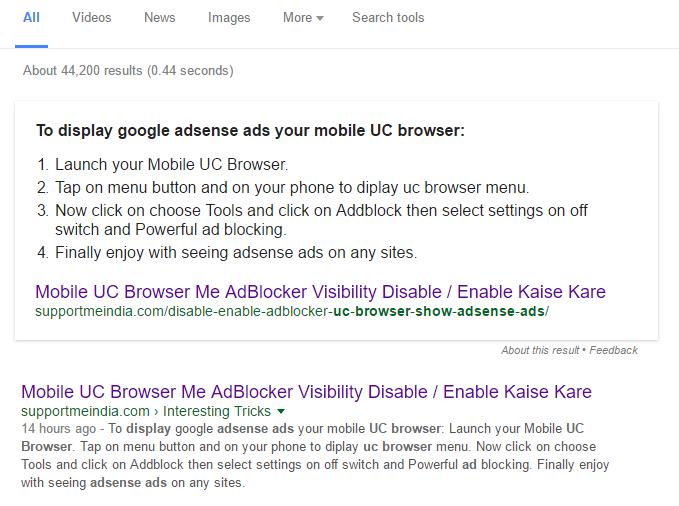
Summary Kaha Se or Kyo Show Ki Jati Hai?
Featured snippets result me jo summary show hoti hai wo webpages ke kisi bhi paragraph se li jati hai or user ko attract karne ke liye show ki jati hai. Jab visitor google me koi keyword search karta hai to isme un keywords se related summary show hoti hai. Jisse user us post par jyada like or click karte hai.
Opting Out of Featured Snippets: Is result ko search se remove kaise kare:
Agar aap apni website pages ko google me is type se show nahi karna chahate hai to aap ise search se remove bhi kar sakte hai. Iske liye aapko apni site me <head> ke bad <meta name=”googlebot” content=”nosnippet”> meta tag code add karna hoga.
Iske bad google aapki site ki koi bhi post ko featured snippets special result me show nahi karega.
Apni Site Ke Pages Ko Special Feature Me Kaise Dikhaye
You can’t, Aap google me manually featured snippets results show nahi kar sakte. Google programmatically determine karta hai ki kounsa page featured summary ke sath show karna hai. I mean google apne hisab se featured snippet result show karta hai.
But aap iske liye kuch step ko follow karke apne content ko featured snippets friendly bana sakte ho jisse aapki post ka promotion hone ki ummid badh jati hai.
How can I Mark My Pages in Featured Snippets:
- Write clear and fresh content.
- Don’t use extra words write only meaningful content.
- Provide a clear and direct answer to the question.
- Add value added info in articles.
- Make your content easy to read for readers.
- Identify a common and simple question.
To my way, mai aapko suggest karunga ki google me snippets results show karne ke liye aap fresh and clear content likhe. Featured snippets results se aapko googe se 40% more traffic milta hai. So ise ignore karna ek big organic traffic ko avoid karna hai.
- Google Webmaster Guidelines Kya Hai or SEO Ke Liye Kyu Jaruri Hai
- Google Adwords Kya Hai or Ye Kyo Jaruri Hota Hai Website Ke Liye
Some opinions of this article might be helpful. If yes then share this post on social media with your friends and other bloggers.


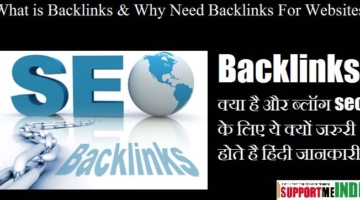
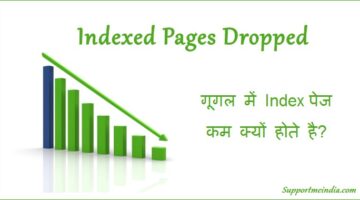
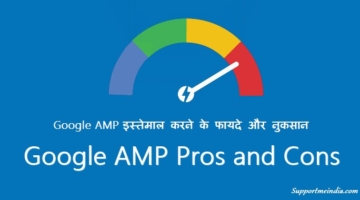

sir aapke table of content me kuch to gadbad hai. kuch special characters nazar aarahe hai.
sir mera sawal ye tha ke aapne rich snippet ke liye konsa plugin use kiya hai?
mere blog par rich snippet pehle work karta tha. but last month se search engines me ratings show nahi horahe hai. iske liye kya karna hoga?
fixed, star taring plugin.
bahut hi nice article aapne write kiya hai…and ye very useful bhi hai
sir rich snipets apne blog post me enable kaise karte hai ya ye khud he enable ho jata hai.
Apne aap bhi hota hai aur aap manually bhi kara sakte ho, iski guideline follow karke.
Bhai mene apke cloudflare wale post ko dekhkar clodflare pe account banaya th. Lekin kuch days se sham ke time mere website me error hone lagta hai. Aur server down ho jata hai. Mene free cloudfalre account use kiya tha. Lekin aaj jab mene apne website ko cloudflare se remove kar diya toh mere website ka server down nahi ho rah ahai. Lekin visitors kam ho gaye hai. Cloudflare ne mere website ki speed achi kar di thi lekin free version hone ki wajah se ye 100 mb tak traffic ko upload kar sakta hai. Ab mujhe kya karna chahye. Kya mujhe VPS hosting use karna chahye. Mujhe apki help chahye. Mene apko whatsapp bhi kiya hai, but sayad aap whatsappp pe nahi atye hai.
Vikash mai aapko suggest karunga ki aap VPS plan use kare.
Agar VPS hosting use karunga toh kya mujhe cloudflare ki jarurat bhi paregi, wais maine MAXcdn use kiya hai.
Aap chaho to use kar sakte ho.
Nice Post bro .. bhot acha likha hai me bhi ye sab apne blog me apply kruga 🙂