Blogger me by default google Labels, Archive and Search Page ko index kar leta hai jisse duplicate content ki problem hoti hai. Google duplicate content ke against strict action le raha hai isiliye seo benefit ke liye inko search engine se noindex karna hi better hai. Is post mein blogger label, archives, search pages ko noindex karne or google se remove karane ki puri jankari di gayi hai.

Aap blogspot user hai to aapko google search console tools me duplicate content issue hua hoga aur aap usko fix karne ki koshish bhi karte honge. Aap apne blogger blog se labels, archives aur search pages ko noindex kar do problem solve ho jayegi.
Aapke labels, search pages aur archive pages ko noindex na karne par search engine aapke blog ko penalty bhi de sakta hai. Isiliye main aapko suggest karunga ki is tutorial ko follow kar aap inko noindex kar google search engine se remove kar le.
BlogSpot Label, Archive and Search Pages Ko Noindex Kaise Kare
Sabse pahle aap google webmaster tool par jaye aur left sidebar me Search Appearance >> HTML Improvements par click kare. Yaha par aap duplicate content issue dekh sakte hai.
Chaliye ab main aapko blogspot (category and tag) labels, archive and search pages ko noindex karne ke bare me btata hu.
Blogger Label Ko Noindex Kaise Kare?
Step 1:
Blogger labels ko noindex karne ke liye ye steps follow kare.
- Blogger dashboard par jaye.
- Left side me Settings >> Search preferences par click kare.
- Scroll down kare, Crawlers and indexing me Custom robots.txt ke samne Edit link par click kare.
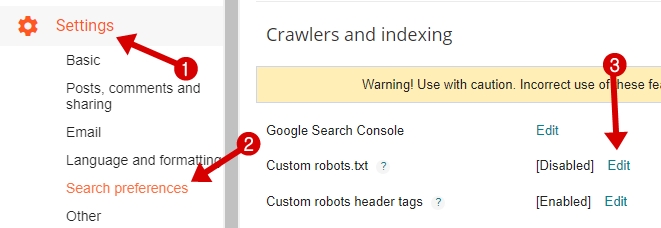
Step 2:
Ab Yes option select kar robots.txt file me ye code add kare aur save changes par click kar setting save kare.
User-agent: * Disallow: /search/labels/
Is tarah se add karna hai.
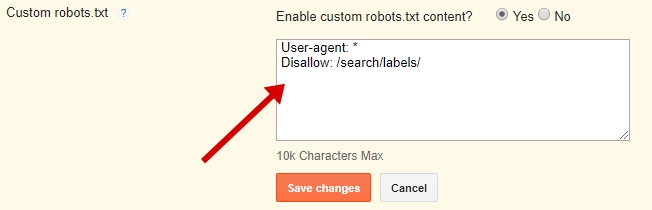
Robots.txt edit karne ke bad ek bar http://domain.com/robots.txt type se check karke dekh le ki aapke dwara add kiya gaya code add hua hai ya nahi.
Blogger Archive Ko Noindex Kaise Kare
Blogger archive ko noindex karne ke liye aapko archive pages me noindex meta tag attribute add karna hoga.
- Blogger dashboard par jaye.
- Left sidebar me Theme >> Edit HTML option par jaye.
- Ab
<head>tag search kare aur uske bad niche diya code add kare.
<b:if cond='data:blog.pageType == "archive"'> <meta content='noindex' name='robots'/> </b:if>
Code add karne ke bad save theme par click kar setting save kar le. Aap ye screenshot dekh sakte hai.
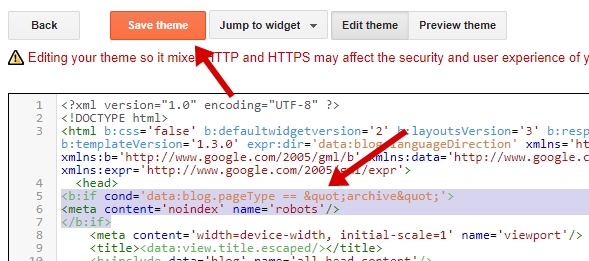
Ab ek bar aap apne blog ka archive page open kar uska source code dekhe aur confirm kare ki noindex tag add hua hai ya nahi.
Blogger Search Pages Ko Noindex Kaise Kare
Blogger search pages ko google se noindex karne ke liye blog robots.txt me ye code add kare. Kis tarah add karna hai uski process label wale first point me btayi gayi hai.
User-agent: * Disallow: /search?
In 3no settings ko setup karne ke bad ek bar confirm jarur kar le. Aapke ye setting karne ke bad kuch hi dino me google aapke blog ki labels, archive page and search page ko search engine se remove kar dega.
Blogger SEO setting karne ke liye aap ye post padhe,
Agar aapko ye article pasand aaye to ise social media par apne dosto ke sath share jarur kare.

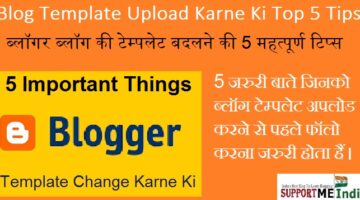


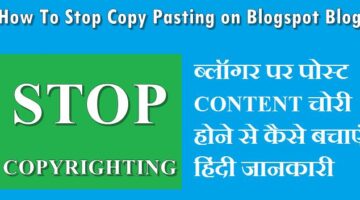

Aap ne un category links ko kaise delete kiya tha jara batayenge plz
Very useful post main isko ji dhundh raha tha.. thanks sir.
waah, sir ye article share karke aapne bahut bada mahan kaam kiya hai, aur bahut hi aasan tarike se samajaya hai, jis se koi bhi aasani se samaj sake, aur aapne first paragraph me bataya hai ki google penalty bhi de sakti hai to mere sath bhi yahi hua hai, sir ab me ye jaan na chahta hu ki robot.txt add karne ke baad google kitne deen me url ko noindex karegi. and archive post mere theme me pahle se noidex thi feer bhi search me index ho rahi thi, aur sidebaar se widget bhi remove kar diya hai. to maine kuchh is tarah se robot.txt me code add kiya hai please aap bataiye ki ye sahi hai ya galat add kiya hai.
Code sahi hai lekin jo url pahle se index hai unhe aapko noindex tag add karke remove karana hoga. robots.txt se next time google disallow content ko crawl and index nahi karta.
thank you sir, aur ab maine aapka SMI form bhi join kar liya hai, vaha se bhi kafi useful jankari mili hai,
Maine already aapki post ( https://www.supportmeindia.com/robot-txt-file-blog-me-kaise-add-karte-hai/)
Se mile code ko apne blog ke “Custom robots.txt” me add (paste) kar rakha h but fir bhi search me Lable (tag/category) show ho raha h jise mai es post ki help se hide Karna chahta hun.
If possible, to meri ek help kar de,
>aapki es post ke subheading
-Blogger Lable ko noindex kaise kare:-
Me aapke dwara bataye gaye step-2, Wale code ko mai apne ” Custom robots.txt” me kis jagah paste kare (upr/niche/?)
possible ho to ek “Custom robots.txt (robot txt file)” (pure code), me ye code (label hide karne wala code) add karke plz cmt dwara ya mail se Mujhe de dijiye.
Thank you
Aap ye code robots txt file me add karo.
User-agent: Mediapartners-Google
Disallow:
User-agent:
Disallow: /search
Allow: /
Sitemap: https://www.supportmeindia.com/sitemap.xml
>>> thanks for your help
Ye aapka diya hua complete “robot.txt” h. Aphi jo code aapne add karne ko diya h use es “robot.txt file” Ke ekdam niche paste kar du ya fir
-User-agent: Mediapartners-Google
Disallow:
User-agent:
Disallow: /search
—**yaha**–
Bich me Add kar du, please thoda clear kar de because “robot.txt” me mai koi risk nahi lena chahta
Kahi bhi add kar do bas
User-agent: *ke bad add karna.sirji duplicate tital tags or duplicate meta description ko kaise fix kare
Sirji aap meri site check karke custom robots.txt
File banake dijiye me add karlunga sirji
Aap ye sawal ask.supportmeindia.com forum par pucho aur duplicate content issue jis URL par aa raha hai uska screenshot bhi add karo.
This is my first comment on your blog although I followed you from last 3 months.
Needless to say, you have inspired a lot to all the wannabe bloggers out there.
One thing I love from the most from the blog post is to start with writing on the basics and then jump to intermediate to advanced.
Yes this is the mistake lots of people do. Even I was in the confusion how to start a blog filled with quality content. This made me clear that I have to start from the basics to help out other bloggers so that I can help my readers and make my blog authoritative. I am just a newbie in this blogging world and I must say I am proud to follow your blog.
Thanks,
Kya post likhi sirji bahot hi badiya jo ne aapko kehna chahta tha
Maine kai comments ki aapko par pata hai sirji aapko
Uska jawab aapne is post me diya or ye post sahi mayne mai mere liye hai thanks sirji
Bhut kaam ki jaankari di aapne
Sir jo page index ho chuke hai unhe kaise hataye google se
Unme noindex tag add kar do, google jab unhe fir se crawl karega to search result se remove kar dega.
Aapki har ek post se bahut jankari hasil hote h sath hi bhut si help v mil jate h …
Hello JDK bro,
Me wordpress ke sambhandit kuch sawalo ke jawab janana chahata hun.
1) Agar hum koi bhi security plugin use nahi karate hai. Tabh bhi ham hamare website ko safe rakh sakate hai.
2) Aap konsi security plugin use karte ho.
3) Bro aapne ek post upload ki thi. Usame agar koi wp login page wrong password dalkar enter karta hai. To vo jo “error” ka msg aata hai. Use kaise remove kare is bare me guide tha. Kya aap mujhe us article ki link denge. Me use follow karna chahata hun.
3) Last qustion, aap apne website ka backup plugin se lete hai ya manally.
1. Yes, apa manually wordpress ko secure kar sakte ho.
2. Main self created plugin use karta hu.
3. Is bare me maine post nahi ki hai, jald karunga aap latest post check kar lena.
4. Main directly backup leta hu server se.
Bro yakin nahi hota ki aap plugin bhi create karte ho. Aapne ye coding kab sikhi. Itna time kaise milta hai.
Bro aapka talent dekhar do sawal puchna chahata hun.
1) Aapka koi english blog hai.
2) Aapki plugin acchi hai to wp me paid virsion me publish kyon nahi dete.
1. Yes hai lekin main jyada time hindi blog ko hi deta hu.
2. Abhi iske bare me socha nahi hai, time aane par wo bhi karenge.