Aapne apni website or blog se koi web page content delete kar diya hai or wo abhi bhi google search engine me show ho raha hai ya fir aap kisi website old content domain ko google searches se completely remove karna chahate ho to is post ke step follow kar aap apni site ke koi bhi page or post ko google search se remove kara sakte ho.

Aapke site se old content page ko delete karne ke bad wo google search results me index rahta hai or jab koi user uske link par click karta hai to error 404 page nout found error aata hai. In errors ko aap google search console me Crawl >> Crawl error par dekh sakte ho.
Is problem se bahut se webmasters, website owner or blogger pareshan hai. Agar aap error 404 page not found se pareshan hai or ise fix karna chahate hai to is tutoruial ko follow kar apni site ke deleted pages ko google se delete karwa de.
Google Se Website Old Content Ko Remove Kaise Karwaye
Aap images and pages dono ko delete karwa sakte ho. Iske liye bas aapko google webmaster tools me ja kar apni site ke old content pages ko remove karwane ke liye request submit karni hai.
Step 1:
Sabse pahle aap google ke Remove Outdated Content page par jaye.
- Ab box me outdated content ka URL add kare.
- Ab Request Removal button par click kare.
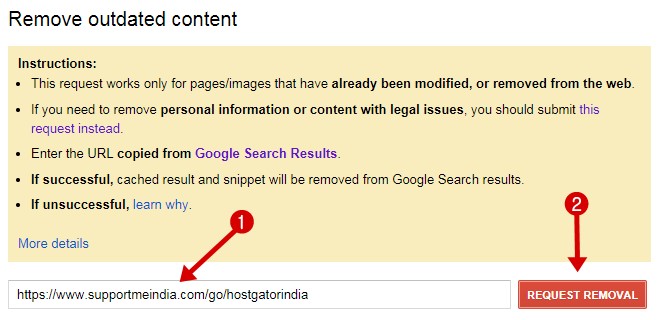
Step 2:
Ab ek pop up window open hogi.
- Request Removal par click kare.
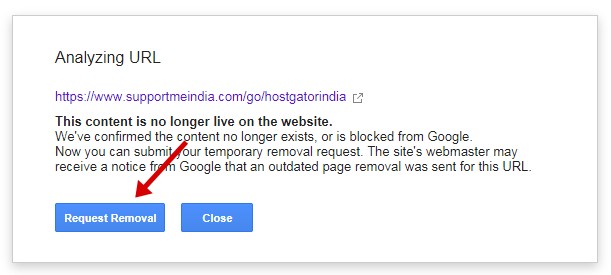
Step 3:
Ab ek or pop up window page open hoga usme “Thank you for your submission, We have received your removal request. The status of your request will be update once we process the request.” message dikhayi dega.
- OK par click kare.
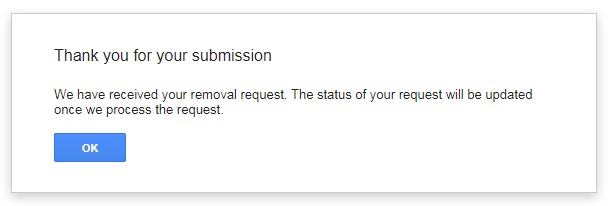
Google Se Remove Kiye Gaye Page Ki Details Kaise Dekhe
Aapke dwara remove kiye gaye pages ki short description details yahi par show hogi. Aap fir se Remove Outdated Content visit karke apne pages ki request removal ki status dekh sakte hai. Aap chahe to request cancel bhi kar sakte hai.

Is tarah se aap website or blog ke kisi bhi article (page or pasts) ko google search engine se remove kara sakte ho. Website se page deleted hone k bad google uske cache version ko index kar leta hai.
Is tarike se aap un sabhi pages ko no-nindex kara sakte hai or apni site par error 404 issue ko fix kar sakte hai. Agar aap temporary time ke liye kisi page ko google se remove karna chahate hai to aap google webmaster tool m Google Index >> Remove URLs option par ja kar pages ko temporary hide kar sakte ho.
Ye bhi padhe,
- Google Search Me Top Par Pana Hai to Apnaye Ye Tarika
- Google Me Kuch Bhi Jaldi Search Karne Ki Top 5 Tips – Tricks
Kya ye article aapke liye useful or helpful tha. Agar haa to ise social media par share jarur kare.


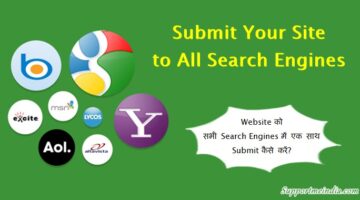

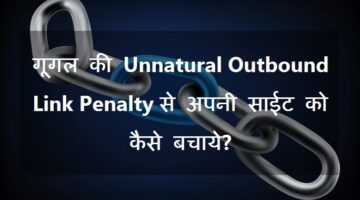

Bhai plz is question ka ans dena maine apane website me ek hi lable dala hua hai jabki mai usise related post me alag lable dena chahta hoon to kya mai us post me 2 lable dal sakata hoon fir menu baar me naye lable create karke wo usi menu me add kaise karna padata
Yes, aap ek post mein multiple label add kar sakte ho, menu mein har label ko add karne ki jarurat nahi hoti hai, sirf jaruri label hi add karo.
ok
Dear maine galti se ek page remove kar diya: status ye show kar rha hai:
Outdated cache removal Please Batao ki kaise thik karu, google me mera page kafi rank tha, 3000 per day page view hota hai sirf iss soft se,
Please batao ki kaise thik karun. remove url ko.
Look here old content ko recover kaise kare
remove kiya gaya website ko dubara add kar sakte hai kya. Mera websitee problem aa gaya hai jo ki unwanted url show kr raha hai aur jo main post krta hoo wo show nhi ho raha.
Yes kar sakte hai. apni posts ko fetch karo or unwanted URL ko is tarike se remove karo.
Bhai URL kitne samay ya day me Google Se remove hota Hai.Q ki Maine ek post Ka URL Change kiya tha aur us post Ko aapke bataye huye step Ko follow kiya Hai,Lekin abhi tak old post Google search Se remove nahi hua Hai.Ab to ek Hi post Ka old and new dono URL matlav post Google search me show ho raha Hai.So please Mujhe bataye ki kitne day me URL remove ho jata hai.
1 se 3 day me ho jata hai.
Bhai 4 day ho chuka Hai,abhi tak old link remove nahi hua Hai.
Error 404 aa raha Hai aap search karke dekh sakte Hai.
Title – Computer Me Folder Ko Colour Kaise Kare.
5 – 1 -018 Ko update kiya tha but abhi tak Google search Se remove nahi ho raha Hai.So koi aur tarika Hai to bataye plz…
Ok aap robots.txt file ke through remove karo.
Disallow: /post-url/Bhai thanks, mujhe iski wahaj se 401 redirection wala plugin use karne ki jaroort nahi padegi. Bhai main apne blog par Yoast plugin use karta hu, aur tags or categories ko unindex kiya hua hai. Lekin Google Console me dikhta hai ke ke –
“Some URLs listed in this Sitemap have a high response time. This may indicate a problem with your server or with the content of the page.”
Aur wo URl 2 hai jo ke tags aur categories ke hai, inhe kaise dur kiya ja sakta hai?
Thanks.
simple hai aap site speed better karo.
Wah bhai!! Maza aaya gaya kaafi samay se dund rha tha thank you.
Maine ek sitemap submit kiya search console me. Usme kewal 150 post hi submit hi ho rhe hai. Bahut bar re-submit kiya phir phi nahi hua. Koi solution bataye. /atom.xml?redirect=false&start-index=1&max-results=500 ye wala sitemap to 500 post ke liye hai..
Aapke blog ke sitemal me sabhi posts add hai. Aap search console me apni site ke homepage ko fetch as render karo.
sir muje focus keyword ke bare me janana hai kya hame hindi keyword use karne chahiye har post me? kyu ki keyword search me hindi keyword search nhi milte aur post title me hamesa long tails keyword use kare ya short yadi short to hindi me focus keyword banana muskil hai pls kuch idea dijiye
Focus keyword wo hota hai jis par aap post likh rahe ho. Jaise mai yaha google search par likh raha hu. Hindi keywords find karna bahut mushkil hai ye sab aapko apne mind se hi karna hoga.
100% correct
Nice post jumedin khan
Aap daily kuch naya hi late ho