Agar aapka mobile kho jaye ya aapki old sim kho jaye to aapko apne gmail account par se mobile nuber chane kar lene chahiye. Kyuki koi bhi aapka gmail account hack kar sakta hai or aapki khoyi hoyi sim se number change kar sakta hai. Is post me mai aapko gmail account ke phone number change karne ke simple step bta raha hu. Jinhe koi bhi aasani se follow kar sakta hai.
- Read: Google Par Gmail Account Kaise Banaye or Internet Se Kaise Jude
- Mobile Phone Chori Hone Ya Khone Ke Bad Kya Kare 5 Jaruri Bate
- Mobile Phone Khone Par Mobile Ki Location Kaise Pata Kare
- Apne Android Phone Me 2 Whatsapp Account Kaise Use Kare Hindi Me Jane
- Best Battery Backup Wale Top 10 SmartPhones 2024
Google Gmail Account Ka Mobile Number Kaise Change Kare
Step 1:
Sabse pahle aap ye myaccount.google.com link open karo or Personal info & privacy par click karo.
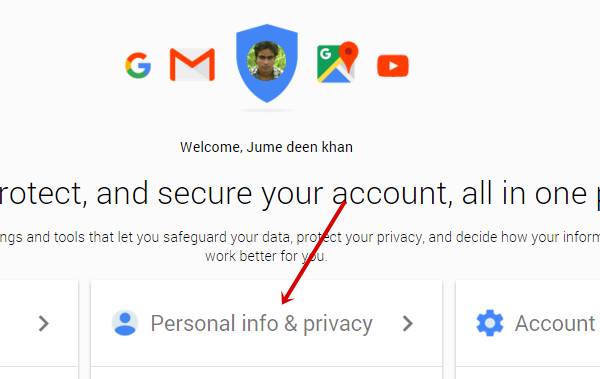
Step 2:
Ab your personal info option par jaye pr phone option par click kare.
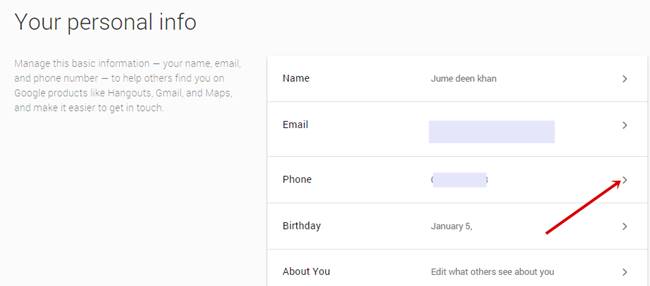
Step 3:
Ab phone number ke samne edit ke icon par click kare. Ab aapse password repeat karne ko kaha jayega. So password confirm kar fir se isi idit icon par click kare,
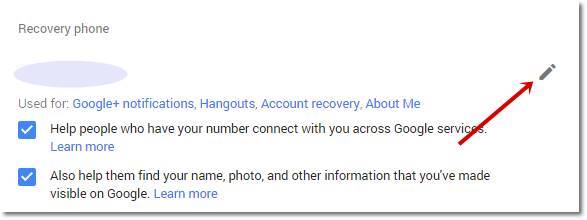
Step 4:
Ab aap Update number par click kar apne mobile number change kar sakte hai.
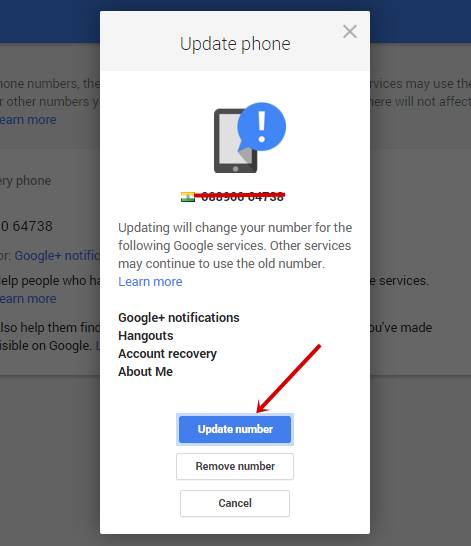
Bas aapke gmail account ke mobile number change ho gaye hai. Agar aapko ye post helpful lage to ise share jarur kare. Gmail account ki security ke liye How to secure google gmail account post padhiye.
- Gmail Account Delete Hone Ke Bad Recover Kaise Kare
- Website (Blog) Kaise Banate Hai Online Paisa Kamane Ke Liye
Agar aap internet se online paise kamana chahate ho to How to make money online, 20 top important way to make money from internet post padhiye. Or agar aapko kuch puchna ho to aap comment box me apne sawal puch sakte ho.

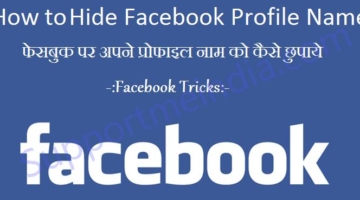

Mera number khongaya hai or password bhi bhool gaya hu ab kiya karu sir