Hi friends, aaj main aapko btane jaa raha hun un plugins ke bare me jisse aap apne blog ki speed increase kar sakte hai. Loading speed kam karne ke sath hi main plugin ki best settings bhi bata raha hun, jisse aap achche se plugins ko setup kar sakenge. WordPress Blog Ko Speed up Karne Ke Top Plugins.

Aapki site jitni jyada fast load hogi use utne hi jyada users pasand karenge or jitne jyada users aapki site ko pasand karenge utni hi jyada better aapki site ki search rank hogi. Google ye announcement kafi pahle ka chuka hai. Site speed ek SEO factor hai.
- Blog Ko Sahi Se Speed Up Karne Ke Bare Me 7 Jaruri Tips
- WordPress Ke Bare Me Ye 20 Bate Aapko Pata Honi Chahiye
Website ko sucessful banane kel iye uska fast loading hona jaruir hai. Ye bat lagbag sabhi jante hai. Aap bhi shayad janate honge ki blog ki speed fast kyo honi chahiye, agar nahi to aap is post ko padh sakte hai. Blog Ki Speed Fast Kyu Hona Chahiye.
Chaliya ab jante hai-
Table of Contents
Blog Ko Speed Up Karne Wale Plugins Aur Unki Settings
Yaha par website blog ko fast loading banane ke plugins ke sath unki setup guide bhi bta rahi hai. Jisse aap unki sahi tarike se settings kar sakte ho.
1. W3 Total Cache
W3 Total Cache ek caching plugin hai, jo user browser me blog ki image, css aur static data ko store karti hai. Jisse jab vah user us blog ko dusri bar access karta hai to blog ki CSS, Image, Script load nahi hoti hai. Jisse blog fast open hoti hai.
Yah plugin CDN ko bhi support karta hai, yadi aap MaxCDN, Cloudflare, KeyCDN etc. CDN use karte hai to is plugin ko use karna chahiye.
W3 Total Cache Plugin Setup Kaise Kare
Is plugin ko proper use karane ke liye bahut se settings karana padta hai, jo beginner blogger ke liye ek challenge jaisa ho sakta hai. Aap niche btay steps follow kar w3 total cache plugin ki settings kar sakte hai.
General Setting:
Page Cache : Enable
- Page Cache Method: Disk:Enhanced
- Minify: Leave it disabled
- Opcode Cache: Leave it disabled
- Object Cache: Enable
- Object Cache Method: Disk
- Browser Cache: Enable
- CDN: Leave it disabled
- Reverse Proxy : Leave it disabled
- Fragment Cache Method: Disk
- Licensing: Leave it disabled
- Miscellaneous: Leave it as it.
Page Cache:
1. General
- Tick: Cache Front
- Tick: Cache Feed, site, categories, tags, comments.
- No tick: Cache SSL Requests
- No tick: Cache URIS with query string variables
- No tick: Cache 404 pages
- Tick: Don’t cache page for logged in users.
- Tick: Don’t cache page for following user roles
- Tick: Administrator
- Aliases
- No tick: Cache alias hostnames
2. Cache Preload
- Tick: Automatically prime the page cache
- Update Interval: 900 seconds
- Pages per interval: 10
- Sitemap URL: leave it blank
- No tick : Prelaod the post cache upon publish events
- Purge Policy and Advanced: leave it default
Minify:
1. General
- Tick: Rewrite URL structure
- Tick: Disable minify for logged in users
- HTML & XML
- HTML minify setting
- Tick: Enable
- Tick: Inline CSS minification
- Tick: Inline JS minifaction
- Tick: Don’t minify feed
- Tick: Line break removal
- Ignored comment stem: default
2. JS
- JS minify setting: enable
- </head> : minify
- <body> : minify
- </body>: minify
- JS file management: default
- HTTP/2 push : no tick
3. CSS
- Tick: CSS minify setting
- No Tick: Combine only
- No Tick: Preserved comment removal
- Tick: Line break removal
- @import handling: process
- CSS file management: default
- HTTP/2 push: no tick
4. Advanced
- Update external file every : 86400 seconds
- Garbage collection interval: 86400 seconds
Leave default other options.
Database Cache:
1. General
- Tick: Don’t cache queries for logged in users.
2. Advanced
- Maximum lifetime of cache objects: 180 seconds
- Garbage collection interval: 3600 seconds
Leave default remainder options.
Object Cache:
- Leave it default
Browser Cache:
1. General
- Tick: set last modified header
- Tick: set expires header
- Tick: set cache control header
- Tick: set entity tag
- Tick: set W3 Total Cache header
- Tick: enable HTTP compression
- Tick: Don’t set cookies for static files
Leave default setting for other options
2. CSS & JS
- Tick: set last modified header
- Tick: set expires header
- Expires header lifetime: 31536000 seonds
- Tick: set cache control header
- Cache control policy: cach with max-age(“public, max-age=EXPIRES_SECONDS”)
- Tick: set entity tag
- Tick: set W3 Total Cache header
- Tick: enable HTTP compression
- Tick: disable cookies for static files
No Tick for other options.
3. HTML & XML
- Tick: Set Last-Modified header
- Tick: Set expires header
- Expires header lifetime: 3600 seonds
- Tick: Set cache control header
- Cache control policy: cach with max-age(“public, max-age=EXPIRES_SECONDS”)
Tick: other options
4. Media & Other Files
- Tick: set last-modified header
- Tick: set expires header
- Expires header lifetime: 31536000 seconds
- Tick: set cache control header
- Cache control policy: cach with max-age(“public, max-age=EXPIRES_SECONDS”)
- Tick: set entity tag
- Tick: set W3 Total Cache header
- Tick: enable HTTP compression
- Tick: Disable cookies for static files
No tick for other options.
2. Jetpack
Bahut se feature hone ke karan Jetapck plugin ko Group of Plugins kaha jata hai. Jis karan yadi ise sahi se configuration nahi kiya jaye to ye blog ko speedup karne ki bajay slow kar deta hai.
Settings:
1. Writing
- Composing: enable
- Speed up Images and photos: enable
- Discussion
- All Subscription: enable
- Traffic
- Site Stats: enable
- Security
- Block suspicious-looking sign in activity: enable
3. Autoptimize
Autoptimize plugin ko master of speed kahe to galat nahi hoga. Jab maine ise apne blog par install aur configuration kiya to mere blog ki loading time 2 second tak speed up ho gai.
Yah plugin HTML, CSS aur Javascript ko high level tak optimize karta hai.
Dhyan rakhe- Is plugin ko use karane se header me run hone vale JavaScript work karna band kar sakte hai aur kuch minor problem bhi aa sakta hai.
Par yadi aap premium theme use kar rahe hai, to 99.99% chance hai ki aapko koi problem face nahi karna padega.
Setting
- HTML Options, Javascript Options aur CSS Option ko enable kare.
- Show Advanced Settings par click kare.
- Misc option me “Also optimize for logged in user ” ko disable kar den.
4. WP Smush
Smush Image Compression and Optimization best image optimizer plugin hai, jo unlimited image ki optimization ke liye bilkul free hai.
Yah Plugin JPG aur PNG format ki image ko uploading time ke optimize kar deti hai.
Setting
- Automatically smush my image on upload : enable
5. WP Optimize
Time ke sath Blog ke database me kai scrap file, autodraft files, pingback, spam comments, trackback, post meta data, comment meta data aur orphaned relationship data store ho jati hai. Jo blog ki speed par bad impact dalati hai.
Jise WP Optimize Plugin se clear kiya ja sakta hai.
6. WP Sweep
Database me add extra tables, revisions, auto draft, spam comments, trash comments, post meta, comment meta etc. ko clear karne ke liye aap WP sweep plugin ka istemal kar sakte ho.
7. Optimize YouTube Video Embed
Blog post me YouTube video embed karane se user engagement time increase hota hai aur bounce rate decrease hoti hai. Jisse SERP me close competitor ko piche kar blog ki ranking badha sakte hai.
Lekin Youtube Video blog loading ke time kai https request create karta hai, jisse blog slow ho jata hai.
Aise me jaruri hai ki in https request ko kam kare, jise Optimize Youtube Video Embed Plugin se kar sakte hai.
Post me Youtube Video insert karane ke liye ye short code fill karana hoga.
[eh_optimize_youtube_embed video=”youtube_link” banner=”banner_image_link_optional”]
Banner_image_link_optional me Image ki photon vala url update kare.
Example:
- https://i1.wp.com/example.com/wp-content/uploads/picture-url.png
Isse image fast load hogi.
Hope ye post aapko pasand aaya hoga aur aapke blog ki speed bhi badh gai hogi. Iska alava yadi aap abhi bhi free theme use kar rahe hai to ye post padhe
Is post ko apne blogging friends ke liye jarur share kare.

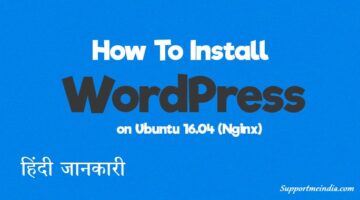
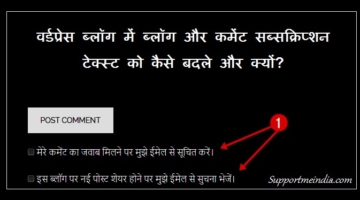
Mahendra
Sir, blog ki Post revisions kaise delete karte hai. Mere blog ki bahut si Post pr 10+ revision ho Gaye hai . Inhe kaise delete karu.
जुमेदीन खान
p-optimize plugin se kar sakte ho.
kd kaswan
bout achi post hai ise padne ke baad maine ek website ki speed ko 3 guna bhada liya. wordpress speed optimize karne ke liye bhout badiya jankari share ki hai aap ne
Ankit kumar yadav
धन्यवाद ,पहले से हमारी blog काफी spped बढ़ गयी please check कर बताये ,इतना speed ठीक है । या कोई और plugin use करना होगा।
।
Rupesh Umare
Sir app ka artical kafi useful hai maine w3 total cache install kiya tho mere site ki speed badh gaye hai.
AMAN KUMAR SINGH
Bahut hi acchi collection hai.
Main apne blog pr wp super cache plugin upyog krta hu aur filhal w3 total cache upyog krne ki soch rha hu.
Shehraj Singh
आप निश्चिन्त होकर use कर सकते है, पर अपने सर्वर type का भी दयान रखे।
neelesh
Namaskar sir meine mythemeshopbse schema theme purchase ki hai
Aur vah se jo file download hui hai
Usme likha hai file name – mts_schema.zip aur type winRAR zip archive . Likha hai
To sir kya mujhe yhi file wordpress par upload krni hai.
Sir please bataye 3 din ho gaye is theme purchase kiye lekin samjh me nhi aa kaise upload karu khi koi mistake na ho jaye.
Jumedeen Khan
Yes zip format me hi upload karni hai.
ezhar mansuri
Bahut achhi jaankari thanks sir
But ak probleme hai mere jetpak subscription box me email id daalne par conform massage aata hai par conform karne par conform bhi ho jata hai par follower 0 hi batata hai kya problem hai kaise thik hoga ? Plz bataaye eske wajah se mere blog ka follower nahin badh pa rahe hain. Plz help
Jumedeen Khan
Jab aapke follpwer increase honge to hi 0 ki jagah follower number show honge.
Deepesh pandole
Sir w3 cache plugin use krne pr site me error aa Jata hai solutions bataye
Jumedeen Khan
Avoid this, Koi or plugin use kar sakte lo like WP Super cache, W3 ko update huye kafi time ho gaya hai.
dev
hellow sir meri wp par sit hai usme cloudflare ka use karke green padlock ar https set kar diya ar mri site par aa gaya sir mera sawal hai ki mein apni sites ko khulta hoon toh jb http://www.domain.com
ar domain.com se dono se sites khul jati hai aur sites is trah khul ti hai https;//domain.com ar usme www nhi show hota kya karo sir
Jumedeen khan
Redirection sahi se karo. Read our cloudflare post.
dev
sir mein WP blog use karta hoon usme ribbon theme use karta hoon . mein apni site khoolta hoon to usme post dikte par left size me box nhi hota usme image show nhi ho raha no prewie likh ke aa raha par jab mein read more par click karta hoon to image show hoti hai . toh sir kya kare .
Jumedeen khan
Post editor me right side sidebar ke bottom me dekho feature image ka option hoga us par click kar image choose karo.
VISHAL
Bhai Autoptimize plugin ko install kar diya hai .jaise me kisi bhi post par visit karta hu
Autoptimize par jo cache detail aa raha hai jaise ( cache info :1.06 mb file : 30 )
kya ise delete kar dena chahiye .
Jumedeen khan
Nahi.
RANJOT SINGH
sir me wp rocket plugin use karta hu kya ye plugin shi h and aap mera blog check kar ke btaye kya is ki loading speed shi h
Jumedeen Khan
Rocket plugin sirf kahne kel iy ebest hai. Because ye paid review offer karta hai. Reality, W3 total cache or WP super cache hi top plugins hai. Achhi speed hai but domain sahi nahi hai. Jaha is domain par 1000 traffic milega wohi .com par 10,000 milega. Is bar me socho. .website is not good.
sachin
Ek sawal ek topic se unrelated hai. Apke blog pr ya dushre blog pr comment me apna photo kaise dikhaye ?
Jumedeen Khan
Gravatar par apna photo upload karo.
RANJOT SINGH
sir gravatar par wordpress.org wale email se karna pde ga ya koi other email use kar sakte hai kyu ki mera pehle se wordpress.com pe blog tha but ab main duri email s wp.org pe hu
Jumedeen Khan
wordpress.com se bhi kar sakte ho.
deepak
1.Haii sir mujse mera homepage design nahi ho pa raha hai. me chahta hun ki jab koi bhi visitors merit site par Aaye tho Mere homepage par Sabse pahle popular, Latest and Recent post ke Title ke sath unki Summary show ho. Or pratyak me Next and previous button Aaye.
2. Or mere Home page ki niche only mere site ka name Aana chahiye jesa ki Aap ka page BANA hai copyright c 2017 – All right reserved and all Menu same Aap ki site ki tarah.
3. Or meri site ko jarur check karna or Jo bhi kami ho please mujhe batana.
Jumedeen Khan
1. 2 tarike hai ek aap coding sikh lo ya kisi se design karwa lo.
2. Same one answer.
Kunj Bihari
Bahut badhiya salah
hema
सर जानकारी के लिए आपका बहुत बहुत धन्यवाद् ब्लॉगर के लिए कोई अच्छा टेम्पलेट बताव सर जी !!!मै आपका बहुत बढ़ी फैन हु सर और आपका हर आर्टिकल पढ़ती हु आप प्लीज मेरे को बताव ना टेम्पलेट
Mukesh Gupta
Aapne apni blog Me adsense ke ads lagane ke liye konse plugin ka use kiya hai
Jumedeen Khan
Ad inserter.
Om
Sir maine new blog banaya hai .
But blog ka url me blogspot.com aa raha hai to sifr .com kaise aayega ?
Jumedeen Khan
Aap blog me .com domain le kar add karo. Blog Me .com Domain Kaise Add Kare
Ravi Kumar
Thanks, Jume deen Bro to publish my guest on your popular Blog SMI. and thanks to all who appreciate the post.
sachin
Ravi ji apke post likhne ka tarika aur apka blog bahut hi badhiya hai.
RASHID LAARI
सर मैं अपने ब्लॉग में कौन सा plugin use करूँ ।
क्या मुझे सारा plugin use करना होगा या फिर कोई एक ?
Jumedeen Khan
W3 total cache kafi hai.
RASHID LAARI
सर इस plugin को उसे कैसे करना मैंने इसे डाउनलोड कर के zip फाइल को Extract भी कर दिया लेकिन मुझे समझ में नहीं आ रहा इसे ब्लॉग पर कैसे उसे करू .
Jumedeen Khan
Plugin ko unzip nahi karna hai direct wordpress dashboard >> plugins >>add new par ja kar upload karna hai.
RISHIKESH MISHRA
Nice Article sir relly
Sachin
आप कौन सा थीम use कर रहे हैं , मैंने अभी-अभी एक वर्डप्रेस ब्लॉग बनाया है, domain और hosting godaddy से लिया है ।
मुझे लगता है कि मेरे ब्लॉग की speed कम है, क्या आप चेक कर सकते हैं ?
Jumedeen Khan
Ye post check karo SupportMeIndia Par Konsi Hosting Aur Plugins Use Hote Hai
Neeraj Parmar
very Good information about blogging speed, i also use some plugins for speed optimization ~
ashish
सर मैं w3 टोटल cache use कर रहा हूँ साथ में clodflare cdn भी। क्या मैं इसके साथ autoptimize प्लगइन use कर सकता हूँ। और इस प्लगइन में सिर्फ बेसिक सेटिंग ही use करने से स्पीड में इम्प्रूवमेंट हो जायेगा या advance setting भी करना पड़ेगा। ???
Jumedeen Khan
Yes kar sakte ho.