WordPress ek most popular blogging platform hai. Blog banane ke liye sabse jyada isi software ka istemal hota hai. New bloggers ko WordPress blog banana bahut mushkil hota hai kyuki unhe iski sahi knowledge nahi hoti. Aapko WordPress ke bare me kitni jankari hai. Bahut hogi, magar aaj main aapko WP ke bare me 20 interesting facts yani aesi jaruri jankari btane wala hu. Jiski information shayad aapko nahi hogi. WordPress ki ye important jankari aapko WordPress ke bare me bahut kuch new sikha degi. WordPress Amazing and Interesting Facts in Hindi.

Internet par hume jo jankari milti hai wo jyadatar website ya blog ke through milti hai. Jin persons ko programming language, CSS, HTML, JavaScript, PHP etc. coding aati hai wo easily apni website bana lete hai. Jin logo ko coding language nahi aati wo kisi third party software ki help se apni site banate hai jise blog kahte hai. Iske liye WordPress sabse best hai.
Blog create WordPress sabse best isiliye hai kyuki isme aapko kisi bhi tarah ki coding ki jarurat nahi padti aap without coding knowledge ke apni site bana sakte ho. Sath hi is par bani site ko aap apni pasand anusar manage bhi kar sakte ho. WordPress aapko iski full authority deta hai.
- WordPress Par Website Kaise Banaye Ki Puri Jankari
- WordPress Par Blog Banane Ke Bad Kya Kare – 50 Jaruri Tips
Aayiye jante hai WordPress k bare me kuch important facts ke bare me jinke bare me adhiktar bloggers ko bhi nahi pata hota hai. For example, WordPress ko kisne banaya, Iska CEO kaun hai or ye kya kya service provide karta hai.
WordPress Ke Bare Me 20 Amazing and Interesting Facts
I know ki aap wordpress user hai or iske bare me bahut kuch jante honge magar yaha btayi gayi bato me aapko kuch bate aesi pata chalengi jinke bare me aapko pahle pata nahi hoga.
Fact 1: WordPress Ko Kab Banaya Gaya
WordPress ke bare me ye bat bahut sunne ko milti hai ki ise kisne kab banaya or kya ye Facebook and Twitter jaisi popular social networking site se bhi old hai.
Yes, WordPress ko facebook and twitter se bhi pahle banaya gaya tha. Facebook ko February 4, 2004 me banaya gaya or twitter ko March 2006 me banaya gaya tha. Jabki WordPress ka ka first version May 2003 me release hua tha. Is hisab se ye facebook or twitter dono se jyada old hai.
Fact 2: WordPress Ka Founder or CEO Kaun Hai
Matt Mullenweg and Mike Little wordpress ke founder hai. WordPress ek open source project hai jise kisi company ke through nahi banaya gaya hai. Is project ko volunteer developers ke dwara all word me run and manage kiya jata hai.
Aapko ye jan kar aashcharya hoga ki itne bade or famous blog software ka koi CEO nahi hai. Volunteer developer hi iski bug reports, patches, suggest features, security and update ko manage karte hai.
Fact 3: Kya WordPress Ki Apni Koi Company Hai
WordPress ko kisi company ne nahi banaya hai or na hi iski apni koi company hai. Ye ek open source project hai jise Matt Mullenweg develop kiya hai. Ye open source licence bhi provide karta hai.
Fact 4: WordPress Ka Real Name Kya Hai
Google ki tarah iska pahle koi or name nahi tha. Ise prolific blogger Christine Selleck Tremoulet and co-founder Matt Mullenweg ne WordPress name diya hai. Matt Mullenweg or Christine Selleck Tremoulet dono achhe friend hai.
Fact 5: WordPress Ko Users Kitna Use Karte Hai
W3Techs web technologies servey ke according internet par jitni bih websites or blog hai. Uska 27.9% users WordPress par apni site run karte hai. Yani duniya me total jitni bhi websites hai unme se 27% websites WordPress par bani hai.
Sabse important bat WordPress 59% ki speed se grough kar raha hai jo ki sabhi website create karne wale content system me sabse jyada hai.
Fact 6: WordPress Free Hai Ya Paid
WordPress free hai ya iske liye paise dene padte hai. Ye sawal log sabse jyada janna chahate hai. Magar starting me iski jankari na hone par newbie ko isse samajhne me bahut problem hoti hai.
WordPress ko GNU GPL licence ke under release kiya gaya tha. Jo all world me ise download kar istemal karna allow karta hai. Yani WordPress FREE hai. Ye software and source code sabhi ke liye available hai or koi bhi inka istemal kar sakta hai apni site bana sakta hai o chahe jaise ise modify kar sakta hai.
Fact 7: WordPress Me Kitne Plugin Istall Hote Hai
WordPress me aap bina coding ke sabkuch kar sakte ho isme aapki help WordPress plugins karte hai. Jis tarah aap android mobile me unlimited apps install unistall kar sakte ho same wese hi WordPress me aap chahe jitne plugins install kar sakte ho.
2025 me total 1.48 billion WordPress plugins download huye hai. Ye 2025 ki tulna me 48% jyada hai 2025 me total 1 Billion plugins download huye the.
Fact 8: WordPress Par Kitne Plugins Available Hai
Jab aapko pata chala hai ki WordPress par 1.48 billions plugins download hote hai to aap ye jarur sochoge ki WordPress par total kitne plugins available hai.
WordPress me total 50,000 se bhi jyada Free plugins mojood hai. Baki paid plugins bhi bahut sare hai. Inse aap wordpress me chahe jo feature enable kar sakte ho.
Fact 9: WordPress Konsi Basha Me Ban Hai or Dusri Language Kab Add Huyi
2014 se pahle WordPress ka only english language version available tha. 2014 ke bad me isme dusri language add ki gayi. Finally 2025 me ise multiple languages me release kiya gaya.
WordPress me aaj 100+ languages me available hai. Aap ise apni manpasand bhasha me use kar sakte ho. Is par Hindi, English, Canada etc. all language available hai.
Fact 10: Kya WordPress Jaisi Iski Koi Or Service Bhi Hai
Haa bhai, jis tarah aapke brothers and sisters hai. WordPress ki bhi siter hai jise bbPress, BuddyPress, and GlotPress. Inhe WordPress ki sister project kaha jata hai.
Fact 11: WordPress Kon Konsi Coding Se Bana Hai
WordPress PHP programming languages se bana hai or database ke liye MySQL use karta hai. Iske alawa WOrdPress par 20% JavaScript Use hoti hai.
Fact 12: Kya WordPress Support Ki Free Community Hai
Yes, WordPress ki apni site hai WordPress.org. Is par aapko WP ki puri jankari mil jayegi wo bhi bilkul free me. Agar aapko wordpress use karne me koi problem hoti hai to aap apne sawal WordPress Support Forum par puch sakte hai.
WordPress support forum par aapko ek se badh kar ek experience wale WP user milenge jo aapki har type ki problems ko seconds me solve kar denge ya aapko uska solution bta denge.
Agar aapko iski hindi jankari chahiye to aap WordPress Hindi Guide page par visit kare yaha aapko iski full information hindi me milegi.
Fact 13: Kya WordPress Use Karna Secure Hai
WordPress ek bahut hi achha blogging platform hai or bahut se blogger isi par blog banate hai. Is par time to time security and other bug, features ki update aati rahti hai.
Aap WordPress ko automatically and manually dono tarah e update akr sakte ho. Sirf wordpress software hi nahi is par use hone wale plugins ko bhi automatic update kar sakte hai.
Fact 14: WordPress Par Kitne User SSL Certificate Use Karte Hai
2025 me WordPress sites par HTTPS SSL Encryption use karne wale users me 4% se 11.50% tak incresin huyi hai. WordPress ka plan hai ki 2025 tak adhik se adhik partners HTTPS security use kare.
Apne wordpress blog me Free HTTPS security lagane ke liye ye post read kare, WordPress Blog Me Free HTTPS SSL Setup Kaise Kare.
Fact 15: WordPress.com and WordPress.org Me Kya Fark Hai
WordPress.org or WordPress.com Me Kya Different Hai? Ye ek aesa matter hai jiske bare me bahut kam logo ko pata hota hai or galti se log WordPress.org ki jagah WordPress.com par blog bana lete hai.
Actually, WordPress.org ek open source software hai jise aap free use kar sakte ho but ise aap WordPress hosting par hi install kar sakte ho. Jabki WordPress.com blog hosting service hai jise Automattic ne banaya hai. Is par aapko isi ki hosting use karni hogi.
WordPress.org par aapko sirf hosting ke liye pay karna hota hai uske bad aap iske all features ko use kar sakte ho jabki WordPress.com par aapko extra features use karne ke liye pay karna hota hai. (We recommended WordPress.org)
Behtar or sahi tarika web hosting le kar WordPress.org par blog install karna hai. Jyadatar log yahi karte hai. Iske bare me main already bta chuka hu. Ye post padhe.
Fact 16: Kya WordPress Multisite Network Hai
Yes, WordPress par aap multisite create akr sakte ho. Is par aap subdomain, sub directory par chahe jitni alag site bana sakte ho or sabhi par alag se wordpress install kar sakte ho. For example, ask.example.com, forum,example.com and example.com/blog
Aap ek hi domain par multiple site bana sakte ho. Iske alawa is par plugin se hi aapko itne sare features mil jate hai ki aap apni site ko 100% apni pasand ke jaisa bana sakte ho.
Fact 17: WordPress New Update Ko Kya Kahte Hai
Jis tarag google algorithm update aati hai or uska alag name hota hai theek wese hi WordPress update ka bhi alag name hota hai. Har update ko alag category me rakha jata hai. Or ye sabhi name kisi Jazz artiest ke name par based hoti hai.
For example, WordPress 1.1 update ka name Miles David and 4.6 ka name Pepper Adams par based tha.
Fact 18: WordCamp Events Kya Hai
Official WordPress events ko WordComp kaha jata hai. 2025 me WordPress staff ne 41 countries me 115 events attend ki thi. Jinme kam se kam 36,000 people (WordPress Users) shamil huye the.
Fact 19: Kya WordPress Meetups Bhi Karta Hai
Ye WordPress ki meeting bhi hoti hai jo sabhi umbrella ke under hoti hai. 2025 me 58 country me 3100+ WordPress meeting huyi thi jisme average 62,000 WordPress Users shamil huye the.
Fact 20: Kya Governments Bhi WordPress Site Use Karti Hai
Of course, Yes. WordPress par puri duniya me government ki thousands websites hai. Lagbhag sabhi countries me government websites ke liye WordPress istemal hota hai. Sirf itna hi nahi bahut sari badi companies bhi wordpress ka istemal karti hai.
Collage, Schools, and other Educational side me bhi WordPress ka istemal hota hai. Yani agar aapne ise choose kiya hai ya karne wale hai to ye website banane ke liye sabse best hai.
Note:- Ye article ek infographics par based hai jise aap yaha dekh sakte hai, See Infographics.
- Blogger Blog Ko WordPress Par Import Kaise Kare
- WordPress Me Social Media Share Buttons Kaise Add Kare (Without Plugin)
ye thi WordPress ke bare me 20 important bate. I hope in interesting facts me se aapko kaiyo ke bare me pata nahi hoga or aapko is article s WordPress ke bare me kuch na kuch nayi jankari mili hogi. Is bare me comment karke btaye.
Agar aapko ye jankari achi lage to ise social media par apne dosto ke sath share jarur kare.



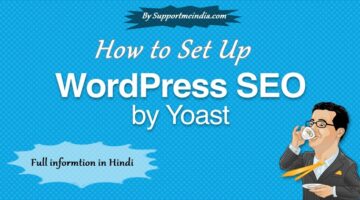


wordpress ke baare me aapne bahut hi badhiya knowledge di hai.. thank you so much sir
hello bhai how are you. me ap se puchna chahta hoon k mera wordpress blog ha. jo theme mein use ker rha hn us ki update close hogyi hain or woh old theme ha. ab mein latest wordpress pe update keron tau white page ajata ha dashboard pe. or agr theme change keron tau website ka home page white hojata ha….kia keroon ?
Contact your hosting support team.
Sir me hindi blog banana chata hu .me blog kisse bnou matlab WordPress se ya blogger se
Kya WordPress pr keval domain lekar blog bna sakte h. … Bina hosting ke.
Plz reply. Sir
WordPress par, Nahi without hosting nahi bana sakte.
Jo aapne set ki hai wohi rahegi
hello jumedin sir great work !
i have a problem in my genesis theme i have add category title on category but it alsoshow on blog latest post
how to remove archive or category title from latest post
Hide content using CSS
mera sab kuch set hai on my wordpress website.
so mera google adsense apply nahi ho rha i mean apply kia hai par approved nahi ho rha suggst karo kya karu
Google se aapko jo mail mila hai usme iska reason btaya hua hai. Usme btaye issue ko fix karo.
sir awesome post and mujhe apse ek sawal puchhna tha mauin ek blogger hu mera blog blogspot par hai to main ye janna chahta hu ki mujhe apna blog wordpress par swift karne se pahle domain name purchase karna chahiye or hosting leni chahiye ya wordpress kar swift hone ke baad?
First aapko domain and hosting leni hogi uske bad hi aap wordpress par shift kar sakoge.