Maine July 2025 me blogging start ki thi. Blogging ke 2+ year ke safar me maine bahut si hosting and plugins ka istemal kiya hai. Aaj main aapko SupportMeIndia blog par use hone wali themes, hosting and plugins ke bare me details se btaunga. Agar aapko SMI blog pasand hai or aap iske according hosting and plugins ka istemal karna chahate ho to ye post specially aapke liye hi hai. Which hosting and plugins am I use?
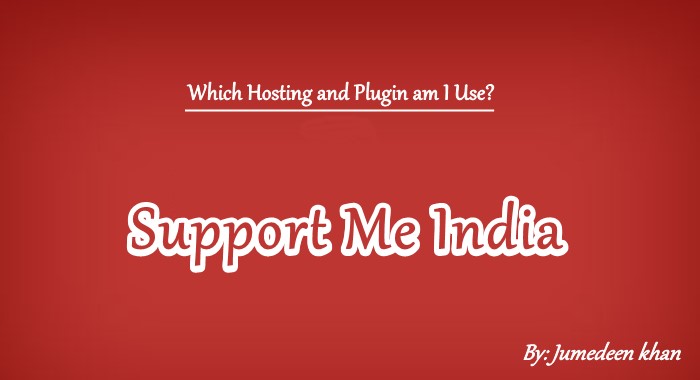
Har blogger chahata hai ki uski blogging ki shuruaat achhi ho or wo kam time me successful blogger ban jaye magar aesa bahut kam logo ke sath hota hai. It was my good luck, mujhe kuch hi months me blogging me achhi success mil gayi or main bahut kam time se blogging se monthly lakho rupees earning karne laga.
is bich maine maine apne WordPress blog kel iye kafi hosting server and plugins ka istemal kiya. Finally, mujhe jo hosting and plugins best lage or jinki service achhi thi unke bare me aapko bta raha hu. Sath hi aapko ye bhi btaunga ki main abhi konsi hosting and plugins ka istemal kar raha hu.
Which Hosting and Plugins am I Use on SupportMeIndia Blog.
Jaisa ki maine upar btaya hai maine July 2025 ko blogging ki shuruaat ki thi. Starting me maine blogger.com par free blog banaya tha but after 2-3 month blog ko WordPress par shift kar liya. Iski wajah thi WordPress par blogspot se jyada features hona.
WordPress par bahut sari or themes or plugins available hai aap inki help se apne blog ke sath jo chaho kar sakte ho. Starting me better themes o plugins ki information na hone par WordPress users ko bahut si problem hoti hai. Mere samne me bhi yahi sawal tha ki main konsi theme or plugins use karu.
Starting me maine mythemeshop ki themes istemal ki magar kuch time bad mujhe Genesis Framework ke bare me pata chala to maine genesis theme use karne ka failsa liya. After some time, SupportMeIndia blog par genesis framework+child theme use ho rahi thi.
Mai abhi Genesis framework + self designed child theme use kar raha hu or apni sabhi sites par mostly genesis framework hi istemal karta hu. Kyuki ye customize karne bahut easy hai. Aap bina genesis framework ko edit kiye child theme me kuch bhi editing kar sakte ho.
Main apne sabhi readers ko bhi WordPress ke liye best no.1 theme Genesis Framework istemal karna hi suggest karunga.
Now, hum sabkuch chord kar SMI par use hone wale plugins and hostings ke bare me bat karte hai. Mere sath inka experience bahut achha raha hai. Chaho to aap bhi inhe istemal kar sakte ho.
Hosting
WordPress par blog start karne ke liye good hosting service choose karna bahut mushkil hai kyuki mostly WordPress guide karne wale apne apne affiliate program ko hi best btate hai. Iski wajah se newbie blogger ko bahut problem hoti hai.
So yaha main kisi ko best ya bad btane ki koshish nahi kar raha hu. Main sirf apna experience bta raha hu baki aap khud decide kar sakte hai ki meri bate sahi hai ya galat.
Starting me maine SupportMeIndia par Hostgator India se shared plan buy kar WordPress blog install kiya tha uske bad Bluehost India ke shared hosting ka istemal kiya. Both are best magar dono ke sath traffic high hone par site speed down ho jati thi.
In my experience, Hostgator India and Bluehost India dono ki shared hosting services same hai. Magar jab mere pas traffic jyada ho gaya to maine Godaddy se VPS hosting (Virtual Private Server) buy kiya. Magar godaddy ka server kai bar bahut down ho jata tha isiliye maine Bluehost India se VPS Server purchase kar blog transfer kar liya.
But abhi bhi mujhe site down hone ki problem thi jab bhi blog par jyada traffic hota site load hone me bahut time leti hai. So maine decide kiya ki ab India ke nahi USA server ka istemal kiya jaye or maine Bluehost.com ka VPS server buy kiya.
Awesome, Bluehost.com ki hosting best thi or meri site ab 1 second me open hone lagi thi. Bluehost India and Bluehost.com me bahut jyada different hai. Agar aapko 100% uptime hosting chahiye to aap in dono me se USA server ko choose kare. Same yahi main Hostgator India and Hostgator.com ke liye kahunga.
Maine hostgator india or hostgator.com ko bhi try kiya hai but ya bhi same bluehost jaisi service hai. Haa hostgator.com best hai but uski security better nahi hai. Aapke sath hacking jaisi problem hone par support nahi milega.
Afte some time, mujhe site down problem hone lagi or bluehost par mera ek blog hack ho gaya. Uske bad maine Siteground hosting buy ki but yaha jitna dikhaya jata hai utna milta nahi or iski limits bhi hai.
Ab maine Amazon AWS cloud hosting try ki or maza aa gaya. Web hosting me ye sabse better nikla, But yaha price ki problem thi or bahut jyada product hone ki wajah server manage karna thoda hard tha. Ab mujhe talach thi ek aese server ki jo same AWS jaisi service provide kare or usme AWS jaise extra products na ho.
Finally, maine DigitalOcean Cloud Server choose kiya. Excellent, jitna kaha jata hai iska usse kahi jyada achha hai. Mujhe apni pasand ki or aesi hostingf mil chuki thi jiska uptime 100% tha. Iski service ke bare me janne ke liye aap ye post read kare.
- DigitalOcean Se 2 month Cloud Hosting Kaise Kharide
- DigitalOcean Cloud Hosting Last 3 Month Review 2025 (Hindi)
By the way, agar aapko indian server chahiye or aapka mostly traffic india se hai to aap Hostgator India and Bluehost India me se kisi se bhi hosting le sakte ho or agar aapko server manage karne ki basic knowledge hai to aap DigitalOcean Cloud hosting use kare.
Note: Support Me India abhi DigitalOcean Cloud Hosting par host hai.
Plugins
WordPress ke liye free and paid bahut sare plugins hai. Maine best plugins ke bare me WordPress Par Site Kaise Banaye Step By Step Puri Jankari and WordPress Par Blog Banane Ke Bad Kya Kare – 50 Jaruri Tips iske bare me already btaya hua hai ki kon konse plugins ka istemal karna chahiye.
But yaha bat ho rahi hai SupportMeIndia par use hone wale plugins ki to main aapko iske bare me bhi bta deta hu. Halanki main kuch secret plugin use karta hu jinse share nahi kiya ja sakta magar jinhe share kar sakta hu wo ye hai.
- Akismet: Apne WordPress blog ko Spam Commenting se secure karne ke liye akismet plugin meri first choice hai.
- Yoast SEO: Without SEO ke blog kabhi successful nahi ho sakta or WordPress ko SEP friendly banane ke liye yoast SEO meri pahli pasand hai.
- Ad Inseter: Affiliatwe banner, Google adsense ads and other advertising ke liye ad inserter sabse best hai. Wese maine Advanced Ads ka bhi istemal kiya hai magar ye plugin best or mera favorite hai.
- Social Warfare: Maine social share button ke liye bahut sare plugins try kiye magar mujhe sabse best social warfare lagta hai.
- W3 Total Cache: Agar cache plugin ki bat kare to meri first choice W3 total cache plugin hai. Isse aapki site baki cache plugin ki tulna me first load hoti hai.
Ye wo plugins hai jinhe me abhi SupportMeindia blog par use kar raha hu. Actually, mujhe jyada plugins istemal karne pasand nahi hai isse site par bad effect padta hai or site speed bhi slow hoti hai.
Inke alawa ye kuch or plugins hai jo meri nazar me har WordPress ke liye jaruri hai. Main bhi jarurat padne par inhe use karta hu or apne readers ko bhi recommended karta hu ki wo bhi inhe use kar sakte hai.
- Jetpack: Apne visitors ko post and comments ki notification send karne, image ko fast load karne, related posts and extra widget etc. ke liye jetpack plugin sabse best hai. Only jetapck aesa plugin hai jo akela aapko kai sare plugins ke jitne features provide karta hai.
- WP Super Cache: W3 total cache ke bad meri second choice WP Super Cache plugin hai or agar aap paid cache plugin use karna chahate ho to WP-Rocket best hai.
- Q2W3 Fixed Widget: Sidebar widget & other widgets ko fixed, sticky banane ke liye.
- Contact Form 7: Without knowledge blog par contact form add karne ke liye.
- WP-DBManger: Database optimizing and backup lene ke liye.
- Duplicator: Blog ka backup download karne ke liye.
- WP-Sweep: Database se extra tables ko remove karne ke liye main wp sweep plugin use karta hu.
- WP-Optimize: WordPress database ko optimize karne ke liye ye mera favorite plugin hai.
Ye sabhi meri second choice hai main jarurat padne par inhi plugins ka istemal karta hu. Mostly mujhe inki jarurat nahi hoti agar aapko hai to aap inhe istemal kar sakte ho. Sabhi top level plugins hai.
Note:- Abhi page cache ke liye SupportMeIndia par Fast-CGI cache istemal hota hai.
CDN (Content Delivery Network)
Website blog ko speed up banane ke liye CDN service istemal karna bahut jaruri hai. Without CDN aapki site slow load hogi or image very slowly open hoti hai.
Agar aap best CDN providers search karoge to sabse jyada aapko CloudFlare ke bare me suggestion milenge. Mostly blogger cloudflare ke liye hi suggest karte hai. Iski main wajah hai cloudflare free plan offer karta hai jo ki koi or CDN provider nahi karta.
Koi bhi newbe blogger apne blog par easily cloadflare CDN service enable kar sakta hai. Agar aapko iski jankari chahiye to aap Blog Par Free CloudFlare CDN Setup Kaise Kare Complete Guide article read kare.
Iske alawa cloudflare Free SSL Certificate bhi provide karta hai so agar aapko apni site free me https:// security enalbe karni hai to aap cloudflare choose kar sakte ho. Iski jankari ke liye ye post read kar sakte hai, WordPress Blog Me CloudFlare Free HTTPS SSL Setup Kaise Kare.
Cloudflare ke Alawa MaxCDN sabse best CDN provider hai. Iske alawa or bhi bahut sare CDN hai magar sabse jyada log in dono ka hi istemal karte hai. MaxCDN cloudflare se jyada behtar hai ya Cloudflare MaxCDN se jyada behtar hai is bare me ek taraf decide karna mushkil hai.
Dono CDN apni apni jagah best hai. Jaha MaxCDN ka support awesome hai waha cloudflare ka free plan best hai. Mostly personal bloggers cloudflare free plan ka hi istemal karte hai.
Note: SupportMeIndia par abhi koi bhi KeyCDN CDN Service istemal hota hai.
Final Thoughts
Finally, main aapse yahi kahunga ki success blogging karne ke liye aapki site ka speed up hona jaruri hai. Ek bar aap apni site ka complete setup kar lete ho to use successful banane ke jyada aasani ho jati hai.
Isi bat ko dhyan me rakhte huye maine sabhi WordPress bloggers ke liye WordPress Par Blog Banane Ke Bad Kya Karna Chahiye – Complete Setup Guide article likha hai jisme aapko WordPress blog banane ke bad kya kya karna hota hai or WordPress ko setup karne ki complete process btayi gayi hai. Agar aap bhi WordPress user hai to ek is article ko jarur read kare.
Agar aapko SupportMeIndia blog pasand hai or isse helpful and useful information milti hai to ise social media sites par apne friends ke sath jarur share kare.
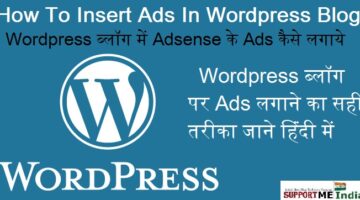



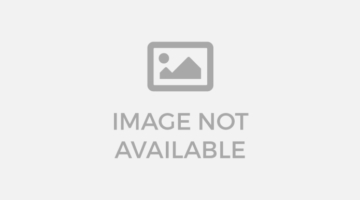

Bhai, 10k daily traffic ke liye kounsi hosting lena sahi hai, need suggestion.
Bhai meri website par traffic India se aata hai aur Abhi traffic bhdne lga hai, par day 5000 ka traffic ke liye konsi hosting bdiya rahegi ??
आपके लिए Cloudways hosting बेस्ट है
Bhai , Hostgator india ki Cloud hosting kaisi hain . Mai cloud hosting ka baby plan buy karne ki soch raha hun . Lekin maine iske negative review jayada dekhe hain mouthsoth par . Iski speed kafi slow hain … Agar aapne use ki hain toh apna review mere sath share karen .
Mai Php website ke liye cloud hosting lena chahta hun jiski speed badhiya ho or Data transfer fast ho agar real time visitor 100 ho . Aap mujhe suggest karen ki konsi hosting mujhe leni chahiye .
अगर आपको fast server चाहिए तो फिर आप cloud hosting like AWS, Google cloud या फिर DigitalOcean server use करो, और अगर आपके visitor India से है तो Hostgator India से hosting लो
Sir aap ye post ke andr heading kese add krte ho orange background and icon ke sath
ये CSS code से design किया गया है
Sir aap codes share kr skte ho kya
.h4 { display: block; color: #fff; background: #ff6a06; width: 100%; margin-top: 0; font-style: normal; font-weight: 400; font-size: 16px; }Adsense approved blog me broken link checker plugin use karna chahiye ya nahi?
Sir aapke blog ke home page me jo home function widget jo category ke liye use kiya gya hai kya vo genesis theme ke sath milta hai ya aapne ise banaya hai ya sirf stylish kiya hai krpya reply kare
e child theme feature hai jo manually bana hai.
Sir me sampal child theme me apni khud ki style.css file kaise jod sakta hu
Aur aapke home page par jo category ke liye jo box bane hai Vo kaise banaye jate aur unko kya kahte hai
Aur jo aapne recent post ka jo widget apne blog ke home page par lagaya hai grid style me vo kaise lagaya hai aur unke code muje kaha mil sakate hai
इस सबके लिए आपको थोड़ी coding आनी चाहिए, तभी आप समझ सकोगे
Sir kya aapne genesis ke sath magzine pro child theme ko customize kiya hai
Plese reply
नहीं, sample child theme को