Bahut se blogger jinko copyrighting ke nuksan ke bare me jankari nahi hoti hai. Wo dusro ki images, post content ko copy kar ke apne blog par publish karte hai. Isse jiska content copy kiya gaya hoga uski search ranking low ho jati hai. Aayiye mai aapko photos ko copy hone se rokna ka sabse aasan tarika btata hu. Jisse hum apne blog ki images par right click ko disable kar sakte hai.

Ye ek bahut abdi problem hai. Jiski wajah se humare blog ki search ranking down ho jati hai or dusro ki galati ki wajah se hume nukshan bhugtna padta hai. Maine iske bare me pahle bhi kuch articles likhe hai. Aap inhe bhi padhe.
- Website Copyright Content Check Karne Ki Top 10 Free Tools
- Aapki Site Ka Content Copy Ho Raha Hai Ya Nahi Kaise Pata Kare
- Copied Content Ko Google Search Se Remove Kaise Karwaye
Apne Blog Ki Images Par Right Click Disable Kaise Kare or Copy Hone Se Kaise Bachaye
Is post me mai aapko aysi trick bta raha hu. Jisse aap apne blog ke photos par right click ko disable kar sakte ho. Isse apki images chry hone se kafi had tak secure ho jayegi. Or koi bhi aasani se aapki site ki images copy nahi kar payega.
Jab hum blog post me koi image upload karte hai to uski html coding is tarah hoti hai.
<a href="yourblogurl.com/xyz"><img src="yourblogurl.com/imageurl.jpg"/></a>
Isme aapko ye code add karna hai.
oncontextmenu="return false;"
Code add karne ke bad aapki photo ka link is tarah hoga.
<a href="yourblogurl.com/xyz"><img src="yourblogurl.com/imageurl.jpg" oncontextmenu="return false;"/></a>
Bas aapko ye choti si trick follow karni hai. Uske bad aap apne blog me photo upload kar ke photo par right click kar ke check kar sakte hai ki trick kaam kar rahi hai ya nahi.
Ye post short jarur hai. But isme ek long post se jyada kaam ki trick aapko milegi. So plz ise social media or dusre blogger ke sath share jarur kare.



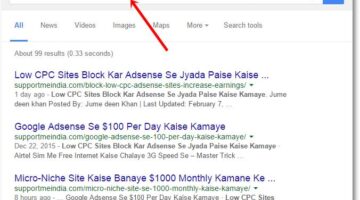


Mene code add kiya or blog me Es code dikha raha kya code kaam ker raha hay pls bataaye mujhe samjh nahi aa raha
Aapne code kaha par add kiya hai.
Sir mere blog me abhi bhi copy ho raha
Kya keru or mujhe esme kya kerna hoga
Aapke blog me copy disable code add nahi huya hai theek se add karo.
Sir mujhe apne blog me text copy karne ko disabled karna hai taki koi copy na kar paye kaise hoga sir btaiye
Post me btayi trick use karo.
Hello, I desire to subscribe for this website to obtain newest
updates, therefore where can i do it please assist.
Kya ham google image se image copy kar sakten hain ya download karke upload karna hoga ya ham kahan se image len please sugges karen .
Aap free me image dene wali site se image download kar ke blog me use kar sakte ho. ye post padho Top 15 Websites To Download Free Stocks Images For Your Blog
But ye code kaha aur kaise add karana hota hai brother.jara tafsil se batao mere bhai.kya layout option me jana hota hai. Thanx.
Bahut simple hai blogger layout par ja kar kahi bhi widget me add kar do.
mughe apne blog per infolink ka ad lagana ha mene infolink ka code new post banakar html per click karke dala tha lekin ad dhikhai hi nahi dete please help me
Ads tabhi dikhayi denge jab aapka infolinks site par accoubt approved ho jayega.
Hi muhe aapki website me jo “Subscribe our site” box hai (email subscription wala) chahiye.
To wo kaise milega….
Aur ye bataye ki ye kaise scroll karne par bhi ruka rehta hai .
Blog Ke Liye Top 5 Email Subscribe Widget post me aapko ye subscribe box mil jayega. widget ko sticky karne ke liye mai plugin use karta hu.
Konsa plugin
Q3W3 fixed widget plugin.
toh ab mujhe kya karna hoga
AdSense account se ads lagane ke liye
vaapas account approved kaise karu
Pahle AdSense ne aapko aapki site me jo kamiya btayi hai. wo sudharo. uske bad AdSense ke liye apply karo.
unfortunataly you AdSense account was disapproved
thanks you for your interest in google Adsense. while reviewing your application , we noticed that your site doesn’t comply with our AdSense progreamme policies
unfortunately we’re unable to accept your application at this time . however, if you’re able to fix thi issues on your site, our want to use a defferent site, you can reply below
I’ve fixed the issue on mysite.blogspot.com
I’ve want to reply with a different site
mere AdSense account open karne ke baad yeh message dikha raha hai
Aapka AdSense acconut disable ho gaya hai. kyuki aap AdSense ki policy follow nahi kar rahe ho.