Youtube videos host karne ka ek aesa platform hai jis par aap video upload karke lakho kama sakte hai. Mai is bare me already YouTube Se Paise Kaise Kamaye; Full Guide in Hindi article me iske bare me details se bta chuka hu. But kuch logo ko YouTube par video monetization or google AdSense se connect karne ke bad YouTube account ki earning report check karne me problem hoti hai. So today mai aapko iske bare me step by step jankari details ke sath bta raha hu.

Actually, google AdSense account me YouTube estimated earning month me ek bar end me add / show hoti hai. Isi wajah se newbie YouTube user ko apne YouTube channel ki income check karne me pareshani hoti hai. But google AdSense ke alawa bih hum YouTube analytics par revenue reports check kar sakte hai.
- Youtube Videos Par Jyada Traffic Pane Ki 7 SEO Tips
- Youtube Partner Kaise Bane or Apni Videos Par Ads Kaise Dikhaye
I mean aap apne YouTube channel ki estimated earning ka review Youtube analytics revenue report par dekh sakte hai. Ye revenue report only usi YouTube partner ke liye available hoti hai, jiska YouTube channel google AdSense se associated hota hai. Adsense account se channel connect karne ke kuch hours bad earning report show hone lag jati hai.
- Youtube Ke Bare Me 20 Interesting Facts Amazing Jankari
- Youtube Par Video Upload Karne Ki Defaults Setting Kaise Kare
Youtube analytics par show hone wali income estimated earning hoti hai, Wese ye kafi had tak true hoti hai but main aapko iski gaurantee nahi deta ki ye 100% sahi or finalized earning hogi. Aap bina YouTube ke google AdSense account me apni YouTube finalized earning balance pata kar sakte ho.
Youtube Analytics and Adsense Par Youtube Earning Kaise Check Kare
Now, Agar aapko YouTube analytics or google AdSense dono me confusing ho rahi ho to main aapko AdSense account wali earning report recommend karunga baki aap anuman (Guess) ke liye YouTube analytics par apni earning report check kar sakte ho. So first me aapko bta raha hu ki “Google AdSense par YouTube finalized earnings report kaise check kare.”
Finalized earnings in AdSense:
- Sign in to your AdSense account.
- On the left, select Payments option.
- Under the heading “Finalized earnings and payments,” you may see your total earnings for the selected timeframe.
- Click the details link to see the breakdown between AdSense earnings (listed as “AdSense for Content host”) and DoubleClick earnings (listed as “YouTube”).
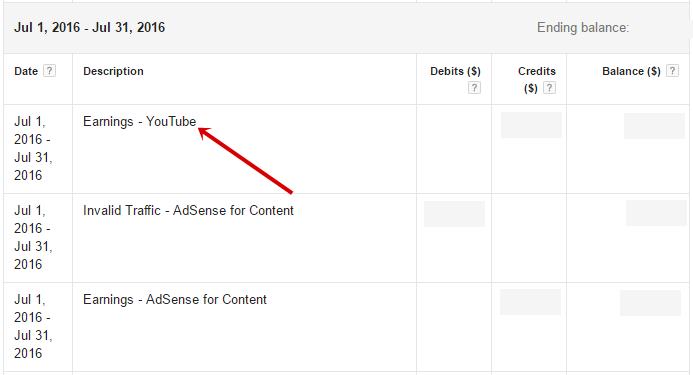
Google AdSense me show hone wali other reports like performance report included nahi hoti hai. Ye sirf financial performance ke liye hoti hai. Correct earning aapke payments me add hone wali earning hi hoti hai. Jaisa upar screenshot me dikhaya gaya hai.
Now, Ye the google AdSense par YouTube earning check karne ke step and ab hum YouTube analytics par earning reports check karne ke bare me step by step janenge.
Youtube Par Apni Earning Report Kaise Check Kare Step By Step Jankari
Youtube analytics par aap earning report ke alawa all claimed content, claimed partner and premium user uploaded content, claimed standard user uploaded content, and all partner uploaded content and estimated ad revenue ki performance report check kar sakte hai.
See Your Revenue Report in Youtube Analytics:
- Go to your YouTube channel and sign in with your gmail ID.
- In left sidebar, click my channel and select video manager.
- In left sidebar, click Analytics.
- Now select revenue reports >> revenue.
- Now see your YouTube channel earning review.
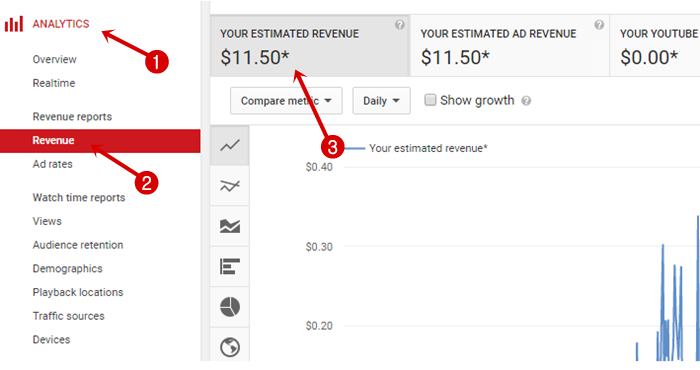
Iske alawa aap chahe to directly ye step follow karke bhi YouTube analytics par earning report check kar sakte hai.
- Log in to your YouTube account.
- In the top right, select your account >> Creator Studio.
- In the left menu, click Analytics >> Revenue report.
Earning data typically 24 hours me show hoti hai. Some time, earning report show hone me kuch day ka time lag jata hai. Aese time me aap kuch time bat report check kar sakte hai.
You can also check your analytics with the Creator Studio app on your mobile device.
Agar aapko YouTube analytics par earning report check karne ke bare me bilkul bhi jankari nahi hai to main yaha aapko sare step ke bare me details se bta deta hu.
- Estimated Revenue: Selected date range or region ke liye all Google-sold advertising sources ka Net revenue.
- Estimated Ad Revenue: Iske do part hai estimated AdSense revenue and estimated doubleclick revenue. Ek me AdSense ke advertising ki report hoti hai or dusre me DoubleClick (DCLK) and other youtube-sold sources wale reserved-sold advertising ki report show hoti hai.
- Estimated transaction revenue: Revenue derived from YouTube Rentals, which are available for select Partners.
- YouTube Red revenue: Isme YouTube red wali earning sho hoti hai. Youtube ted ke bare bare adhik janne ke liye ye link open kare about YouTube red.
Youtube ki finalized earning next month ki 15th tarikh tak google AdSense account me add hoti hai. So agar aap original earning pata karnachahate hai to AdSense par month ke end me earning report check kare. Agar aap YouTube se paise kamane ke bare me puri information pata karna chahate hai to humari YouTube se related dusri post read kare.
Share thi post on social media with your friends.






hello sir,
mere channel par 1 video me 1500 views aa jate h ab mujhe paise earn ke liye kya kya option pr jakar google adsense enable krna hoga aur sath hi kya krna hoga paise kamane ke liye
Views matter nahi hai, youtube videos ko monetize karne ke liye aapke channel par 1k subscriber aur 4,000 hours watch time hona chahiye.
Mene apni earning chk ki he social blade per wha mujhe 2k $ show hora hahe jab ke mujhe yt studio per nh show hora Mera subscriber bhi 1k se oper he or mere watch time or 10m shorts views nh he channel monitize nh he Lekin mujhe social blade per 2k q bata rha Meri views bhi ache ate he plz tell
bro mere adsense account me estimated earning this month 0.07 show but balance me 0.00 hai why ?
Balance me month ke bad add hogi.
bhai mere chanl par roj 4000 vivs badti hai par par usme par usme 1S bhi nahi badta ky hoga bhai