हमें custom email account को open करने के लिए custom email address जैसे mail.example.com या webmail.example.com URL को open करना पड़ता हैं या hosting account cPanel पर जा कर email account पर log in करना पड़ता हैं या फिर आपने custom email को mail software से connect कर रखा है तो वो software on करना होता हैं। इसमें time wast होने के साथ और भी कई problem होती हैं इसीलिए आज मैं आपको ऐसा तरीका बता रहा हु जिससे आप custom email को google gmail account से access, connect कर सकते हों।

Google gmail service वेसे ही famous नहीं हैं इसकी वजह इसमें दिए गए बहुत सारे और important features. आप directly POP3 का use करके own email account admin@example.com को gmail account से access कर सकते हों। इसके बाद आपके email address पर आने वाले mail को आप अपने gmail inbox में ही देख सकते हों। Email send कर सकते हो और receive कर सकते हों।
- Google Gmail Account में 2 Step Verification Enable कैसे करें
- Website में Callable Mobile Number and Email Address कैसे Add करे
इससे आपका time बचेगा और बेकार की झंझट से छुटकारा मिलेगा। अगर आपके पास custom account नहीं हैं तो आप first hosting cpanel पर custom email address create कर ले उसकी जानकारी के लिए आप ये post read करें। Blog के लिए Professional Own Email Address कैसे बनाये।
तो चलिए अब हम step by step with pictures जानते है की custom email को gmail account से connect कैसे किया जाता हैं।
Table of Contents
Custom Email को Gmail Account में Add कैसे करे की जानकारी।
Website and blogger owners के लिए ये जानकारी बहुत काम की है इससे आप gmail के through ही self created email account को handle कर सकते हों। इसके लिए आपको बस gmail settings में 10-15 steps follow करने है।
Steps ज्यादा जरुर है मगर clear समझाने के लिए ये जरुरी थे इसलिए आपको screenshot के साथ बता रहा हूँ।
Access Email with Gmail Account:
Step 1:
- Gmail.com site पर जाये और sign in कर right side में settings icon पर click करें।
- अब dropdwon menu में Settings option पर click करें।
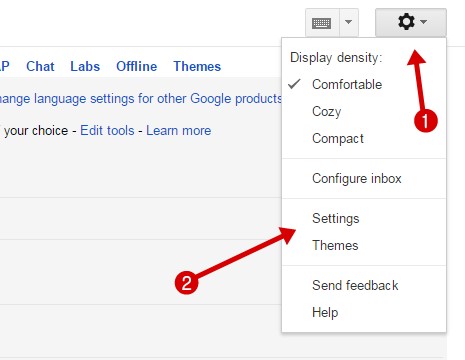
Step 2:
- Top menu में Account and Import पर click करें।
- अब Import mail and contacts option के सामने Import mail and contacts option पर click करें।
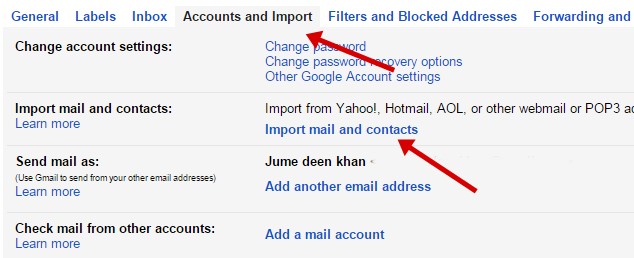
Step 3:
अब एक popup windows open होगी।
- अपना custom email address add करें।
- Continue पर click करें।
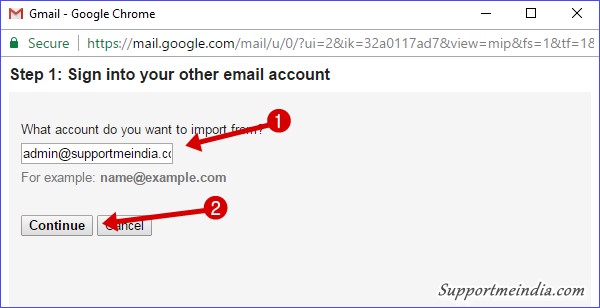
Step 4:
- Email password enter करें।
- POP username add करे।
- POP server add करें।
- Port select करें।
- अगर आपके पास SSL Certificate है तो Use SSL को enable करे वर्ना disable ही रहने दें।
- Continue पर click करें।
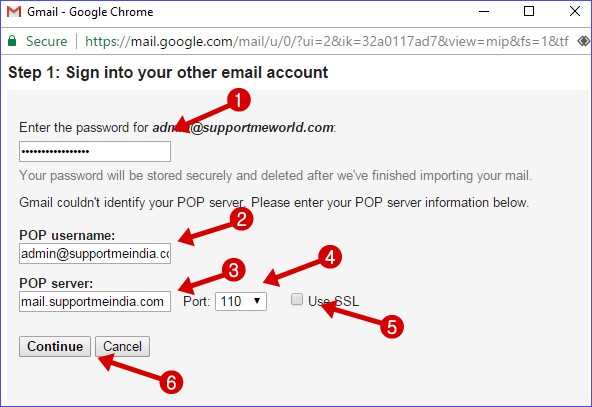
Step 5:
- Import mail option को enable करें।
- Add label to all imported mail option को enable कर सामने वाले box में अपना email address add करें।
- Start import पर click करें।
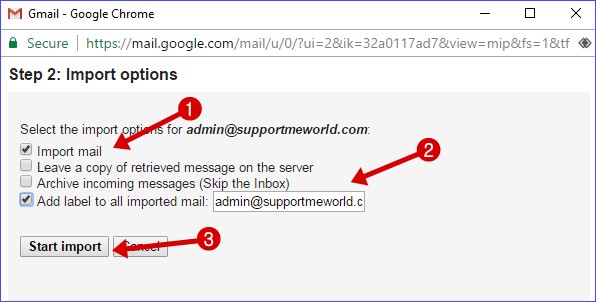
Step 6:
अब आपके custom email account का सारा data gmail account में import हो चूका हैं। इस process को complete होने में 1-2 day का time लग सकता हैं। अगर आपके custom email के message gmail में import नहीं हुए है तो कुछ time wait करे 1-2 day में हो जायेंगे।
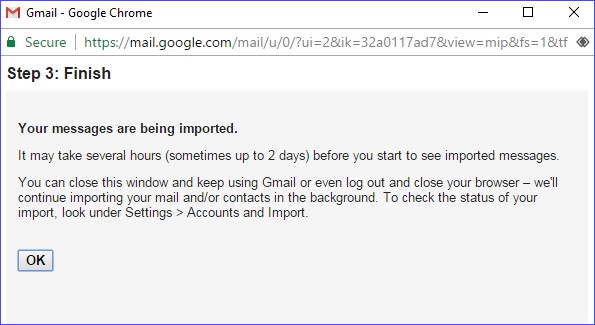
अब आपके mails तो gmail account में add हो चुके है अब बस आपको मेल receive करने और send करने की settings और करनी है ताकि आप gmail account के through mail प्राप्त कर सको और भेज सकों।
Step 7:
- अब एक बार फिर से gmail.com site पर जाये और right side में settings के icon पर click करे settings पर click करें।
- अब top navigation menu में Accounts and Import पर click करे।
- Accounts and Import पर click करें।
- Check mail from other accounts के सामने edit info पर click करें।
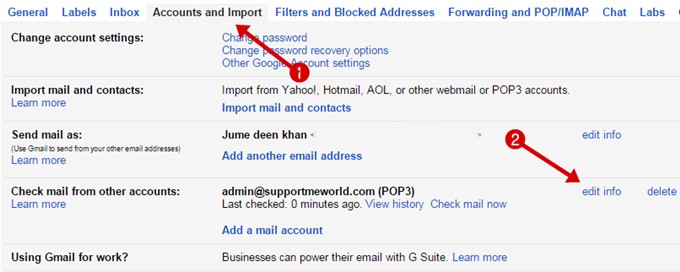
Step 8:
अब एक popup window open होगी उसमे ये steps follow करें।
- Label incoming messages option को enable करें।
- अब password add करके Save Changes पर click करें।
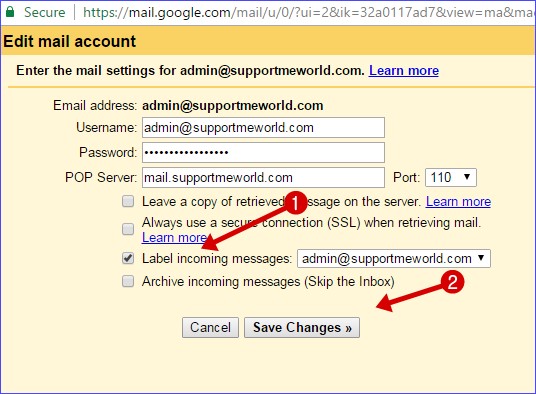
Step 9:
अब फिर से एक popup page open होगा।
- Yes, I want to able to send mail as name@yourdomain.com option को enable करें।
- Next पर click करें।
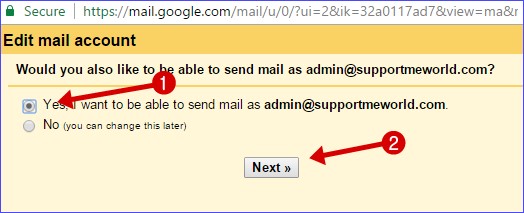
Step 10:
- अपना name add करें।
- Next Step option पर click करें।
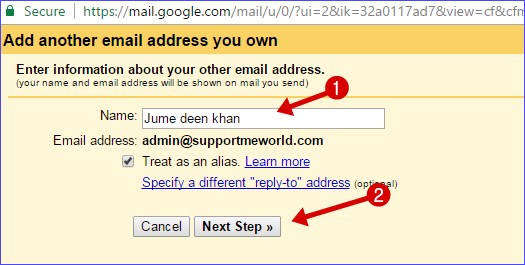
Step 11:
- username फिर से add करें।
- Password फिर से add करें।
- Add Account पर click करें।
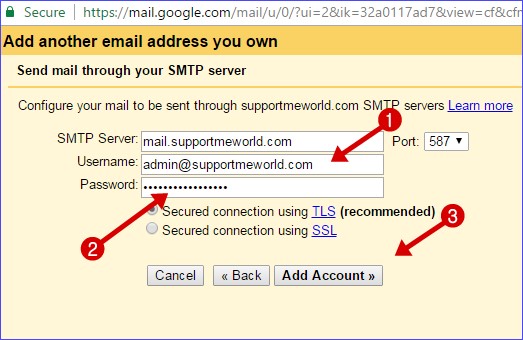
Step 12:
अब पूरी process complete हो चुकी है बस आपको email address confirm करना है इसके लिए आपको अपने custom email account के inbox में जाना होगा। आप चाहे तो gmail inbox में जा कर custom email account का inbox open कर सकते हों।
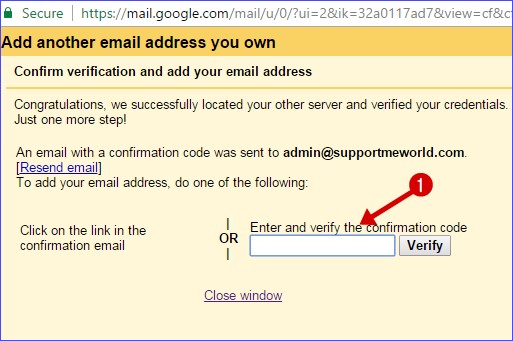
आपको जो तरीका best लगे आप उस तरीके से gmail confirm कर सकते हों। मैं यहाँ आपको direct gmail की process बता रहा हूँ।
Step 13:
अपने gmail inbox में जाये यहाँ आपको left sidebar में custom email address के name से अलग category दिखाई देगी।
- Custom email address की category पर click करें।
- अब gmail confirm mail को open करे।
- यहाँ पर email confirm का एक लिंक दिया होगा उस पर click करें।
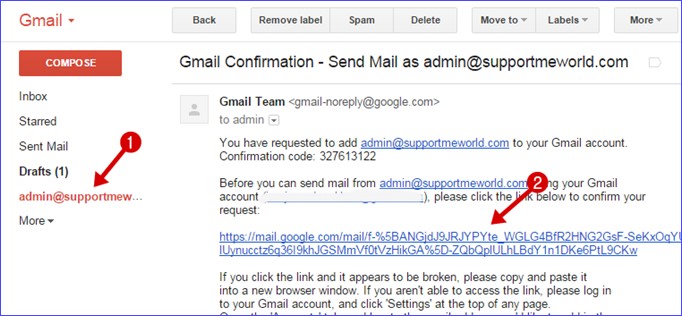
Step 14:
अब जो page open होगा उसमे Confirm button पर click करें।
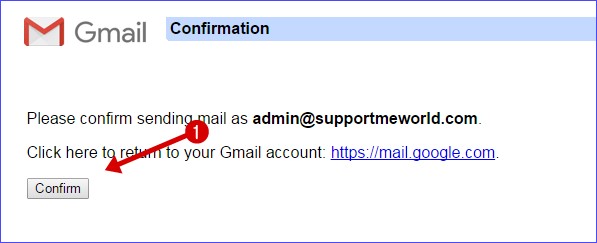
Step 15:
अब अगर आपने सारी process सही से की है तो Confirmation Success! का message show होगा। इस तरह से,
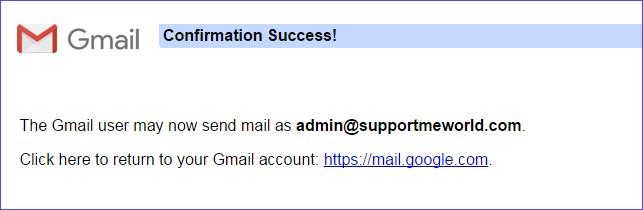
Congratulations! अब आपका email account completely gmail account से connect हो चूका हैं। अब आप आसानी से gmail account पर custom email से message send और receive कर सकते हों।
Custom Email Address से Gmail Account पर Message Send और Receive कैसे करें?
Custom email address को gmail account से जोड़ने के बाद आपके मन में एक सवाल जरुर आएगा की हम gmail account पर custom email से मेल send और receive कैसे करे। चलिए इसके बारे में भी मैं आपको details से बता देता हूँ।
1. Gmail में Custom Email के Mail कैसे Receive करें?
ये बहुत ही आसान है आपके email account को gmail से access करने के बाद gmail inbox में उस email के name से extra category बन जाएगी। Custom email के massage receive करने के लिए आप gmail inbox में जाये और left side sidebar में custom email की category पर click करें।
यहाँ आपको आपके custom email पर आये सभी mails दिखाई देंगे।
- Gmail inbox में जाये और left side में custom email की category पर click करें।
- अब यहाँ आपके custom email account के all message होंगे।
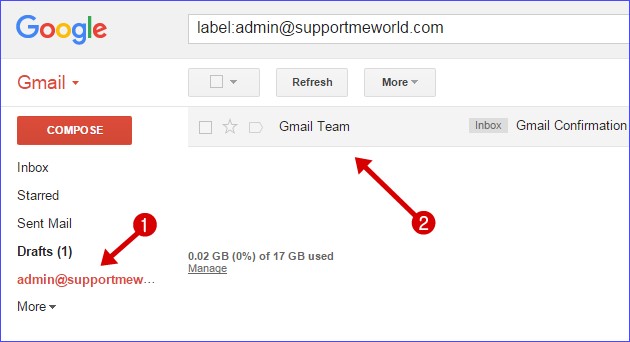
2. Gmail Account में Custom Email Address से Message Send कैसे करें।
Same massage receive करने की तरह ये भी बहुत आसान हैं आप जब किसी को mail send करोगे तो Compose पर click करने के बाद From option में आपको 2 option मिलेंगे।
एक आपके primary gmail account का और दूसरा आपके custom email address का। आपको जिससे mail send करना है वो select कर mail send कर सकते हों।
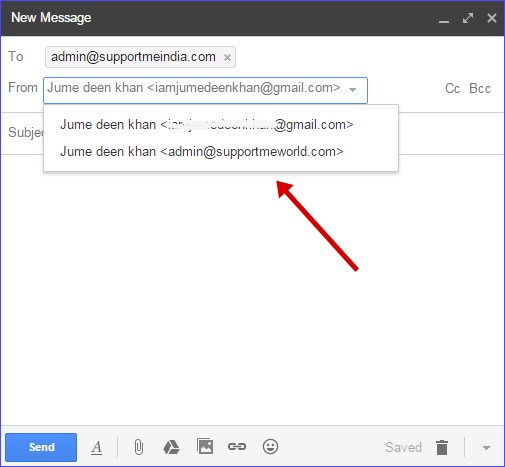
इस तरह से आप अपने custom email address को gmail account में add कर सकते हो और gmail account के through custom email को manage कर सकते हों। अब आपको बार बार cPanel या custom email address पर जाने और log in करने की problem नहीं होगी।
Conclusion,
उम्मीद करता हु आपको ये post पसंद आएगी और आपको इसमें useful and helpful जानकारी मिलेगी। हमे custom email account में massage पढने के लिए बार बार hosting cPanel पर जाना होता है और हर बार sign in करना होता हैं अगर हम email को gmail account से connect कर लेते है तो इस problem से छुटकारा मिलेगा और साथ ही हमारा कीमती time भी बचेगा।
- Google Gmail Account के Password Secure कैसे करें
- Gmail Account में गलत Email Send होने पर Mail वापिस कैसे लें
Website और blog owners के लिए custom email use करना important होता है but उसे manage करना थोडा मुश्किल है हालाँकि आप windows mail software में भी custom email account को manage कर सकते हो but gmail वाला तरीका उससे भी better हैं।
मैंने एक एक step को screenshot के साथ explain किया है अगर आपको फिर भी problem हो तो आप comment में अपनी problem share कर solution पा सकते हों।
अगर आपको ये article पसंद आये तो इसे social media पर अपने दोस्तों और other bloggers के साथ share जरुर करें।

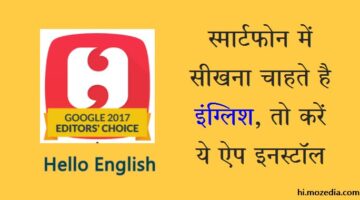

very helpful information thanks si ji
भाई जी जब हम cloudflare को use करते है तब custom email add नहीं होता है । बाकी ऐसे बराबर काम करता है जब site cloudfalre पर होती है तब custom email gmail में add क्यों नही होता
Cloudflare DNS setting में Email cNAME record को orange मत रखो, प्रॉब्लम नहीं होगी
Hii Sir Maine kuch mahine pahale hi setup kar liya tha. Par kuch dino se POP error aa raha hai. Jisse mere emails gmail par nahi aa rahe hai. Me is steps ko firase follow karna chahata hun. Par usse pahale >>>
Add kiye huye custom email ko aur setting ko puri tarah se kaise remove kare?
Bahut hi simple hai, all steps ko ulta follow kar lo.
Wow! A great article Thanks for this amazing Guide u r genuine & Your website is very useful for me of course all startup people too.
bahut achhi post hai sir. mene aapke is post se mere custom email ko gmail me badal diya hai thank you so much
1 month hone bala hai but pin abhi tak mere yaha nahi pahucha hai and new pin ka option bhi aane laga hai to ab kya karu ?
Next pin kel iye request karo but ek bar ye post padh lo Google Adsense Payment Address Verification – Full Information in Hindi
WordPress blog ka backup kasie liya jata hai taki hum bad mai kabhi humari site mai problem ho toh usko use kar sake
Direct cpanel se le ksate ho ya backup plugin use karo like duplicator.
Ager kisis image ka use usi products ke promotion ke liye kiya jay toh usmein copyright aa sakta hai yaa nhi
Aur kiya iss se adsense pe koi fark padega
Nahi kyuki aap usi ka promotion kar rahe ho.
Hello bro. Mai AdSense Me pin verify Karna Chahta hu but pin abhi tak nhi aaya ab mai doc se verify karna chahta hu but mere adhar card me English me jo nam likha hota hai Usme 1 spelling galat hai hindi me nhi hai kya mai use adsense ko bhej sakta hu plz reply
yes kar sakte ho spelling mistake chal jayega.
Agar Mai Us Document ko upload kar duga to verify to jayega n. agar verify nhi hota to kya kiosk dusre mauka milega.
Usi se ho jayega yes aap fir se dusre document se kar sakte ho.
hello sir .
sir kaafi din ho gaye apko comment kiye .
sir mujhe kuchh aisa batao ki mai youtube par aisa kya karu ki mai jo bhi video upload karu bo first page par show ho jaye. Sir maine aapki post to padh li hai .
fir bhi or kuchh naya batao.
plss sir.
or sir mera youtube account bhi check karna koi problem to nahi hai or mujhe usme kya setting or karni chahiye.
sir mera account mere naam se hi (Suresh kumar gautam) bana hua hai aap check jaroor karna.
plss sir.
or sir mai aapke community fourm par bhi comment karna chahta hu par mere mobile me comment ko post/send karne ka option nhi aata hai.
Wlkm suresh. Youtube par ek hi cheez matter karti hai aap trending video banao. Yani jo subject trending me ho us par hi video banao.
cloudflare ka nameserver jab hum apne domain me add karte hai to fir hosting ka nameserver remove kar dena chahiye ? ya fir dono nameserver rakh sakte hai? sahi tareeka bataye plz
Hosting wala name server remove karna hai.
Sir ek problem hai jab mai apna blog ko uc browser me open karta hu to mere blog ke share image show nahi hota hai laikin jab mai uc browser ke sitting me jakar adblock ko off kar ke blog open karta hu to share image show hote hai mai apney blog ko kaise theek karu jis se mera blog uc browser me bins adblock off kiye bhi sahi se load ho other browser me sahi se load hota hai sirf uc me problem haipls help me
Iska reason aapke blog par share button ki script ad blocker on hone par work nahi karti hai. Aap koi or share button plugin ya script use karo.
bhai mere blog ki post jab google pe index ho rahi he to ussk sath blog ka naam vi araha he , mene blog ke template pe jakar usski setting vi ki or ussy hataya vi but nahi ho raha,,,plz isska hal bataye.
Setting karne ke bad google result ko update hone me 1-2 day ka time lagta hai.
Bhai 1 week sy zada hogayea he or maine post again submit bhi kardiya he but new posts ke aggy vi aisa he araha he
Jin topics par aap likh rahe ho un par already bahut sare posts hai aap unse behtar karo.
good information
Adsense me custom email add karne ka option aata hai to kya hum google ke alawa kisi or company ka mail Address add kar sakte hai ? jaise yahoo ya domain mail etc ? or isse login kar sakte hai ?
Yes kar sakte hai.
Aap uc news par kab post kar rahe ho m kab se intjaar kar raha hu
ujhe uske bare me koi proof nahi mila hai so isme time lagega.
Adsense kitne dino me account apporve karsakta hai?
1-5 day me ye apake blog ke content par depend karta hai. Content achha hai to ek day me hi approve ho jayega.
hell sir maine apki is post ko live-keyword-analysis.com par kuchh word check kiye to unka ratio gmail 7%, email 9.6% tha to ye word density nhi hai to kya hai ya ye dono keyword nhi hai to konse keyword ko is post main use kiya hai
Custom email address
bhai mene godady se domain buy kiya or google me sumbit kiya sumbit ho gaya lekin This web page is parked FREE, courtesy of GoDaddy.com New ye blog title ki jagah a raha hai
Domain ko active hone me 24 hours tak ka time lagta hai wait karo 1-2 day me proper work karne lag jayega.
सर जी मुझे एक चीज़ समझ में नही आ रही है और ये की –
अगर मैं एक पोस्ट में एक से ज्यादा हैडिंग और subheading use करू जैसे –
पहली हैडिंग – इन्टरनेट बैंकिंग क्या हैं
दूसरी हैडिंग – इन्टरनेट बैंकिंग क्यों जरुरी है
तीसरी हैडिंग – इन्टरनेट बैंकिंग के क्या फायदे हैं
तो क्या ये तरीका seo के लिए सही है
Yes kar sakte ho but har heading ke sath 300+ words hone chahiye.
hi sir thodi see help chaiye aapki mere blog par ab tak traffic nhi aaya hai ager aapko mere blog may koi kami lagti hai toh jaror batay taki may shi kar sakho aur sir may apny blog ka traffic kesy wapas laooo help me sir.
Kavya google guidelines follow karo.
Hello Bro nice article but aap Interesting Tricks ke label par post kab kar rahe hai. Plz.. Share Interesting Tricks label post
Jaldi hi karunga.
Hello Sir..
mujhe aapse ek help chahiye ki mai subdomain kaise banau..subdomain kaise banate hai.? please thoda details me bataiyega meine godaddy se domain buy kiya hai.. cPanel wala mat batana
Without hosting cpanel aap subdomain use nahi kar sakte.
Bhai Me Ne puchna tha ke , information keleye ….
Adsense keleye apply Blogger ke through karna better he ya non-hosted tariqe sy wo to ap janty he fully approved tariqe se? Plz bata den
Aapke pas custom domain hai so custom domain se adsense ke liye apply karo.
sir bahut acha post hai
kya main bina hosting ke costum email bana sakta hu
Yes domain site se custom email buy kar sakte ho.
Hello jdk apke is post ke permalink main stop word ‘with’ kyu hai
Hum puri tarah stop words ko remove nahi kar sakte. Agar main iske link me with nahi lagta to “access-email-gmail” banta jo ekdam ajeeb sa hai with lagane aasani se samajh aa jata hai ki is post me kya jankari hai. SEO ko follow karo par itna bih nahi ki site content ka look hi kharab ho jaye.
Hlw bhai Mei Ye puchh Raha Tha Ki Mei WordPress Par Blog Bana raha hu To Mujhe Laptop Ki Jarurat Padegi Kya …. ???
◆ Konsa Laptop Best Rahega Please Suggest Karo Under 25,000 (thanks)
Yes padegi. I like apple and HP baki dell bhi best hai. Inme se koi bhi company ka le lo.
Chaliye , Mere Bahut Kam Aayega ye tips,Mai Apna Custome Mail ko Gmail Par Forward Karke Rakha tha, Aapko Ek Bat Yad Hai, Aapne Aaj Se Kuchh Days Pahle Smi Ke Bare Me Jaha Jaha likha Tha, Us Blog Ka Link Liye The, To Back Link Proccess Me Lamba Time Kyu
Thanks for telling me main jaldi hi us page ko publish karunga.
Ek baar phir se bahut hi acchi jankari aapne share ki hai Aur aapko aur apki puri https://www.supportmeindia.com ki team ko happy holi !
Thank you and aapko and aapki family ko bhi happy holi.