Google AdSense world ki most popular advertisement company hai. Iski main wajah google apne publishers ko other advertising services provide karne wali companies se jyada commission deta hai magar problem tab hoti hai jab user adsense account me payment address verify nahi kar pata. India & other bahut si countries me adsense users ko yahi problem hai so aaj main aapko dusri method se address verification ke bare me bta raha hu. Jiske according aap without Pin Code ke google adsense address verify kar sakte hai. Bina Pin Code AdSense Address Verify Kaise Kare Ki Jankari.

Agar apake adsense account me $100 se jyada earnings ho gayi hai or aap 3 time pin generate karne par bhi adsense mail post receive nahi kar paye hai or aapko abhi tak pin code nahi mila hai to koi bat nahi.
Sirf aap bhi nahi duniya me bahut se countries me people ko ye problem hai. Don’t worry, iska solution bhi hai aap bina pin code ke address verify kar sakte ho. Aap ye post padh rahe ho iska matlab aapko without pin code adsense account me address verify karna hai.
- Aapko Adsense Verification Code Nahi Mila Hai So Ab Address Kaise Verify Kare?
- Aap Without Pin Code Identity Document Se Adsense Address Karna Chahate ho?
- Ya Fir Aap Adsense Verification Ki Koi Or Easy Method Search Kar Rahe Ho?
Mera matlab AdSense revenue earn karne ke bad payment lene se pahle adsense publisher ko apna address verify karna hota hai. Iske liye google aapke address par ek post send karta hai usme verification pin code hota hai. Aapko wo pin code apne adsense account me submit kar address verify karna hota hai.
- Adsense Account Kaise Banaye Step By Step Puri Jankari
- Google Adsense Me Ad Balance Feature Ka Istemal Kaise Kare
India me big and popular sites me adsnese pin post easily pahuch jati hai magar chote chote village and city me pin post milna thoda mushkil hai. Isi ki wajah se bahut se users ko adsense post nahi mil pati hai or unhe adsense account par address verify karne me problem hoti hai.
Google aapko 3 time pin code generate karne ka offer deta hai agar aapko three time pin generate karne par bhi mail nahi mila hai to aap ye guide follow kar without pin code address verify kar sakte ho or agar aapko mail mil gaya hai or pin code se address verify karna hai to aap Adsense Par Address (PIN) Verification Kaise Karte Hai post read kare.
AdSense Account Me Without Pin Code Address Verify Kaise Kare
Ek bar pin generate karne ke bad aap 2 bar duplicate pin code generate kar sakte ho or three post me ek hi pin code hota hai agar aapko dusra ya tisra pin code generate karne ke bad pahle wala pin post mil jaye to aap usse bhi address verify kar sakte ho.
Magar jab 3 bar me bhi payment address verification code na mile to aap apne personal documents like aadhaar card, identity card, licence and international passport etc. se adsesne address verify kar sakte ho. Iske alawa ye documents use kar sakte ho.
- Aadhaar Card.
- Voter ID Card (Identity Card).
- Driving Licence.
- Bank Statement.
- International Passport.
- Electricity Bill.
Agar aapke pas inme se koi document nahi hai to aapko kam se kam aadhar card jarur banwa lena chahiye or adsense account me witohut pin code address verify karne ke liye personal documents proof karne hote hai jiske liye aadhar card sabse best tarika hai kyuki isse aapki identity complete pata chal jati hai.
Step 1:
Sabse pahle aap apna adsense account open kare or notification option par jaye or ID verification section par visit kare. Yaha aapko is type ka ek message dikhayi dega. Message me diye link Click here par click kare.
Your payment are currently on hold because you have not verified your address. Click here to verify your address once you have recevied your PIN in the mail.
Step 2:
Click here option par click karte hi aap payment address verify karne ke option par pahuch jaoge.
- Bottom me diye gaye alert message me this form link par click kare.
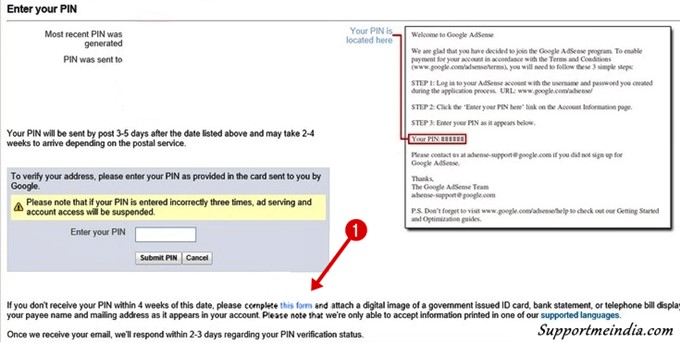
Yaad rahe ye option aapke adsense account par tabhi show hoga jab aap 3 bar pin code generate karne par bhi pin post receive nahi par paye ho or aapka 3 bar pin generate karne ka time over ho gaya hai.
Agar aapko ye link na mile to aap iske liye ye link open kare, Go to Personal Identification Number (PIN) Form.
Step 3:
Ab ek Personal Identification Number (PIN) Form open hoga. Isme aapko apne documents proof ki information sahi se fill karni hai.
- Apna full name add kare. (Jis name se aapka adsense account bana hai.)
- Aapne jis email se adsesne banaya hua hai wo add kare.
- Apne adsense account ki publisher ID number add kare.
- Aapko aadhar card ya jis document se address proof karna hai uski PDF file upload kare.
- Finally, Submit button par click kare.
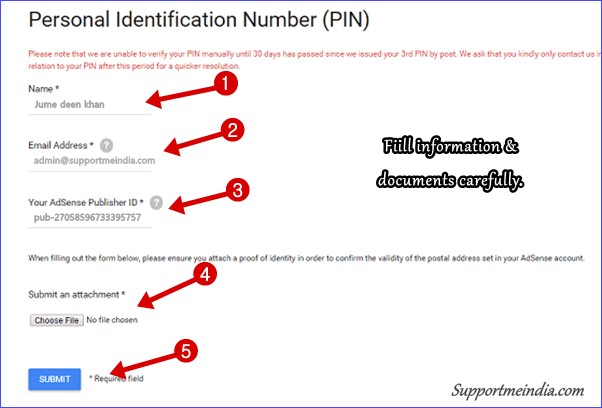
Yaad rahe aap jo bhi documents use kar rahe ho wo Government of India ke dwara issued hona chahiye. Aapke forum submit karne ke 30 minutes ya kuch hours bad aapko address verification ka mail mil jayega.
Address confirm hone ke bad aapko adsense account me full access mil jayega or aap apna hold payment receive kar sakte ho. Ab bas aapko apne adsense account me bank account add karne ki jarurat hai. Iski jankari kel iye aap ye post read kar sakte hai, Adsense Me Apna Bank Account Kaise Add Kare Hindi Jankari.
- AdSense Me Custom Channel and URL Channels Kaise Use Kare
- Google Adsense Payment Address Verification – Full Information in Hindi
Kai bar isme time bhi lag sakta hai so confirm mail na mile to 1 week tak wait kare. Agar aapko ye guideline pasand aaye to please ise newbie bloggers and other adsense users ke sath share jarur kare.
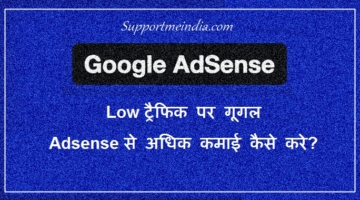

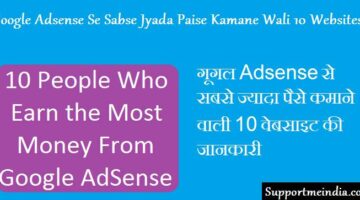
Bhai bahot bahot dhanyawad aapko aapki vajah se mera adsense verify ho gaya mai kabse paresan tha youtube par maine bahot search kiya par ek bhi sahi video nahi mila tha lekin aapka article padhke mera kam ho gya thankyou bro thankyou
Sir,
Mera Adsense Jaise 10$ cross ho gaya turant hi pin mere diye huye address par send ho gaya, but mera balance 10$ se 3$ ho gaya kyonki invalid traffic ki wajah se, maine tisra bar pin ka request kar chuka hun or ek fill karne ka option aa raha hai to mujhe kya karna chahiye? Mere paas last Month bacha hua hai or abhi bhi 10$ complete nahi hua hai
आपको पहले $10 कंप्लीट करना चाहिए।