Bahut si website aur apps par hum google account se sign in kar sakte hai lekin inme se kuch third party apps aur website danger hote hai aur aapke google account ko access kar galat istemal karte hai. Aayiye jante hai apne google account se third party apps ko remove, delete kaise kare aasani se is post me btaye aasan steps ko follow karke.

Duniya ka har wo insan jiske pas smartphone hai aur jo internet use karta hai uske pas google account hota hai aur google gmail ka to lagbhag har koi istemal karta hai. Social media account se le kar net banking ka sabhi log istemal karne lage hai.
Isiliye security ke liye better hai ki aap abhi is post me btaye step follow karke apne google account se extra apps ko remove kar de. How to Remove Third Pary Apps from Google Account in Hindi.
Google Account Se Third Party Apps Ko Delete Kaise Kare
Aap in aasan 5 steps ko follow karke apne google account se third party apps ko remove kar sakte ho.
Step 1:
Sabse pahle aap apne google account par log in kare aur privacy setting me jaye, iske liye aap myaccount.google.com par visit kar sakte hai.
- Yaha par Sign-in & Security option par click kare.
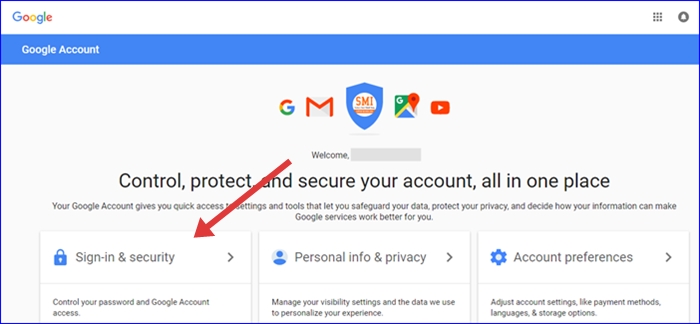
Step 2:
- Ab yaha Apps with Account Access option par click kare.
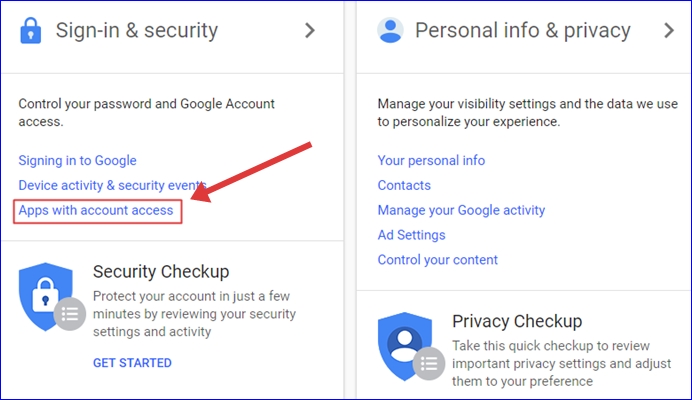
Step 3:
- Manage Apps par click kare.
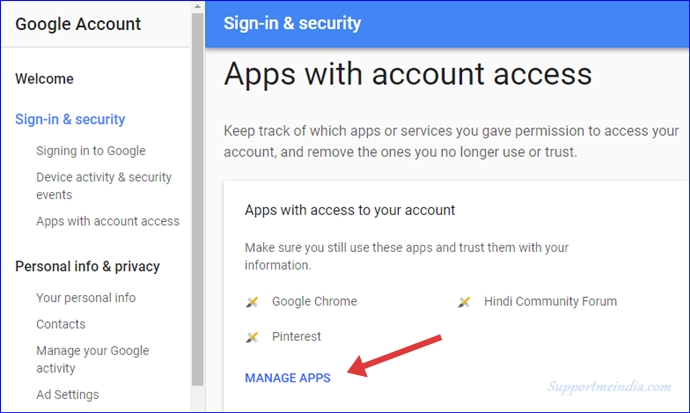
Step 4:
Ab yaha aapko wo sabhi third party apps dikhayi denge jinko aapne apne google account se connect kiya hua hai. Aapko jis app ko remove karna hai us par click kare.
- Ab Remove Access par click kare.
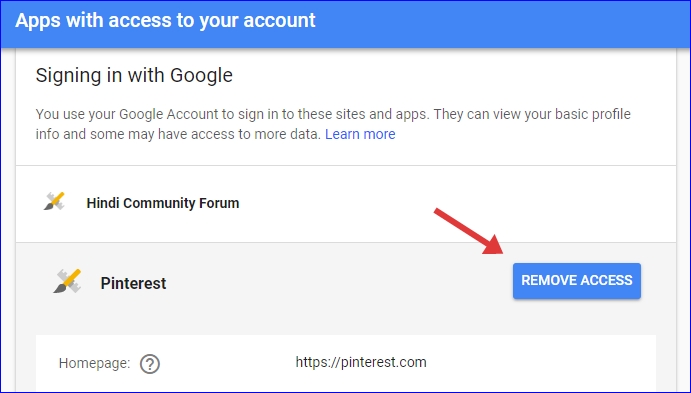
Step 5:
Ab ek pop up windows open hogi jisme aapse kaha jayega ki is app ko remove karne ke bad aap us third party apps ko access nahi kar payenge.
- Ok par click kare.
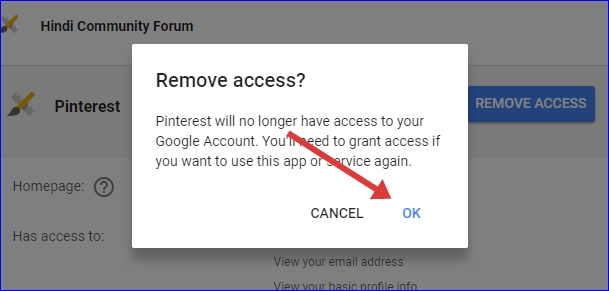
Is tarah se aapin aasan steps ko follow karke aasani se apne google account se sabhi third party apps ko remove delete kar sakte hai.
Third party application ko remove karke aap apne google account ko more secure kar sakte ho, aesi hi kuch aur post aapke liye, ye bhi padhe.
- 10 Internet Security Mistakes Jo Kabhi Nahi Karni Chahiye
- Mobile Phone Ki Security Badhane Ke Liye 5 Free Antivirus
Agar aapko ye jankari achhi lage to ise social media sites par apne dosto ke sath share jarur kare.
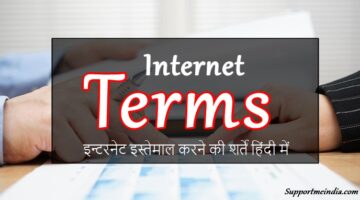
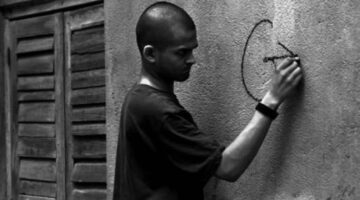

Duni Chand
sir google se 3rd party apps ko nikalna kiun jaruri hai pleasee btaye
Jumedeen khan
Third party apps ko access dene se wo aapke google account ki personal detail dekh sakte hai, kuch third party apps is detail ka galat istemal karte hai. So security ke liye better hai ki aap unknown apps ko remove kar do.
SAMEER ALI
bahut hi jabardast jankari hai bro.