Are you receiving a lot of spam comment on your WordPress blog? Agar ha to aap akele ayse nahi ho sabhi WordPress user ke sath last kafi time se aysa ho raha hai. But ab humne spam comments se combat karne ke liye bahut se several ways sikh liye hai. In this tutorial, mai aapko kuch most valuable tips and plugins ke bare me bta raha hu jinse aap apne WordPress blog par automatically hone wali spam comment ko stop kar sakte ho.

WordPress blog par spam comment ko rokne ke liye aapko WordPress me hi better feature mil jayenge bas aapko unhe use karna aana chahiye. Iske alawa aap akismet jaise plugin install karke bhi spam commenting ko avoid kar sakte hai.
- Blog Ko Search Me First Page Par Lane Ki 10 On Page SEO Techniques
- Website Aur Blog Me Kya Fark Hai Dono Me Difference Kya Hota Hai
Agar aap .htaccess ke throw spam comment ko block karna chahate hai to aap humari WordPress Spam Comments Ko .htaccess Method Se Stop Kaise Kare post padhe.
Table of Contents
Tips and Tricks To Combat Spam Comment in WordPress Blog
1. Use Akismet Plugin:
Akismet most valuable plugins me se ek hai. Ise install karne ke bad aapke blog par spam traffic or spam comment bilkul band ho jayega. Sath hi ye aapko or bhibahut se feature offer karta hai. Aap iski help se regularly spam comments ka pata laga sakte ho or unhe handle kar sakte ho. I mean spam commenting ko rokne ke liye akisment sabse better plugin hai. Aap chaho to iske alawa bhi koi other plugin use kar sakte ho.
2. No follow comments links:
Sometimes, new blogger kisi plugin ki help se ya coding editing se comment author link ko nofollow ki jagah dofollow kar dete hai. Kuch newbie people aysa jyada comments pane ke liye karte hai. But aapko bta du ki ye spam comment ko invite karne ka sabse bada tarika hai. I mean aap khud kah rahe ho ki “Aao or mere blog ko tabah kar do” So alwats no follow comments links hi use kare.
Iska sabse bada fayda ye hai ki aapke blog par comment karne walo ki asaliyat pata chal jati hai ki koun aapke blog par sach me comment karna chahata hai or koun sirf self promotion ke liye aapke blog par comment leave karta hai.
3. Add Captcha Verification:
Aap WP-reCAPTCHA plugin use karke comment form me verify code option enable kar sakte ho. Recaptcha plugin comment form me images, text and number verification feature show karta hai jise koi human hi verify kar sakta hai. Robot dwara automatically hone wali spam comment ko rokne ka ye ek acha tarika hai. Sabse achi bat jab captcha plugin spam bots ko block karta hai to iska manually commenting system par koi extra effect nahi padta hai.
4. Removing Website URL Field from Comment Form:
Sab jante hai ki blog par commenting system only articles ke bare me disquss karne ke liye hota hai but kuch log apni site ka promotion karne ke liye bekar ki useless comment karte hai. Ye user aapki post ko read kiye bina hi comment kar dete hai. Inhe manually spammer kahna bura nahi hoga. Iska main reason hota hai comment form me website URL field ko hona. Website URL field na sirf automated spam comment ko attract karta hai balki ye human spammer ko bhi invite karta hai.
Bahut bar aapne apne hi blog par dekha hoga ki kuch blogger aapki post par “nice post, good information, thanks for share this guide, aapki is post se hume bahut help mili, new blogger ke liye ye post bahut kaam ki hai.” jaise words ko use karte hai. Actually, inhe aapki post se koi lena dena nahi hota hai ye sirf aapke blog par self promotion ke liye comment karte hai jo ek tarah se spam comment hi hoti hai.
5. Disable Comments on Media Attachments:
WordPress automatically image attachments pages create kar deta hai jise dekh kar user us par comment kar dete hai. Lagbhag sabhi website owner or blogger apni post me images use karte hai kyuki ye SEO ke liye most important hoti hai. So ab agar aap chahate ho ki aapke blog par image pages par koi comment na kare to aapko image attachments pages par comment form ko disable karna hoga. Paste the following code in your theme’s function.php file.
function filter_media_comment_status( $open, $post_id ) {
$post = get_post( $post_id );
if( $post->post_type == 'attachment' ) {
return false;
}
return $open;
}
add_filter( 'comments_open', 'filter_media_comment_status', 10 , 2 );
Is code ko copy karke apne WordPress blog ke function.php folder me add kare. Agar aap ye code use karna nahi chahate ho to disalbel comments plugin use kar sakte ho.
6. Use Annoying Math Quiz Plugin
Jaisa ki maine upar btaya hai ki aap captcha plugin use karke spam commenting ko avoid kar sakte ho. But mai aapko suggest karunga ki aap math quiz plugin use kare. Ye plugin comment form ke sath user ko kuch math quiz solve karne ke liye dete hai. Jise koi bhi robot solve nahi kar sakta inhe sirf koi person manually solve kar sakta hai. Ye user ke liye dukhdayi jarur hota hai but spam comment ko rokne ka acha tarika hai.
7. Disable trackbacks:
Trackbacks comment spam ka ek big issue hai. Aap aasani se apne WordPress blog par trackback ko disable kar sakte hai. Iske liye aap WordPress dashboard >> setting discussion par jaye or default article settings me “Allow link notifications from other blogs (pingbacks and trackbacks) on new articles” ke samne unselect karke trackbabacks ko turn off kar sakte hai. This can prevent comment SPAM and it is very easy to do so.
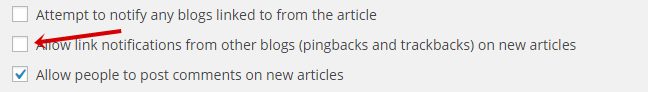
Iske alawa aap new post write karte time, post edit and publish karte par bhi trackbacks and pingbacks ko diasable kar sakte hai.
8. Turn Off Comments on Old Posts:
WordPress aapko comment closure deadline allow karna ka feature deta hai. Jisse aap apni hisab se 10, 20, 50 ya 100 day purani posts par comments ko band kar sakte ho. Iske liye aap WordPress dashboard >> settings >> discussion me ja kar other comment settings me “Automatically close comments on articles older than 14 days” ke samne tick kare or 14 days ki jagah apne anusar comment closure time set kare.
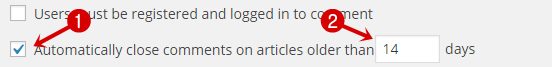
Ab WordPress automatically aapke dwara set kiye gaye dino ke numbers se old post par comment system ko band kar dega.
9. Block Sexual and Other Common Words:
Aapne dekha hoga ki jyadatar spam comments s*xualy ya other illegal website url, name, email address ke sath ki jati hai. Inem kuch words (like xxx, p*rn and other) common hote hai jo adhiktar comments me use kiye jate hai. Wordpress me ek aysa feature hai jisme agar aap in common words ko add kar de to jab bhi koi in words ke sath comment karega to wo automatically spam ho jayegi. Iske liye aap settings >> discussion me jaye or comment blacklist me in words ko line by line add kare.
- xxx
- p*rn
- s*x
- drug
- viagra
- adult
- and other
Aap blog par jo spam comment ho rahi hai aap unme se kuch common words ko choose karke yaha add kar sakte ho. In my experience, ye sap comment ko block karne ka ek bahut acha tarika hai.
10. Switch Off Comments:
Commenting system discus karne ke liye hota hai or iski jarurat discuss related blog par hi hoti hai. Agar aap news and othwer none discus topic par blogging karte hai to aapko iski koi jarurat nahi hai. Sochiye agar aapko lagta hai ki aapke liye commenting ki koi jarurat nahi hai to aap apne blog par commet system ko deactivate kar sakte ho. Iske liye aap settings >> discussion me ja kar ‘Allow people to post comments on new articles’ ke samne untick kar de uske bad aapke blog ki har post par se comment system show hona band ho jayega.
Extra solution, aap chaho to comment settings me “Users must be registered and logged in to comment” ke samne tick karke sirf WordPress user ke liye commeting on kar sakte ho.
Final Words,
Ye thi kuch badiya tips jinhe koi bhi blogger aasani se follow kar sakta hai or apne WOrdPress blog par spam comment ko cambat kar sakta hai. Agar aap soch rahe hai ki log humare blog par spam comment karte kyo hai to mai aapko bta du ki in logo ki soch hoti hai ki wo jyada se jyada backlinks bana kar apni website ko search me fist ranking me la sakte hai. I mean ye log apne blog ki search value badhane ke liye toher blog par illegal tarike se apni site ka promotion karte hai. Inki comments se aapko koi fayda nahi hai.
- Keyword Density Check Karne Ki 10 Free Online Tools
- Digital Ocean Par Free Hosting Kaise Kharide Cloudways Se
I hope aapko ye article pasand aayega or isme aapko avoid comment spam ki badiya information milegi. So plz is post ko other blogger ke sath share jarur kare.
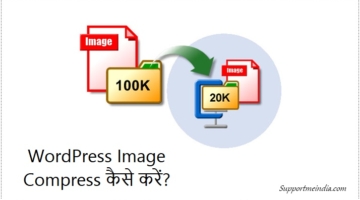
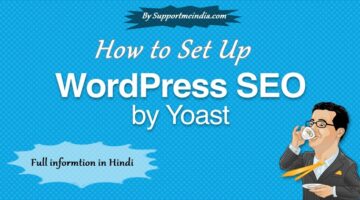

That was an amazing article about WordPress, it helps me in understanding how WordPress is important for business.
sir meri website par aaj kal daily 60-70 spam/trash comment aate hai jinko bar bar remove karna annoying ho raha hai mere liye.
aur sir mai bhi apne blog se “Removing Website URL Field from Comment Form” ye remove karna chahta hu so plz iska tareeka bataye.
Akismet plugin इस्तेमाल करो, website url remove करने की जानकारी यहाँ है, How to remove website url in comments form
Sir, I am a new blogger aur Maine mera blog blogger par banaya hai.
Mere man me ek saval hai.
Jab hum koi blog par comment karte hai to Apne blog ka address likhna hota hai
Sir, www likhe,http likhe ya fir https likhna chahiye
Kaise bhi likh sakte ho.
sir mere blog me abhi 150 post hai. lekin abhi abhi mene mere blog ko Worpress par transfer kiya hai. ab me google console me check karta hu to 180 post submit aur 170 post index bata raha hai.me isko kase thik karo
Wo posts nahi all URL honge, jisme aapke blog ke page aur pagination URL bhi shamil hote hai.
Hello sir comment box ke niche me mail name ka option keise lagate hain
Blogger settings >> Posts, comments and sharing par jao or “Comment Form Message” box me chahe jo text add karo.
Hello sir aap comment ke liye kon saa plugin use karte hain
akismet.
sir aisa koi software hai kya jisse hum apni template live dekh sake
ya hum apni koi template banaye to usko live dekh sake aisa koi software h kya
Nahi, aesa software nahi hai aap ek extra blog bana kar usme template design kiya karo. Complete hone par main blog me template upload karo.
sir meri website me subscribe now bich blog me aa raha hai usse bahut problem ho rahi hai so plss ek bar meri website check karke batao ki bo kaise theek hoga plss sir
Mere hisab se aap pop up use mat karo google se penalty mil sakti hai.
Blog per spammy comments ki har blogger ko bahut problem ati hai bhai. Apne spam comments protection ke liye badhya tips bataye hai uske liye thanks bhai. Keep it up.
sir WordPress par pingback comment kese band kare?
Gaurav iske bare me isi post me btaya hai ek bar post ko padh liya karo.
Hello sir mein apne blog mein meta tags add kiya hai lekin mein jaise hi save template par click karta hun toh ye likhkar aata hai Error parsing XML, line 5, column 12: Open quote is expected for attribute “NAME” associated with an element type “META”
Aap meta tage code me name or meta word galat use kar rhae hai sahi use karo.
sir, mai jab template ke coding ko delete karta hun tab error aa jata hai.
Aap template ki coding me galti karoge to error to aayega hi. Pahle coding ko edit karna sikho.
sir, blog ke template me menubar ke niche sub-menu diya rahta hai, kya ham use hata sakte hai.
Ha hata sakte ho template me se uski coding ko delete karke.
Kisi bhi tarah ki blogger or worpress theme editing ke liye apko html aur css ki thidi bahut knowledge honi jaruri hai bhai. Bina coding jane apke Template me eror ata hi rahega.
Bahut se bloggers ko past mein AdSense ke taraf se warning mil chuki hai even shoutmeloud ko bhi toh main yeh janana chahta hu kya aapko bhi aajtak koi warning mili hai
.Nahi mujhe AdSense se koi warning nahi mili hai. Becoz jaha tak mujhse hota hai AdSense ki policy follow karta hu,
Bro abi mera ek din blog par achanak 2560 pageviews hue the aur baise mere 400 ke aaspas hi hote aur ye Sara traffic Russia se tha muje lagta hai ye fake traffic tha aur ap ye bta dijiye
Is traffic se muje pata nuksan to ni hoga
Aur ma s traffic ko rokna chata hu kaise karu
Fake traffic se nukshan hi hota hai. Mai iske bare me do post likh chuka hu ummid hai inme se aapko koi tarika pasand aayega. .htaccess se us traffic ko block kar do.
Sir,, Shopping Site Kaise Banate Hai Wo WordPress Me Possible Hai Banana,,Jaise Amazon, Ya Flipkart Ka website Hai,
aap WordPress par kaisi bhi site bana sakte ho amazon jaisi site banane ke liye aapko coding aani chahiye.
Sir main paise kamana chata ho magar muje samajh naih a raha kona tarika istamal karo
Aap humari make money wali kuch post padho samajh jaoge.
Jumedeen Khan ji mai jab google AdSense sign in karane jata hu “You are currently signed into the Google Account kiranjambhale16 @gmail.com, which is either not an active AdSense account, or still pending an approval. This account cannot be used to monetize your content.” yesa massage aata hai eska matalab kya hai.
Aap jis gmail se AdSense par log in kar rahe ho uska AdSense account abhi approve nahi hua hai. Aap AdSense ke mail ka wait karo. jaise hi aapka account approved hoga aap log in kar sakoge.
sir mere blog jab new post karta hun, 8-10 hr ke bad google search me show ho jata hai,,par 2-3 din bad gayab ho jata hai, kitno khojne se nahi milta hai, jabki webmaster me index huwa rahta hai,,,aur jabki mai ek dam new content dalta hun, fir v,,, aisa q ho raha hai,,plz mera help kahi webmaster me to koi problem nahi ho gya hai,
Koi problem nahi hai. Aap gwt me check karo ki aapki sari post indexed hai ya nahi.
Thanks
Aapne ye post likha,hum jab se blogger se WordPress par aaye hai ye spam comment hamara picha nahi chhod raha tha .
Bhai please mera help karo, kuch log bol rahe hai ki hinglish blogs ki traffic abh ghat raha hai. To mai kya karo? Mai hindi font mein nehi likh sakta. Agar likhna pada to mujhe blogging chorna padega. Weh ye bhi bta rahe hai ki ap jaise big bloggers bhi abh hindi font mein likhna shuru karenge. To is halat mein mai kya karo? Mujhe ek long term blog banana hai. To kya karoo? Future 10 saal ke liye hinglish blog se 15000rs kama sakta hoon ? Please help kijie.
Hinglish koi language nahi hai ye english or hindi ko mix kar ke likhne ka tarika hai. Jise padhne or likhne me aasani hoti ha. I know pichle kuch time se google hindi ko jyada support kar raha hai but usne aysa kahi btaya ki wo hinglish ko support nahi karega.