Google sitemap website ke liye bahut important hota hai kyuki sitemap google search engine ko humare blog ya website ke bare me btata hai. Isme aap aapki site ki all posts ke URL add hote hai. Jisse google aapki site ki sabhi pages or posts ko ek list me dekh sakta hai or aasani se unhe crawl index kar sakta hai. Yaha main aapko bta raha hu ki website blog ke liye sitemap kaise banaye.

Google sitemap ke bina bhi aapki site ko crawl and index kar sakta hai but agar aapki site par sitemap ho to google ko aapki site ke pages ko search karne me problem nahi hoti. Agar aapne abhi tak apni site ke liye sitemap nahi banaya hai to ab bana le.
Google Sitemap Khai or Ye Kyu Jaruri Hai
Google sitemap ek file ki tarah hai jisme aap apne blog ya website ke 100, 500 pages and sabhi pages ko add kar sakte hai. Iska kaam website ke pages ko google sahit sabhi search engines ko aapki site ke pages ki list show karna hota hai. Ye site ko search engine me show karne ka sabse best tarika hai.
Blog Ke Liye Sitemap Kaise Banaye
Website ke liye sitemap kaise banaye? Blog ke liye sitemap kaise banaye? Agar aap aese sawal google me search kar rahe hai to ye post aapke liye hi hai. In simple steps ko follow karke aap apni site ke liye aasan ise sitemap generate kar sakte ho.
Step 1:
First aap Create your Google Sitemap ki website XML-Sitemaps.com par jaye. Ab yaha aap type box me apni site ka URL add kar sitemap generate kar sakte ho.
Yaad rahe is tool se aap only 500 pages ka sitemap bana sakte ho. Agar aapke blog par 500 pages se jyada page hai to aap koi or tool use kare ya fir iska pro version use kare.
- Apne blog ka url dale jaise supportmeindia.com, supportmeindia.com etc. (Agar aap https:// security use karte hai to URL me https:// jarur lagaye like https://example.com)
- More options par click kare.
- Include “Page Last modification” attribute ko enable kare.
- Automatically calculate “Page Priority” attribute ko enable kare.
- Pages “Change Frequency” attribute par Always select kare.
- Finally, Sab setting check karne ke bad Start button par click kare.
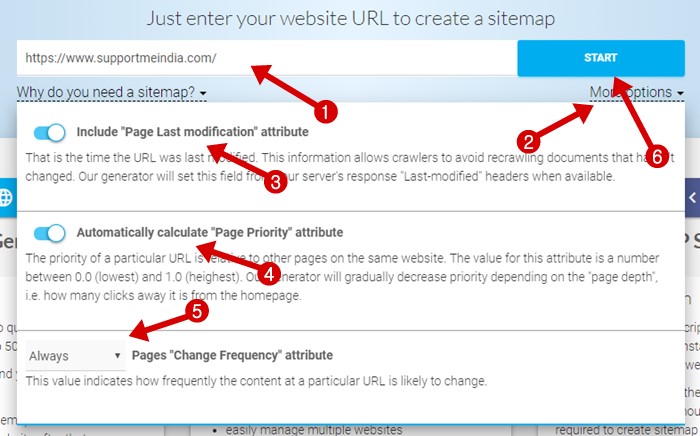
Step 2:
Ab jo windows page kuhlega usme “Please wait, Sitemap generation in progress.” likha hoga. Ab aap thodi der wait kare kuch hi second ya minutes me aapki site ka sitemal completely generate ho jayega.
Sitemap generate hone ke bad is type ki windows open hogi usme view sitemap details par click karna hai.
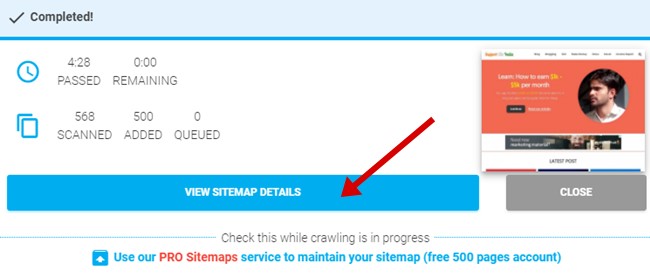
Ab aapki site ka sitemap ban gaya hai. Ab aapko 3 steps follow karne hai.
- Download sitemap.
- Upload sitemap in your blog.
- Submit sitemap to google search console.
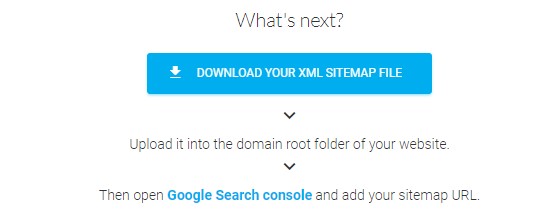
Ab aap apni site ke domain ke bad /sitemap.xml karke open karke dek hsakte hai sitemap work kar raha hoga. Aap chahe to ise apne blog me add kar sakte hai. Iske liye aap apne blog ki robots.txt file ko open kare or usme is tarah se apne blog ka sitemap add kare.
Allow: / Sitemap: https://www.supportmeindia.com/sitemap.xml
For example. aap ye screenshot dekh sakte hai.
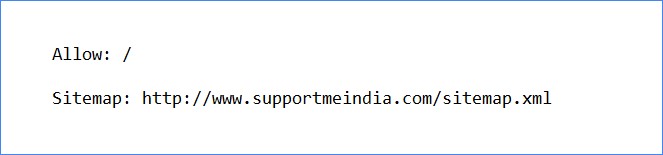
Ab bas apako ye sitemap google search console, bing webmaster tool and other web master tools me submit karna hai. Isme ye articles aapki help kar sakte hai.
- Blog के Sitemap को Google Search Console में Submit कैसे करें
- Blog Sitemap Ko Yandex Webmaster Me Kaise Submit Kare
- Blog को Google, Bing, Yaahoo जैसे Search Engines से कैसे Submit करे Seo के लिए
Agar aapka blog blogger yani blogspot.com par hai to aapko sitemap banane ki jarurat nahi hai. Google automatically apne bloggers blog ke liye sitemap generate kar deta hai. Blogger blog par sitemap kuch is tarah se hota hai.
- Blogger Dfault URL: https://www.example.blogspot.com/sitemap.xml
- Blogger Custom URL: https://www.example.com/sitemap.xml
Blogger users ko sitemap sirf google webmaster tool and other webmaster tools me submit karna hota hai. Iski jankari ke liye aap ye post padhe Blogger Sitemap Ko Google Webmaster Tool Me Submit Kaise Kare.
I hope aapko ye jankari pasand aayegi. Agar haa to ise social media par dusre bloggers ke sath share jarur kare.


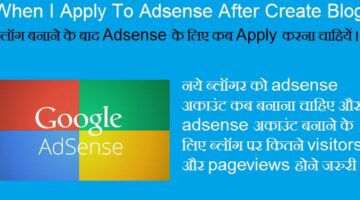
garnetgether
I feel thhis iis among the sso much vital information for me.
And i am happly studying your article. However should oobservation on some general issues,
The website style is perfect, tthe artidles is truly
nice : D. Ecellent task, cheers
lemuel
Hi there! I just wanted to ask if youu ever have any issues with hackers?
My last blog (WordPress) was hacked and I ended up losing
several weeks of hqrd work due to no data backup.
Do you have any solutions to stop hackers?
Jumedeen Khan
You can buy htpps securty from your hosting team
Deirdre Churchill
I delight in, result in I found just what I was taking a look for. You’ve ended my 4 day lengthy hunt! God Bless you man. Have a great day. Bye
dell
Hi! Do you use Twitter? I’d like to follow
you if that would be okay. I’m absolutely enjoying your
blog and look forwatd to new updates.
Gail
Wow, that’s what I was looking for, what a data! present here at this webpage, thanks admin of this site.
sashadi
Yesterday, while I was at work, my sister stole my
apple ipad and tested too see if it ccan survive a
thirty foot drop, just so she can be a YouTube sensation. My iPad is now destroyed and she has 83 views.
I know this is entirely off topic butt I had to share it with someone!
edwardburt
I’m gone to inform my littl brother, that he should
also pay a visit this web site on regular bais to take updated from latest information.
micheli
Hi there! Quick question that’s totally off topic.
Do you know how to make your sit mobile friendly? My web
site looks weird when browsing from my iphone4.
I’m trying to find a template or plugin tthat might be able to resolve this issue.
If you have anny recommendations, please share. Thanks!
ulrichbush
It’s very straightforward to find out any topic on net as compared to books, as I found this piece of writing at this web site.
baca
I’m not sufe where you are getting your information, but
great topic. I needs to spend spme time learning much more
or understanding more. Thznks for fantastic information I was looking for this info for my mission.
jefferey
Howdy! I just want too give you a big thumbs upp for your excellent info
youu havve goot right here on this post. I will be cominbg back to your site for more
soon.
adf method
Fantastic website. Plenty of useful information here.
I am sending it to a few friends ans additionally sharing
in delicious. And of course, thanks for your effort!
matgery.com
Hey! Do you use Twitter? I’d like to follow you if that
would bee okay. I’m definitely enjoying your
blog and look forward to new updates.
Jumedeen Khan
You can contact me on twitter Follow me
heredia
There is a huge number of sites willing to help you sell accounts, and a small number of them will pay for
certain accounts upfront. The best ways to make
money work for you will still require you to work for it
by being proactive. Well, I am part of a community with over
300k people just like you and me.
alexandra
Hi there it’s me, I am also visiting this site regularly, this web page is genuinely good and the viewers are
actually sharing nice thoughts.
bardin
When it comes to making money online, methods such as You – Tube, ebooks, and others
are almost considered old school. You could even create a sense in compliance with Adsense ads
you think will work and put it up. Blogging can be profitable in a number of
different ways.
sylviakim
Hmm it appears like your website ate my first comment (it was
super long) so I guess I’ll just sum it up what I had written and
say, I’m thoroughly enjoying your blog. I too am an aspiring blog
blogger but I’m still new to everything. Do you have any tips
and hints for inexperienced blog writers?
I’d definitely appreciate it.
Mira
All of these answers could lead you to find another company with more lenient
practices with respect to premium payments.
bertha
What’s up to all, how is all, I think every one is getting more from this website, and your views are good in support of new visitors.
arpit
Good day! I could have sworn I’ve been to this site before but after checking through some of the post I realized it’s new to me.
Nonetheless, I’m definitely glad I found it and I’ll be bookmarking and checking back often!