Website Me Ad Blocker Ko Disable Kaise Kare? Bahut se computer and mobile users apne browser me Ad Blocker like AdBlock istemal karte hai jisse google adsense & other advertising networks par depend rahne wale web publishers ki earnings par bad effect padta hai. Is post me main aapko AdBlock use karne wale users ko Ad Blocker Disable warning message alert show karne ke bare me btaunga. Yaha di gayi Javascript and jQuery me se aap kisi ek code ko apne blog me add kar le uske bad site par ad blocker install browser me visitor ko ad blocker off karne ka alert message show hoga.

Mobile UC Browser app ki to default settings me AdBlocker enable hota hai. Iske alawa chrome browser me adblock plus ka istemal sabse jyada kiya jata hai. Mozilla and opera browser me bhi adblock extension istemal kar sakte hai. Inki wajah se adsense publisher and other advertising program use karne wale blogger and site owner ki income 40% tak kam ho jati hai.
- Ad Blocker Ko Disable Kaise Kare Ki Puri Jankari
- Mobile UC Browser Me AdBlocker Visibility Disable Kaise Kare
Mostly mobile users android device me UC Browser ka istemal karte hai. Agar aap adsense publisher hai or ad blocker ko off kar apni adsense earning increase karna chahate hai to aapke pas 2 raste hai ek aap adblock user ke liye apni site ka content disable akr do second aap ad block visitor ke liye social share ya follow ki script use kare.
In methods ko aap blogspot blogger and WordPress blog ke sath other all platform par bani sites me istemal kar sakte ho. Ye sabhi platform par sahi se work karengi.
Table of Contents
Website Me Ad Blocker Disable Warning Message Kaise Add Kare
Yaha main aapko adblocker ko disable karne ke jQuery and JavaScript ke ek nahi 2-2 tarike bta raha hu aapko jo best lage wo istemal kar sakte ho. Aap chahe to javascript use karke apni site me ad blocker alternate content add kar sakte ho or aap chahe to iske liye jQuery ka istemal kar sakte ho.
Method 1: Disable Ad Blocker Using Script
Blog Me Ad Blocker Disable Karne Ki JavaScript Kaise Use Kare?
Ye tarike sabse aasan or fast loading. Mera matlab aapko apni site par adblocker alert message show karne ke liye sirf ek choti si script use karni hogi. Sirf ek script use karne se aapki site ki speed par koi fark nahi padega. Ye maximum 200ms me completely load ho jati hai.
Ye code copy karke apne blog ke </header> section ya </body> section me add kar le. Aapko direct code copy kar paste karna hai ise edit karne ki jarurat nahi hai. Ye design ke sath complete hai. Maine isme alert message ko design karne ki CSS coding bhi add kar di hai.
Agar aap coding expert hai to is code ko customize kar sakte ho. Agar aapko coding ki kam janakri hai ya nahi hai to ise sidhe copy kar apne blog me add kare ye work karegi.
<style>
.smi-adblock{width:100%;height:100%;background:#222;z-index:100;position:fixed;color:#fff;top:0;padding-top:5%;left:0;right:0;bottom:0}.smi-adblocker{background:#f3f3f3;width:98%;max-width:800px;color:#222;padding:2%;font-size:22px;margin:5% auto;line-height:2em}.smi-adblocker a{color:#d22828;text-decoration:underline}.smi-adblocker h1{background:#d22828;color:#fff}
</style>
<script>
window.onload = function(){
setTimeout(function() {
var ad = document.querySelector("ins.adsbygoogle");
if (ad && ad.innerHTML.replace(/\s/g, "").length === 0) {
ad.style.cssText = 'display:block !important';
ad.innerHTML = '<div class="smi-adblock"><div class="smi-adblocker"><h1>Your Ad Blocker is ON!</h1><p>Please <b>Disable Ad Blocker</b> then read the full post.</p><p>Refresh page after disabling or <a href="">click here</a>.</p><p>If you do not know how to disable ad-blocker, <a href="https://www.supportmeindia.com/disable-adblocker/">click here</a>.</p></div></div>';
}
}, 2000); // Alert page load hone ke kitne time bad show hona chahiye. 2000 = 2 seconds.
};
</script>
Code me 2000 ki jagah aap page load hone ki jitne time bad ad blocker disable alert add karna chahate ho uska time set kare. Jaise apako 1 second karna hai to 1000 or 2 second karna hai to 2000 set kare. Uske bad chrome browser me Adblock Plus extension install karke check kar le ki aapki site par ad blocker alert sahi se kaam kar raha hai ya nahi.
Is script se aapki site par is tarah ka ad blocker alert message ki popup windows show hogi. Aap chaho to ise CSS codinge se apne hisab se design kar sakte ho.

Method 2: Disable Ad Blocker Using jQuery
jQuery Se Site Par AdBlock Ko Disable Kaise Kare?
Agar aap apni site par ad blocker alert add karne ke liye jquery istemal karna chahate ho aage post read kare. Main upar already bta chuka hu ki jQuery javascript ki tulna me slow load hogi. kyuki isme aapko ek nahi 3 scripts ka istemal karna hoga.
- ads.js – File dowload karne ke liye yaha click kare.
- minimize.js – File dowload karne ke liye yaha click kare.
- minivirus.js – File dowload karne ke liye yaha click kare.
In 3 scripts ko aapko apne blog ki theme ke js folder me add karna hoga. Uske bad aapko ye code theme ke functions.php folder me add karna hai.
//* Supportmeindia.com JS script
add_action('wp_footer', 'mozedia_enqueue_scripts' );
function mozedia_enqueue_scripts() {
wp_enqueue_script( 'ads', get_stylesheet_directory_uri() . '/js/ads.js' );
wp_enqueue_script( 'minimize', get_stylesheet_directory_uri() . '/js/minimize.js' );
wp_enqueue_script( 'minivirus', get_stylesheet_directory_uri() . '/js/minivirus.js' );
}
Ab ye CSS code copy kar apne blog ki <header> ya <body> section me add kare.
<style>
#OCdiv,#Osmi{position:fixed}#Osmi{background:#2a2b2c;opacity:.9;height:100%;width:100%;top:0;z-index:10000}#OCdiv{z-index:100000000;background-size:100% 100%;text-align:center;width:80%;left:0;right:0;margin:0 auto;border-radius:10px;border:1px solid #fff;padding:5%}#OCdiv a{color:#dd4242}#OCdiv,#OCdiv h2,.cred a{color:#fff}
</style>
Ab chrome browser me adblock plus enable karke apni site ka page open kare or page refresh kare or check kare ki ad blocker jquery proper work kar rahi hai ya nahi.
Ek jaruri bat ye script or jquery only adsense advertisement and other some advertising ke liye work karegi. BuySellAds type ke ads ke liye ye kaam nahi karegi. Agar aap adsnese user hai to adsense asynchronous ads ke liye ye proper work karti hai.
Local traffic and mobile traffic wale adsnese publisher ke liye sabse badi pareshani hota hai UC Browser or ye scripts and jquery dono UC Browser me achhe se work karti hai. Ye main confirm kar chuka hu fir bhi aap ek bar check kar sakte ho.
- Chrome Browser Me AdBlock Plus Ko Disable Kaise Kare
- Google Adsense Earning Increase Karne Ke 5 New Tarike 2025
Is tarah se aap apni site me ad blocker disable message add kar sakte ho or jo visitor ad block install karke rkahte hai unhe ad blocker disable karne ko kah sakte ho. Agar aapko is bare me koi sawla puchna ho ya koi problem ho to niche comment kar sakte ho.
Is post ko dusre blogger ke sath social media par share jarur kare taki wo bih pani site par adblocker ko disable karne ki warning add kar sake.


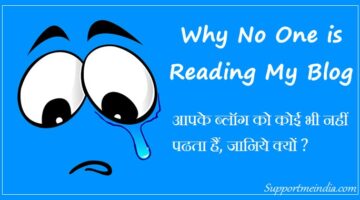
Rakesh verma
Sir mere wordpress blog ki theme ke function.php me section show nahi ho raha hai. Mai free theme use kar rha hu. Ab mai Ad blocker code kaha or kaise insert karu? Please suggest me.
जुमेदीन खान
functions.php सब में होता है, सही से चेक करो
pankaj kumar
mere blog par 100 – 200 tak traffic aata hai lekin mere adsense ads sirf 10-20 page par show hota hai aur sirf 15-25 impression hota hai . kya iska bhi reason ad blocker ho sakata hai ya kuch aur
Jumedeen khan
Yes.
pankaj kumar
kya iska prayog karana theek rahega kyunki hum jaise bloggers jinke blog par bahut kam traffic hota hai yadi iska prayog kare negative result bhi toh mil sakata hai , ho sakata hai woh hamare blog ko hi leave kar de aur wahi jankari lene kisi dusare blog par chala jaye .
kya koi aisa code nahi hai jo automatic ad blocker disable kar de .
Jumedeen khan
Nahi aesa code nahi hai aur ye google allow nahi karta ki hum without warning ad blocker disable kare.
Deepesh pandole
sir genesis bigg child theme me kaise code ko dalna hai bataye
Jumedeen Khan
header ya footer me code add karo.
Ravi Raushan
Cool post bro . i will try to check . it decreases traffic .
Bheru singh
Sir mene vo code lagya jaha meta tag lgate hai n waha head ke bad but ad block karne ke baad msg show kyu nhi kar rha hai
Please aap ek bar try krk bta sakte hai show ho rha hai ya nhi
Jumedeen Khan
browser ki history delete karke page open karo or ad blocker activate kar lena.
Bheru singh
Helo sir mene code ad kiya usme smi ki jahah apni site dal di bad me ad kiya fir
Usme aaj morning se
Http error 503 service unavailable aa rha tha mene fir se code remove kar diya hai kya muje wo smi or url Remove nahi karna chahiye tha sir
Jumedeen Khan
Yes apa code ko bina edit kiye add karo or sahi jagah add karo.
Bheru singh
Ha sir mene fir se bina ad kiye dala hai or head ke close tag ke just bad me ad kiya hai but nahi ho rha i mean bina ad dikhe bhi site open ho rha alert nhi dikha rha hai
Jumedeen Khan
Dear bheru main already kah chuka hu ki first aap apne borwser me adblock plus install kar activate karo ya UC borwser me try karo.
Bheru singh
Sorry sir but mene uc browser se ad. Block karke try kiya but nhi hua
Jumedeen Khan
Check here aapki site par ad blocker code work kar raha hai. “https://ibb.co/juZByF” Aap UC browser ki cache file delete karke check kare.
Arun Thakur
aap iss ad blocker ka use bohot din se kar rahe ho toh aap hi iska answer de sakte ho. Iska use karne ke baad earning kitne % badh gayi ? Plz bataye i love your site
Jumedeen Khan
Isse aapki earning 30% badh jat ihai maine confirm kiya hai but traffic bhi kam hota hai. Sabse achha tarika aap try kark dekh sakte ho.
Reetesh chandrawanshi
Nice post bro
md shahid
sir mai ne apne blog se kuch post ko delete kiya us ke baad bhi post search me araha hai vo search se kab hatega.
or jab mai apna blog google me search karta hu to meri blog ke kuch images bhi top me show hote hai mai image ko search me nahi dikhana chahta tu iske liye mai kay karu
blogger custome robot header me noodp ka kay matlab hai
Jumedeen Khan
1-2 week me post search me nahi aayegi.
Blog ki robots.txt file me ye code add karo.
User-agent: Googlebot-ImageDisallow: /
MD shahid
Blogger me noodp ka Kay matlab hota hai
Jumedeen Khan
Search engines bots ko index karne ke liye noodp meta tag use kiya jata hai.
Sabiha khan
Sir please help me,,, mai jab fetch as Google me jakar apni post ka url submit karti hu to not found show kyu hota hai esa kyu ho rha hai?
Jumedeen Khan
Aap sahi link submit karo glat link submit karne se error aata hai. Example, siteurlcom/post-url/ isme se aapko sirf post-url/ copy kar submit karna hai.
Sabiha khan
Thank you so much sir,, url submit ho gya
Shailesh Chaudhary
Ad Blocker Disable karne se Traffic par bhi Effect to padega. Kyoki Koi tab tak Website Open nahi kar sakta hai jab tak wah Ad Blocker Disable nahi kar dega.
Jumedeen Khan
Yes bilkul padega.
M.S.A.
Dear JDK bro jab hum apne blog ka broken links check karte hai. to 47 broken links dikhata hai. Iska kya matlav hai 47 post me ek ek broken links hai ya phir un 47 post me jitne bhi link hai sabhi broken link hai.Mai us post ke kisi ek link ko change karu ya total link ko change kar du.
Jumedeen Khan
In links ko open karke check karo or jo link work nahi kar raha hai use fix karo.
Abhishek kumar
sir abhi bhi blog google me khul nhin rha hain . yahan tak wordpress me login bhi nhin ho rha hain . kewal smart phone me uc browser me khulta hain . ek bar mere blog ko laptop me open karke dekh lijiye aur solution bataiye
Jumedeen Khan
Contact your hosting support team.
Aaditya Kumar
Bhaii
Meko Aap Facebook Par Contect Kar Sakte Ho Kya???…
Mujhe Aap Se Kuch Personally Information Leni Hai.
Please Bhaii…
Mujhe Kuch Aapse Information Leni Haii..
Jumedeen Khan
Agar aapko jaruri bat karni hai to contact forum ka istemal karo.
Ravi Kumar
Chaliye Hamari Jarurat Ko Pura Kar Hi Diya Aapne
Afridee
Bro kya aap hame bata sakte hai ki aapne apne blog ke liye backlink kaha SE banaya.
Jumedeen Khan
Dear afridee SMI ko other blogger khud apne blog me mention karte hai.
Kavish Jain
Bhut hi acchi post hai,isse blogger ko jarur fayda hoga|
Muneer
aakhir kar aapne wo post publish kardi jiska mujhe 6 month se intejar tha. thank you bhai.