Do you want to start your own website or blog? If yes, then you are in right place. Because here we will tell in detail about creating a free website on the BlogSpot platform.
If you have a website then you can share your thoughts online with other people in the world. So let’s start, How to Create A Free Blog on Blogger – Complete Guide for 2021.
Internet is full of free blogging sites, you can choose a platform that you like. But blogger is the best in all of the free blogging platforms.
So I would recommend it. If you are a beginner then choose it to start your first site, after you know blogging very well you can migrate to a top blogging platform like WordPress.
You don’t need any Investment for this, you can create a full free blog without any cost. Google allows you to create a free site on their Blogspot platform.
Following the guide (step by step with screenshot) given below, you can create your own free blog in the next 5 minutes.
How to Make A Free Blog on Blogger Platform – Step by Step Guide for 2024
Before start creating a blog on BlogSpot, you need a google account to log in to the Blogger.com site. After that, start to follow the below steps.
Step 1: Goto on Blogger.com site
- First of all, go to blogger.com site and click on Create New Blog.

Step 2: Select Name, Address and Theme
Now, you need to select Name, Address, and Theme for your Blog.
- Add Title for your Blog.
- Choose address for your blog.
- Select a theme for your blog.
- At last, click on Create blog!
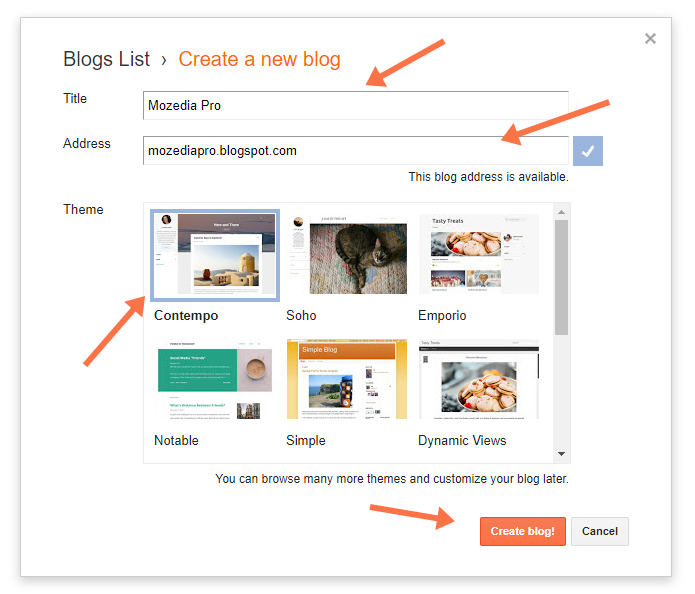
Congratulations! Now your blog has been created, but you are not done. There are some settings that you need to set on your newly created blog.
Step 3: Understand Blogger Features
Go to the blogger dashboard and understand blogger features through the below guidelines.
- Posts: Here you can see your blog all posts.
- Stats: Here you can see your blog traffic reports.
- Comments: Here you can manage your blog comments.
- Earnings: Here you can apply for monetize your blog with Google AdSense.
- Pages: Here you manage your blog pages.
- Layout: Here you can customize your blog layouts.
- Theme: Here you can change your blog themes.
- Settings: Here you can setting up your blog.
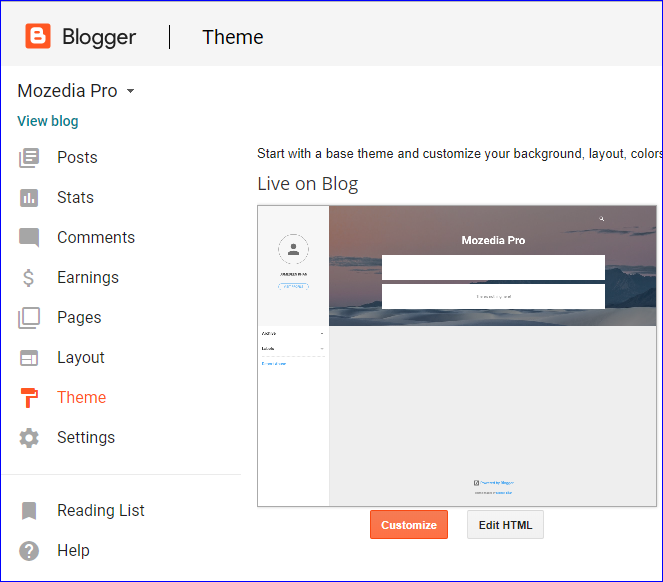
All features steps are very easy and you can easily use all of them. By the way, I will explain here some important points.
Step 4: Set Logo, Favicon and Widgets
First, go to BlogSpot dashboard >> Layout and add Header Logo, Favicon, Widgets, etc. for your blog.
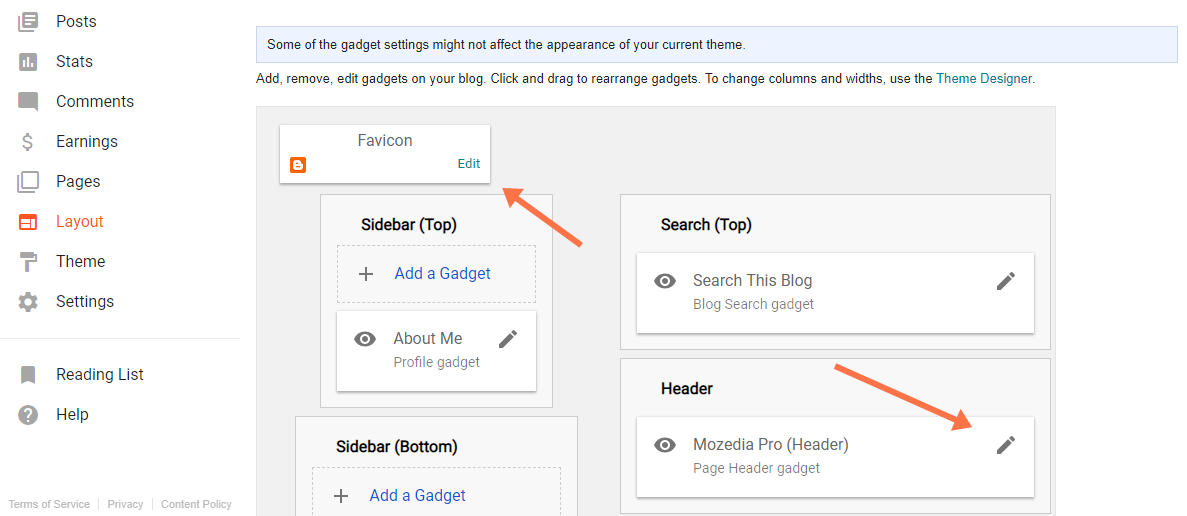
Step 5:
- Go to Posts >> New post and publish your first blog post.
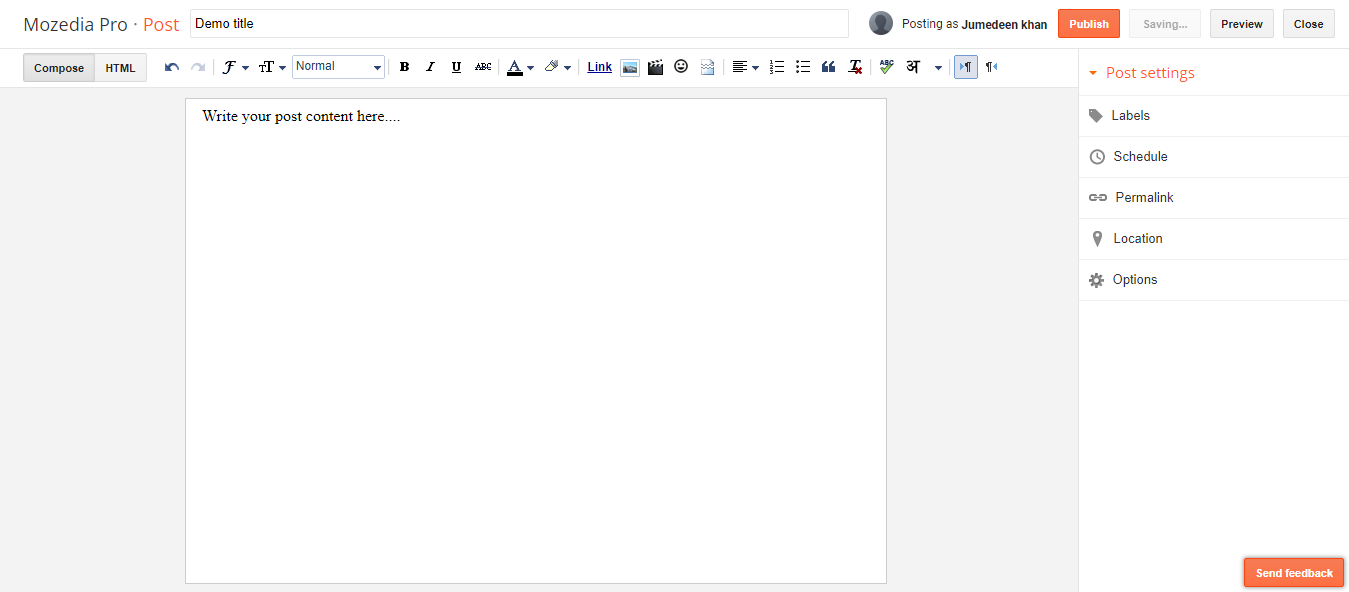
Before publishing your first post, I will suggest you create important pages. That is necessary for every blog or website.
You can write a page via Blogger dashboard >> Pages >> New Page. You need to create About Us, Contact Us, Privacy Policy, Disclaimer etc. pages.
Finally, If you don’t like your simple blogger template then you can find your favorite theme from the internet, download it and upload it on your blog.
Step 6:
Once you have published 10-20 quality content articles, you are ready for monetizing your blog. Actually, blogger is google’s service and google provide AdSense advertising program for monetizing free blogger blog.
You need to go to blogger dashboard >> Earnings to become a google ads publisher.
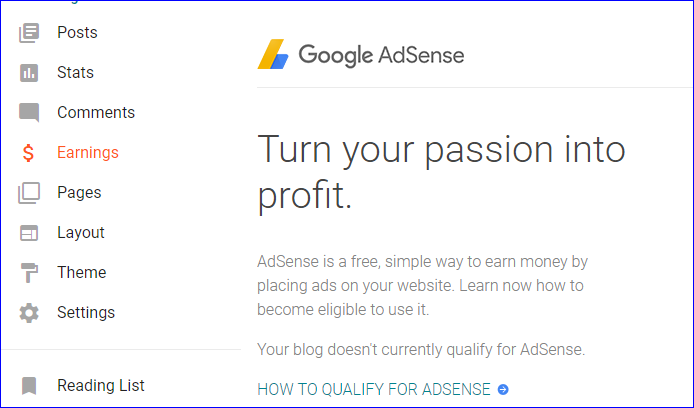
In this way, you can easily create your blog on Blogger free platform.
There are some more things that I will teach you in the future. We will learn also about How to Create A Self Hosted Blog on WordPress?
For this, you can read this article.
If you may like this article, please share it on social media with your friends.

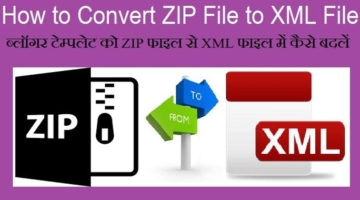

informative article
Thanks sir,
I was looking for this simple explained guide.
This is very helpful guide for those who want to become blogger.