Google drive every users ko 15GB ka free ka storage space offer karti hai. User ke dwara iska istemal karne par ek time ke bad google drive disk space photos, spreadsheets, and other type ki files se full ho jata hai. Aese me user ko more dataa save karne ke liye disk space buy karna padta hai but is post me btayi trick se aap google drive duplicate files ko delete karke storage disk space kam kar sakte ho or usme or adhik files save kar sakte ho.
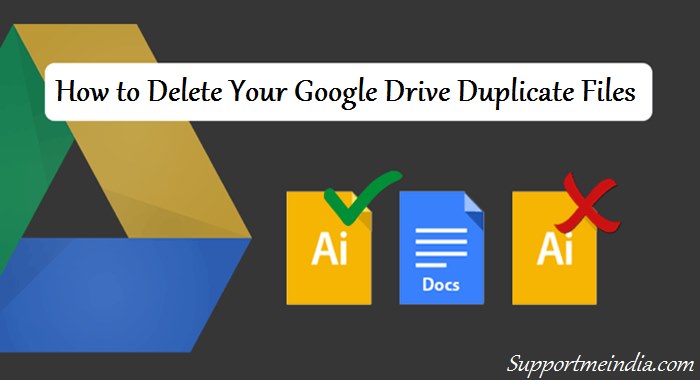
Google drive hume email attachments consisting of images, videos, zip files of thousands of junk emails in your inbox, photos ke liye good cloud service offer karti hai or hume easily 10 GB to 15 GB disk space free me mil jata hai but kei bar personal documents jyada hone par ye disk space bhi ka mpad jata hai.
- Google Duo: Free Video Calling Karne Ka New Simple Apps
- Google Me In 5 Cheezon ko Search Karna Khatarnak Ho Sakta Hai
Aese me agar aap google drive se duplicate file ko delete / remove kar de to aapko data save karne ke liye or jagah mil sakti hai. Isse aapko or disk space ke liye storage purchange karne ki jarurat nahi padegi or aap simple apne free space me hi data adjust kar sakte ho.
Google Drive Duplicate Files Ko Clean Karne Ke Benfits:
Duplicate files se hume koi fayda nahi hai or duable file file se hume problem hi hoti hai but hum agar ek ek karke duplicate files ko delete karenge to isme bahut time lag jayega. Isiliye yaha main aapko simple or easy way se google drive duplicate files ko delete karne ka tarika bta raha hu.
- Aapko more space buy karne ki jarurat nahi padegi or aap duable files ko single karke data space badha sakte ho.
- Aap large cloud space save kar sakte ho.
- Aap ek bar me hi all dublicate data ko delete kar sakte ho.
- Aapko duplicate documents se chutkara milega.
- Aapko original documents search karne me aasani hogi.
- Files search karne me time kam lagega or bandwidth ki bhi bachat hogi.
How to Delete Google Drive Duplicate Files in Hindi
Yaha par main aapko jis software ke bare me bta raha hu usse aap Google Documents, Google Spreadsheets, Google Presentations, Photos etc. files ko delete kar sakte ho. Ye software Windows 10, Windows 8.1, Windows 8, 7 and previous versions windows me achhe se work karta hai.
Is software ki help se aap CFC ko use karke apnie cloud folders ko scan kar sakte hai. Ye aapke cloud space me se sabhi duplicate files ko check karke unki ek list bana kar aapke samne show karta hai. Main aapko suggest karunga ki aap files ko delete karne se pahle apne personal and jaruri data ka backup le le.
Step 1:
Sabse pahle aapko apne computer me Google Drive desktop application install karna hai.
- First, aap google drive ko official website se iska desktop application download kare. (Iska android, iPhone and iPad version bhi available hai apa chahe to ise mobile me bhi use kar sakte ho.)
- Ab is application ko oepn kar ke shortcut ko start kare. (Task manager bar me iska icon show hoga jisme aap “Open Google Drive folder” par click karke aap ise kabhi bhi oepn kar sakte ho.)
- Ab aap Google Drive folders, subfolders and all files ko is desktop application se access kar sakte ho.
Step 2:
Aap aapko google drive ke folders ko is application se scan karna hai or duplicate files ka pata lagana hai. How to Tackle Duplicate Files in Google Drive ?
- Google drive application se aap easily duplicate files ko scan kar sakte hai. Agar aap aesa nahi kar pa rahe hai to aap Google Drive Me Duplicate Files Ko Scan Kar Pata Kaise Lagaye post me btaye step follow kare.
- Ab aap sabhi files ko left side box me add kar le, sabhi files ko select karke aap All Files or Custom. Recommended: Custom > Documents choose kare or fir se scan kare.
- Full scan start karke thoda wait kare kuch hi time me sabhi files scan ho jayegi.
- Scaning complete hone par aapko two option milenge, Quick-Fix and Review & Fix.
- Review & Fix select kare.
- Ab Select duplicates par click karke sabhi terms ke samne tick kare.
Step 3:
Ab time hai files ko delete karne ka, I mean action lene ka agar aap surely duplicate files ko delete karna chahate hai to ye step follow kare.
- Aap duplicate files ko permanently delete kar sakte hai.
- Aap duplicate files ko Recycle Bin me move karke delete kar sakte hai.
- Aap duplicate files ko apne computer ki Hard Disk (HDD) me move karke save kar sakte ho.
Main aapko second and thirdt step follow karne ke liye kahunga kyuki ek bar permanently delete hone ke bad aapko files dubara nahi mil sakti so aap files ko recycle bin ya Hard Drive Disk me save kar le or fully confirm karne ke bad hi files ko permanently delete and remove kare.
- Google Chrome Top 8 Secrets Tips and Tricks 2024
- Google Gmail Account Me 2 Step Verification Kaise Enable Kare
Becouase ho sakta hai aapki koi jaruri documents wali files bhi folder me mistake se add ho gayi ho or bad me aapko uski jarurat pad jaye to safety ke liye aap turant files ko permanently delete na kare. Sirf google dirve se computer hard disk me transfer kar le.
I hope is article me aapko helpful information mili hogi, agar ha to is post ko social sites par jarur share kare.
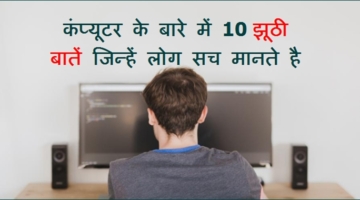


Hi,
We have “DuplicateFilesDeleter” is our system optimization and a simple, but effective tool to locate ‘Duplicate Files’ in one or more selected search paths – allowing Windows to run faster and freeing up valuable hard disk space.
It scans the files and compares them based on Byte for Byte Comparison, which ensures 100% accuracy. You can then choose to delete the selected duplicate or original files. The program is multi-threaded and performs scans quickly.
-Joshua Rover
YouTube video editing ke liye koin SA software tik rahega free aur paid dono me bataiye
camtasia studio
great one thanks for posting such awesome blog .It really help us so keep sending such blog time to .
Thanks so much
me toh mediafire use karta hu wo best hai .waise google drive 15 gb ki baad paid bhi hai. iske alwa kabhi kabhi usercloud bhi use kar leta hu
Bhai swal jwab form me comment subh se hi show nhi ho rhe h to yha se contact kiya h.mere blog me soratemplet site ka meed template hai.usme home contact fb,twitter ke name se alg option h.uska code mujhe template me nhi mil rha.or unme se kisi bhi option pr click krne pr 404 page not found aata h.plz aap meri help kijiye un cods ko sudharne me.aap meri website humlty.co.in pr jakr check kr lo.
Girdhari ji aap iske alawa koi or template bhi use kar sakte ho.
To plz aap koi acha template sujha dijiye.me to bahut jyada template use krke dekh chuka hu koi bhi template dikhne me acha nhi lga.me paid template bhi lga lunga but template provider site indian payment system accept krti ho.
Aap gooyaabetemplate site par template dekho. badiya se badiya template hai.