Agar aap wordpress ya blogspot blogger ho aur aapko google adsense account me ads.txt error message warning issue face kar rahe ho to ye post aapke liye hi hai. Is post me main aapko WordPress or Blogger Platform Par ads.txt Error Message Issue Ko Fix Kaise Kare? ke bare me step by step detail ke sath btaunga. Agar aap adsense ads.txt error ki problem ko solve karna chahate hai to is article ko carefully read kare.
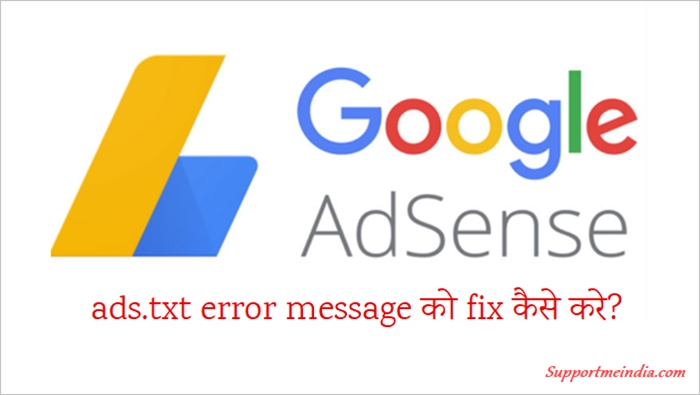
Google adsense ek advertising program hai jo publisher ko automatic text, image, display, video ads serve karta hai. Ye google ki service hai aur iske rules bahut sakht hai. Adsense se earning karne ke liye hume iski guideline ko follow karna hota hai.
Ads.txt file me apni publisher ID add karna bhi unhi me se ek hai. Agar hum is issue ko fix nahi karte hai to humari adsense earning par bad impact pad sakta hai.
Table of Contents
Ads.txt Kya Hai?
Ye ek IAB-approved text file hai jisme authorized account ki publisher ID shamil hoti hai. Ye aapki site ko unauthorized account, unknown account, fraud account ads placement se bachane me aapki help karega. Ye site security ke liye better hai.
Ads.txt file google adsense, Doubleclick, Adx Exchange sabke liye available hai. Jab kisi adsense publisher ko ads.txt error problem hoti hai to uske adsense account me is tarah ki warning show hoti hai.
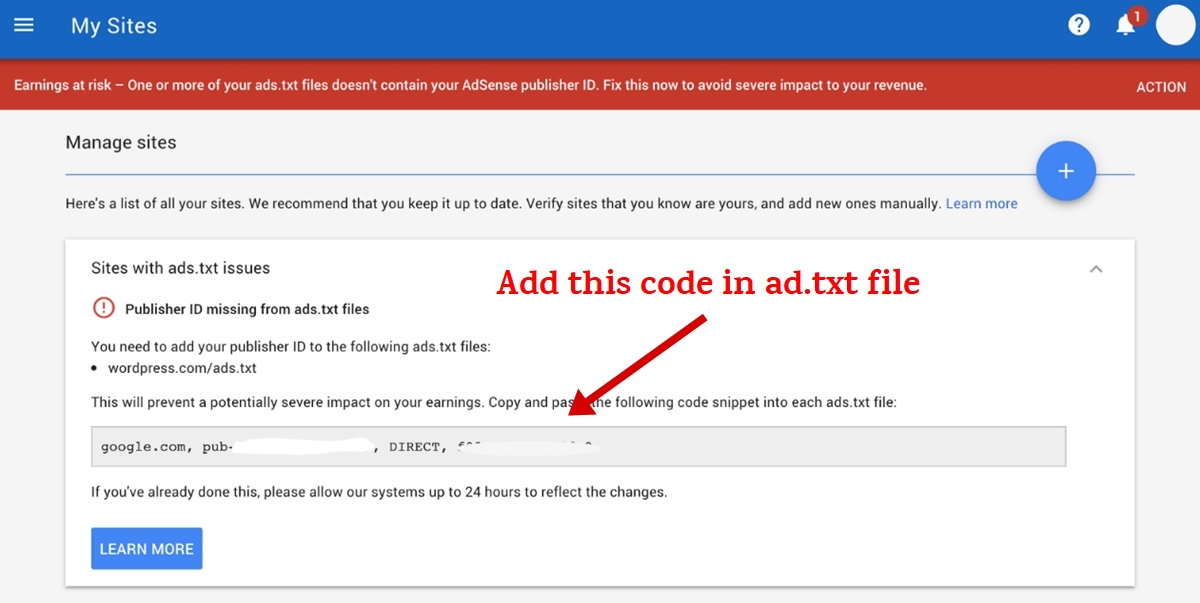
Screenshot me aap clear dekh sakte hai red patti me likha hua hai ki “Earning at risk – One or more of your ads.txt files does’t contain your AdSense publisher ID. Fix this now to avoid severe impact to your revenue.”
Matlab agar hum ads.txt error message issue ko fix nahi karenge to humari adsense earning par bad impact paedega. Isiliye ise fix karna jaruri hai. Yaha par diya gaya code hi aapko ads.txt file me add karna hai.
Google AdSense Account Ads.txt Error Message Issue Fix Kaise Kare
Halanki ye problem google blogspot blog me jyada hoti hai lekin main yaha aapko wordpress aur blogger dono platform pa ads.txt file ki problem ko fix karne ke bare me bta raha hu taki wordpress user aur blogger user dono ko solution mil sake.
Blogger Me Ads.txt Error Issue Ko Fix Kaise Kare
Sabse pahle aap Bloggger.com site par ja kar blogger dashboard me jaye.
- Blogger Settings >> Search preferences option par jaye.
- Ab yaha par Monetization section me Custom ads.txt ke samne edit option par click kare.
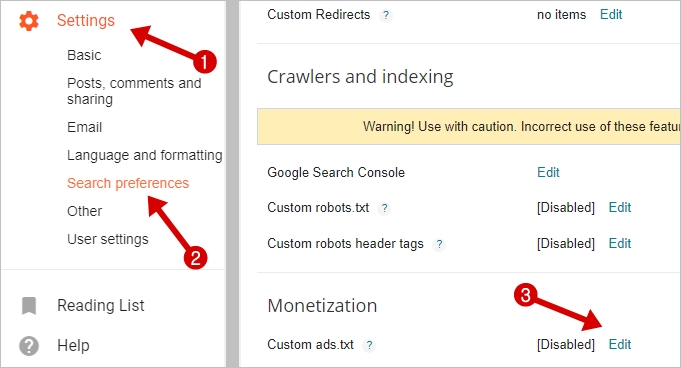
Ab custom ads.txt box me aapko adsnese ads.txt error message me diya code add karna hai. Aap ye code copy kar add kar sakte hai, isme pub-123456 ki jagah apni adsense publisher id add karni hai.
google.com, **pub-123456, DIRECT, f08c47fec0942fa0
File save karne ke bad aap yoursitedomain.com/ads.txt type se apni site ki ads.txt file open kare aur confirm kare ki aapke dwara add kiya gaya code sahi hai ya nahi.
WordPress Me Ads.txt Error Issue Ko Fix Kaise Kare
WordPress blog user ko ads.txt problem bahut kam hoti hai lekin agar aapko ho rahi hai to aap is guideline ko follow kar is problem ko solve kar sakte ho.
Iske liye aapko same ads.txt file wordpress root directory me upload karni hogi. Aap direct ftp method, cpanel method ya fir Ads.txt Manager plugin ka istemal kar ads.txt file create kar sakte hai.
Ye plugin aapke wordpress root directory me ads.txt file create kar dega jise aap wordpress dashboard me manage kar sakte ho.
wordpress ads.txt file me me ye code copy kar add kare, file save karne se pahle pub-123456 ki jagah apni publisher id add kar le.
google.com, **pub-123456, DIRECT, f08c47fec0942fa0
File save karne ke bad aap yoursitedomain.com/ads.txt type se apni site ki ads.txt file open kare aur verify kare ki aapke dwara add kiya gaya code sahi hai ya galat.
Aap ads.txt file update karne ke bad lagbhag 24 hours me ads.txt error message issue ki problem solve ho jayegi.
Adsense ads.txt se related kuch sawal jawab:
Kya Ads.txt Jaruri Hai?
Bilkul jaruri hai, kyuki ye publisher ko ye announcement karne ki permission de kar online advertisement me transparency me improve karta hai ki kaun apni ad inventory sell kar sakta hai. Ads.txt file publicly hoti hai aur ise koi bhi (advertiser) dekh sakta hai.
Agar aap google adsense, double click, Adx exchange istemal karte ho to iska use kar sakte ho. Wese ye require nahi hai lekin jab adsense account me ads.txt error aata hai to use karna jaruri ho jata hai.
Kaise Pata Kare Ki Website Par Ads.txt File Hai Ya Nahi?
Aap simply jis website ki ads.txt file dekhna chahate ho usme domain ke bad /ads.txt type kar URL open kare, agar us site par ads.txt file istemal hoti hai to file open hogi warna page not found error 404 error aayega.
- WordPress Post Preview Page Se AdSense Ads Hide Kaise Kare
- WordPress Post Preview Page AdSense Crawler Errors Fix Kaise Kare
Agar aapko is bare me koi sawal puchna hai to aap comment section me puch sakte hai or haa post achha lage to ise share jarur kare.


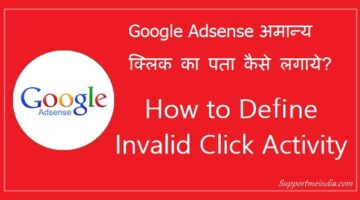
Sanjay jadav
Mere adsense policy center mei ek message show ho raha hai, jisme click karne par status :Restricted ad serving, issue Crawler: Page not found, kya ye koi adsense ki policy Violate hui hai, ya fir mene ek post ko 3 4 ghante me 3 4 bar publish aur unpunished kiya tha uski wajah se hai???
Aapke answer ka Intejar kar raha hoo, please kuch bataiye is bare mei
manish kumar
thanks sir apki wajah se problem slove ho gaya
Taiyabahiman
मैंने अपने website www. sarkariexamhelps.in
पर earning at risk ko fix Kiya but nhi horaha hai bahut din se hai plz reply help me
जुमेदीन खान
reason क्या है, उसे अच्छे समझो फिर फिक्स करो
राकेश पाठक, रापाज न्यूज
मैंने अपनी साइट पर कई बार प्रयास किया, जिस तरह आपने बताया, लेकिन Error जारी है. http://rapaznews.com/ads.txt क्लिक करने पर Error 404 ही दिखता है. कहीं गलती हो रही, कृपया सहयोग प्रदान करें.
जुमेदीन खान
जब तक आप साइट पर ads.txt file upload नहीं करोगे तब तक प्रॉब्लम जारी रहेगा।
सादाब हुसैन
सर मेरे ब्लॉग से ads.txt error remove हो गयी है but adsence add site पर show नहीं हो रहे है
जुमेदीन खान
थोड़े समय के बाद सोने लग जाएंगे।
Virendra
Maine apni dono site me ads.txt file add kar di hai lekin . AdSense account se earning at risk wala messages nhi hata abhi tak 1 hafte se jyada time ho gya.
Wo sites me text ad bhi show nhi ho rahe hai.
जुमेदीन खान
थोड़ा वेट करो हट जाएगा
virendra
maine jo ads.txt file blogger par bnaai hai wo http://www.domain.com/ads.txt se to open ho rahi hai lekin domain.com/ads.txt se http://www.domain.com/ads.txt par redirect nahi ho rahi hai . kya iski wjah se hi ye warning adsense account se nahi hat rahi hai .
ise me kaise redirect kar sakta hu.
जुमेदीन खान
redirect आपको होस्टिंग के थ्रू करना होगा
bhavesh
Hello Sir,
me apki har ek post read karta hu. Sir mere blog me achanak adsense ke ads show hone bandh ho gaye hai, adsense ki taraf se koi mail bhi nahi aya hai. adsense account block bhi nahi hua hai, kal tak ads aa rahe the lekin aaj jab maine new post dali tabse sabhi post me ads nahi aa rahe hai. yaha tak ki home page me bhi nahi aa rahe hai. kya theme change karne se yah problem solve ho jayega? Publisher ID missing from ads.txt files ka error aa raha tha lekin wo solve kar diya.
please bataye kya problem ho sakti hai. ek baar mera blog chek karke bataye sir..thefactsfile.com
जुमेदीन खान
आप ads.txt file add करो प्रॉब्लम solve हो जाएगी
cg vyapam
Earnings at risk – One or more of your sites does not have an ads.txt file. Fix this now to avoid severe impact to your revenue
sir ye problem adsense se hat nahi raha hai maine apke bataye anusar ads.txt ko add kar liya hu
kuch time ke liye adsense me error band hua tha lekin fir aa raha hai .sir iska solution batao na mail me
जुमेदीन खान
ads.txt add कर लो करने के बाद आपको आप कुछ भी करने की जरूरत नहीं है, थोड़ा समय लगेगा error हट जाएगा
Vikash Gupta
bhaiya maine jab se yah error thik kiyaa hai tab se mere website ka traffic lagbhag adhaa ho gayaa hai , kyaa iaes add karnaa jaruri hai
जुमेदीन खान
ट्रैफिक कम होने की वजह कुछ और होगी
Harshad Bataviya
Earnings at risk – One or more of your sites does not have an ads.txt file. Fix this now to avoid severe impact to your revenue.
isko kaise solve kare
जुमेदीन खान
ब्लॉग में ads.txt file add करो।
Nazir Husain
Sir mera adsense ka pin a Gaya hai or maine pin verify kar diya hai lekin uske baad ek option a Gaya hai verify your identity to receive payment [ VERIFY NOW] ka a Gaya hai or maine espe click karke apna address id Ashar card se Kara Lekin ye nahi ho rah hai ye error a rah hai – You don’t have permission to complete this action [OR-CAC-01] (578739983f0ad0) please use bahut din ho Gaye hai kaise thi hoga batao solutions iska kya Karu batao men .
Jumedeen khan
Aapne jis account se adsense apply kiya tha usi name ki id se verify karo ho jayega.
Niranjan N
Sir Mera Payment Abhi Tak Nahi Aaya. yah $1041 ka payment hai. iske liye mujhe koi form to nahi fill karna padega na.
Yah wala mera sabse high payment hai. ab tak nahi aaya bank me.
Adsense account me 21/08/2018 ko hi bheja gaya hai, yah bataya hai.
Mujhe payment prapt karne ke liye kya karna hoga.
Jumedeen khan
Bank se contact karo, waha se confirm hone ke bad adsense help forum me bolo.
Shahabuddin khan
You tub ko apna bank account se kaisi jode
Jumedeen khan
Youtube ko nahi google adsense account ko ban kse joda jata hai jiski janakri yaha hai, Adsense Me Apna Bank Account Kaise Add Kare
Anil
Hello sir ,mere adsense account me ad unit create nahi ho pate hai adunit me jab me adunit ka name datha hu to ad unit name field me error aa jata hai .ad unit name dalne ke bad bhi ad unit name field me “adunit name is required” aa jatha hai . Please help me .
Jumedeen khan
Browser cache clear kar adsense.com par login karke ad unit create karo problem nahi hogi.
Dhugu Sharma
bhai adsense cpc country par depand karti hai ya contant par..
Jumedeen khan
Keyword par.
neeraj sharma
mere adsense account ki cpc bahut kam rahti hai kya reason ho sakta hai
Jumedeen khan
Write content on high paying keywords.
rovin singh chauhan
thanks sir me bhi is error se pareshan tha but ab ye problem solve ho gayi.