Is article me main aapko btaunga ki website blog web page me callable mobile number and email address links kaise add akre taki aapke reader direct clickable phone numbers link ya email link par click aapse contact kar sake. Isse phone number link par click karte hi number automatically dialer me open ho jayega or user ko number type karne ki jarurat nahi hog. Same wese hi user bina email address copy kiye aapko mail send kar sakte hai. Aapki site par email address and mobile numbers clickable honge to jyada se jyada audience aapse contact karenge or jyada se jyada aapki site ko open karenge. So let’s know, web page me click able phone number link and email address link kaise add karte hai.

Aapne bahut si websites ya blogs par dekha hoga ki unke email address and contact telephone number par click karte hi dialer pad ya mail application open ho jata hai or hume address copy karne ki jaruratnahi padti. Is tarh ki contact details services provide karne wali sites par jyada milti hai.
Agar aap bhi apne readers ko call and mail ke through contact karne ki service provie karte ho to aap clickable link use kar sakte hai. Bas iske liye aapko simply tel protocol ko plain text phone numbers and email ID me convert karna hoga.
ye sabse jyada mobile users ke liye important hai kyuki mobile users ko aapke email address par mail karne or phone number par call karne ke liye number ya mail copy nahi karna padega. Wo callable link par click kar ke direct aapko call ya mail kar sakte hai.
Web Page Me Callable Phone Number or Clickable Email Address Link Kaise Add Kare
Ye bahut hi easy hai aapko bas HYPERLINK() use karna hai but carefully kyuki google sheets jara si mistakes hone par aapke clickable link ko support nahi karega.
Main aapko ek jaruri bat bta du ki =HYPERLINK(“tel:12345”, “Call Us”) wala formula ab kaam nahi karega. Ab aap sirf regular http ya fir mailto, tel: action hyperlinks hi use kar sakte ho. Iska example below screenshot me dekh sakte ho.
Example: Callable phone number link
- <a href=”tel:1234567890″>+91123-456-7890</a>
Example: Clickable mail address link
- <a href=”mailto:admin@supportmeindia.com”>admin@supportmeindia.com</a>
Ye google spreedsheets ki inside bit tricky tips hai. Yaad rahe apne mobile number se pahle aap (+) symbol ke sath country code jarur add kare taki user ko confusing na ho or ho sakta hai aesa na karne par callable phone number link work nahi kare. Clarity ke liye aap ye infographic screenshot dekh sakte hai.
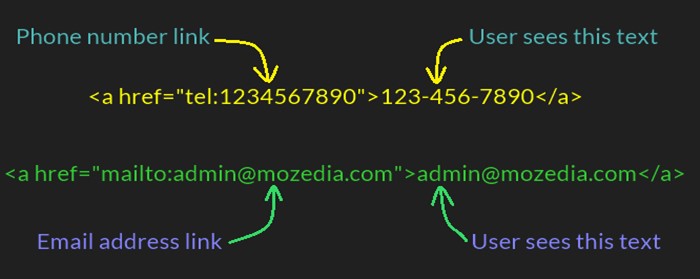
For example, agar aap is call me link par click apne mobile browser me click karoge to phone number aapke mobile ke dialer prefilled me specified number ke sath open ho jayega. Uske bad aap call button par click kar call kar sakte ho.
Same isi tarah aap admin@supportmeindia.com link par click karoge to mera email address mail to option me add hua mail address open ho jayega or aap mujhe direct mail send kar sakoge. Matlab aapko koi phone number ya email address type ya copy paste karne ki jarurat nahi hai.
Iska istemal mostly big websites apne visitors ko better service dene ke liye karti hai. Aap hosting sites ya fir koi or badi websites jo customer number support karti hai par is tarah ke phone number ya email address dek hsakte hai. Example ke liye main aapko kuch point bta deta hu.
| Address | Contact Number | Call us |
|---|---|---|
| Mozedia Office | +91 123-456-7890 | Call to Office |
| Mozedia Home | +91 123-456-7890 | Call to Home |
| Mozedia Owner | +91 123-456-7890 | Call to Founder |
| Mozedia Team | +91 123-456-7890 | Call to Team |
Is tarah aap bhi apn isite ke contact forum ya kisi bhi web pages me callable links addakr sakte ho. Aap chahe to hyperlink cell pointing website page redirection link bhi bana sakte ho. Isse aapko bar bar mobile number ya email address type nahi karna padega.
Jaise http:www.supportmeindia/call or is link ko aap apne callable address par redirect kar sakte ho. Redirection ke liye aap .htaccess file 302 ya 301 redirection code add kar sakte hai. Example, aap ye redirection code use kar sakte ho.
Is tarah aap apni site par callable mobile number link and clickable email address link add kar sakte hai or apne reader ke liye or jyada better service provide kar sakte hai. Ab koi bhi aapko bina copy pasting kiye direct call or mail kar sakega.
I hope aapko ye idea pasand aayega. Agar haa to is post ko social media par share jarur kare taki dusre logo ko bhi iske bare pata chal sake or wo bhi is trick ko use kar sake.



Ankit Kumar
Good information Jume Dee Bhai
gourab das
hello sir
mere website ke homepage pe 4 blog post main h..4 post ke picture aur title pahle clear dikhta tha
but ab 2 din se post title to clear dikh rha h sab.lekin 4 post ke photos clear nhi show rha h.hazy aa rha h..
sir ap mere website ke homepage pe jake thoda dekhiye ki kya prblm he .photos clear nhi aa rha h..sir ab kya kru plz help me
Jumedeen Khan
Choti image jab bade size me show hogi to clear nahi hogi. Image thodi badi use karo. Aapki featured image ki width ke anusar.
Sharuf Khan
jummedeen bhai aapne is post me jo image lagayi hai usme aapne “call now” likha hai jiske piche ka background bhi najar aata hai ye aap kaunse software se likhte ho aur ise पारदर्शी कैसे बनाते हो
Jumedeen Khan
Main photoscape software use karta hu usme aap iamge ki opcity kam kar sakte ho.
Amanpreet Singh
Bhai backlinks ke baare me bhi koi post likh do..mai backlinks kaise banau blog ke liye
Jumedeen Khan
Already bhi likh chuka hu or aage bhi likhunga.
Amanpreet Singh
Bhai apne jo social media buttons apni website pe add kiye hai..social warfare se wo free hai ya paid hai and jo apne email address and phone ke baare me bataya hai kya uske saath traffic bhi badhe ga kya.?
Jumedeen Khan
Ye free version hai. Yes user aapki site ko jyada like karenge.
Amanpreet Singh
Okey…thanks for the help bro
Ankit
Sir mujhe apni site me kuch items add karne hai example for -menu,home,call and email itc
Jumedeen Khan
Aap blog ki template change karo or apne pasand ke feature wali template use karo.
Rajat
sir mai apni website ka rank kaise decrease kar sakta hu
Jumedeen Khan
Check this post Website Ranking Increase Karne Ki 5 Important Tips
GYANVARDAAN
SIR MUJHE APKE SITE PAR quest POST KARNI HAI, USKE KE LIYE KYA KARE
Jumedeen Khan
Why not read guest post policy.
Vishal Rathour
Hello sir maine apni website kisi email id pr transfer ki. aur mujhe ye nhi pata chal raha. ki vo email id koun si hai koi aisi website bataye jisase jisase mai ye pata kar saku ki meri website kis email pr hai kisi bhi prakar nhi pta chal raha.
Jumedeen Khan
Nahi aesi koi site nahi hai. Ye aapko hi yaad karna hoga.
Harpreet Kumar
Bro post ke niche jo social sharing buttons hai, woh konsa plugin hai
Jumedeen Khan
social warfare.
RAHUL SINGH
sir image compress karne ke liye kon sa software use kare
aur aap kon sa karte hai
aur mobile me compress ke liye kon sa app use kare
Jumedeen Khan
Photoshop main photoscape use karta hu. mobile me PicsArt best hai.
Jasimuddin
mera blog me kuchh post me related post show ho raha hai lekin kuchh post ka related article me ‘undefined’ show kyu ho raha. related post show nehi ho raha hai.kya problem hai bhai ?
Jumedeen Khan
Ye template error hai jis post me featured image nahi hoti hai us par aesa likha aata hai.
Vipul Saini
Sir , Maine Blog me feedburner e-mail Subscription Add kiya Hua hai . Lekin uski mail 24 hour bad aati hai. Kya kru? Thanks!
Jumedeen Khan
Aap amil delivery time change karo ye post padho Feedburner Ka Email Delivery Time Kaise Change Kare
jawad
sir meri blog be :har post me discriction add nahi hai: aap ke post be follow kya is se related but per be add nahi hwa is se kuch zyda parak to nahi padhta
Jumedeen Khan
Fark padta hai. Aap post me description option enable karna chahiye.
rahul singh
badiya jankari hai sir but aap ne ye nhi bataya ki ye code dalna kha hai teplate me ya html widget me ya fir post html section me
Jumedeen Khan
Rahul jaha aapko contact number ya mail ID dalni hai waha dalna hai. Aapkip ost, page, footer, widget kahi bhi.
Ramesh kumar
Mujhe ek website banvana hai
जुमेदीन खान
WordPress Par Website Kaise Banaye
Asween
Bahut hi badhiyaa tips he isse directly hum apne readers se connect ho shakte he
NADIR
Sir blog page about us privacy policy disclaimer English me likh sakte hai yaa nahi please batao mera blog hindi mey hai….
Jumedeen Khan
Jis bhasha me aapka blog hai usme likho baki english me bhi likh sakte ho.
Ravi Srivastav
sir mere blog ka hedar nhi change ho rha.
choose file par click karne pe kuchh open nhi ho raha
help me please…
Jumedeen Khan
Ye internet connection issue hai. Aap browser ki cache file delete kar fir se try karo ho jayega.
Md Asif Jawed
very nice post jummedin bhai
radhe gour
sir internet me koi esa tool hai jo hinglish post ko hindi me badal sake
Jumedeen Khan
Nahi aesa tool nahi hai but aap google translate tool ko use kar sakte ho.
mohammad safwam
bhaiyya ik help chaiyye thi..
mere blog mai recent post ke neeche jo older post ke liye number hote hai (1,2,….) wo nahi aa rahe hai…template change kiya fir bhi same problem ho rahi hai…plz help me
Jumedeen Khan
Ye navigation option hota hai. Aapke blog par aa raha hai.
Deepak sahu
sir maine cloudflare me apni site submit ki thi aur cloudflare ka nameserver godaddy me add kiya tha hosting ka nameserver remove kar ke. but iske baad meri site open nahi hui.
maine hosting support se contact kiya to unhone kaha ki aapne hosting ka nameserver remove kiya hai isle apki site open nahi ho rahi. to fir sir mera sawal ye hai ki mai cloudflare ka use kaise karu? jisse meri site fast open ho?
Jumedeen Khan
Aap cloudflare ka name server blog me add karo. Blog Par Free CloudFlare CDN Setup Kaise Kare Complete Guide in Hindi post me iske complete stpe btaye hai.
Deepak sahu
aapne shayad mera comment thik se samjha nahi.. maine apki ye post read kar ke hi cloudflare pe apni site add ki sare step follow kiye last me cloudflare ka nameserver godaddy me jakar add karna hota hai. jo ki maine add kiya aur wait bhi kiya 2 din but meri site open nahi hui.dns record acche se fill kiya fir bhi.
1-maine godaddy se apni hosting ka nameserver remove kar ke cloudflare ka nameserver add kiya tha. kya iss wajah se meri site open nahi ho rahi?
2- hosting ka nameserver remove nahi karna hai godaddy se?
3-kya hosting aur cloudflare dono ka nameserver add kar sakte hai? but 2-2 nameserver se koi dikkat to nahi?
aur maine abhi cloudflare se site delete kar ke aur domain se uska nameserver change kar ke hosting ka add kiya tab jakar website open ho rahi.
Jumedeen Khan
Agar aesah ai to aap cloudflare use mat karo ya paid plan use karo..
1. Prcoess yahi hai but kei bar cloudflare achhe se work nahi karta taki user paid plan le sake.
2. Karna hai domain setting me hosting ka name server or hosting ka cludflare me add karna hota hai.
3. Nahi sirf cloudflare ka karna hai.
Well aap cloudflare use mat karo.
Ayan Raj
Sir Mera Sawal Hai,
Aapke Blog Ka Post And image Sahit Mai Copy Kar Lu,Aur Post Source Me Aapke Blog Ka Name 2-3 Jagah De Du,Isse Google Adsense Ban To Nahi Hoga Na,Sir Ek Example Hai,Ye Try News Site Par Hogi,But Aap app Apne par Lekar Jawab De
Jumedeen Khan
Ayan jab hum kisi ki post ko copy kar last me uska link add akrte hai to hume us blog admin se permission nahi chahiye warna humare aesa karne par wo humari google ko report karega or humara AdSense bann or blog google se remove ho jayega.
Alok
bro mujhe janana tha ki YouTube par kitne month baad AdSense ke liye aply karna chahiye aur kitne post hone chahiye aur usse blog se jodne ke liye hamara YouTube ka gmail account aur blog ka gmail account same hona chahiye ya nahi
Jumedeen Khan
Aapke videos par views aane lag jaye to aap jis din video upload karte ho usi din apply kar sakte ho.
Alok
bro mujhe janana tha YouTube se apne blog ko approval kaise karwate hai.
Jumedeen Khan
Ye post check karo Apna Adsense Account Approved Kaise Kare 4-5 Din Me
Babita Singh
Many thanks for this article Jume Deen ji. But I am not going to apply it as i don’t think that i need a callable phone number on my blog. But i shall surely follow these tipss whenever i will need it in future.
Qasim Pedia
Bhai superb post …ap kamal ki posts karte ho ..or reply bhi dete ho issileye me apki site din me 5 se zadaya martaba visit karta hun Mene apko AdSense account delete karne ko kaha tha apne kardiya he kia?
Jumedeen Khan
Aapne kal 11pm par mail kiya hai main daily 8pm to 10pm par mail check karta hu. 10pm tak aapka kaam ho jayega.
INDERJEET SINGH
hello sir i wanna simpe template purchage for WordPress pls suggest me my website name is hindimeseekhna.com check my site and tell me some info about template only for simple look
Jumedeen Khan
mere hisab se genesis or news paper best hai.
kamlesh Parihar
Sir maine blog banaye hue 1 mahina hua hai. 10 -12 post dali hai sir bing se daily 20 – 30 page views aate hai lekin google se ek bhi nahi aata kya post imrove hone me time lagta hai ya koi dushra karan hai.
Jumedeen Khan
Blog ki SEO setting sahi se karo or SEO friendly post likho.
Jasimuddin
achchha jankari diya apne. mera ek sawal hai. mera ek blog tha us blog ko delete kar diya but uss blog ka post backup le kar save kiya. dusra blog me isi post ko kaise add karna hai bataye ?
Jumedeen Khan
1. Sign in to Blogger.
2. Choose the blog you want to import posts and comments to.
3. In the left menu, click Settings Other.
4. In the “Import & back up” section, click Import Content.
5. Choose the .xml file from your computer.
6. Click Publish.
Nitin
Bahut hi acchi post hai. Ye part basic html ka hai. Most of the jo website apne user ko services offer karati hai, unko hi jayadar iski jarurat padati hai.