Website ka responsive hona google search results me top ranking ka main factor hai. Same wese hi google adsense se good earning karne ke liye responsive ad units istemal karna sabse behtar hai. Google responsive adsense ad units ke liye publisher ko recommend bhi karta hai kyuki ye jyada clear hote hai or isse device screen ke size ke anusar ads show hota hai.. But responsive ads fully responsive nahi hote or mobile and desktop dono me hi proper work nahi karte. So aaj main aapko responsive ad unit ko or jyada responsive banane or adsense revenue badhane ki kuch tips bta raha hu. In tips se aap apni adsense earning increase kar pahle se jyada paise kama sakte ho.

yes it’s true, main sach kah raha hu yaha btayi gayi tips se aap responsive ad unit ko or bhi jyada responsive and visible bana sakte ho. Actually, problem ye hai ki adsense ka jo responsive ad unit hota hai wo computer, mobile, smartphone, tablets and other devices me proper work nahi kar pata or adsense publisher ko kafi loss uthana padta hai.
So aaj main aapko responsive ad units ko or adhik Workable, Visible, Clear and Perfectly load hone ke layak banane ki tips bta raha hu. Agar aap direct adsense responsive ads use karte hai to ye post aapke bahut kaam aayegi.
- Google Adsense Se $100 Per Day Kaise Kamaye
- Hindi Blog Par Adsense Se Jyada Paise Kaise Kamaye Secret Tips
Google adsense ad units ko edit karna allow nahi karta but google ye bhi kahta hai ki agar aapki site par responsive ad units sahi se kaam nahi kar raha hai to aap ad code ko modify kar sakte ho. Aap CSS coding se ad code ko edit kar or jyada responsive bana sakte ho so don’t worry is trick se adsense Policy Violation nahi hota.. So chaliye ab main topic par aata hai. Ye work thoda danger hai so aap carefully follow kare.
AdSense Responsive Ad Units Se Jyada Paise Kaise Kamaye
Mostly, aapne dekha hoga ki responsive ads 768*90 and 468*60 Horizontal banner ke size me jyada show hota hai. Mobile screen me bhi ye size 320*100 and 320*50 size ka banner show hota hai jo ki desktop and mobile device kisi bhi user ke liye effective nahi hota.
India ke top blogger Amit Agarwal ka kahna hai ki Rectangle ads sabse better hote hai. Main is bat se 100% agree hu. Automatically responsive ad units se rectangle ad units jyada achha hai.
Second problem, agar aap custom ads use karte ho to user ke ad blocker sue karne par ad place ki jagah white space show hoga or isse site ka design unprofessional lagta hai. Show hume kisi trick se responsive ad unit ko rectangle ad unit me modify karna hai or all device screens me fit ad show karna hai. Let’s Start,
Earn More Using Responsive Adsense Ad Units:
1. Make Horizontal, Vertical and Rectangle Responsive Ad Unit:
Ye formula sabse best hai or sabse jyada adsense user ise use karte hai. Is formula se responsive ad ko 336*280, 300*250 rectangle ad me show kar sakte ho. Iske liye aapko bas ad code me data-ad-format=”auto” me “auto” ki jagah “rectangle” likhna hoga.
- Normal adsense default responsive ad code is type ka hota hai.
<script async src="//pagead2.googlesyndication.com/pagead/js/adsbygoogle.js"></script>
<!-- Ad title -->
<ins class="adsbygoogle"
style="display:block"
data-ad-client="ca-pub-xxxxxxxxxxxxxxxx"
data-ad-slot="xxxxxxxxxx"
data-ad-format="auto"></ins>
<script>
(adsbygoogle = window.adsbygoogle || []).push({});
</script>
- Ab isme aap
data-ad-format="auto"tag value ki jagahdata-ad-format="horizontal", data-ad-format=”vertical” ordata-ad-format="rectangle"value set kar sakte ho.
<script async src="//pagead2.googlesyndication.com/pagead/js/adsbygoogle.js"></script>
<!-- Ad title -->
<ins class="adsbygoogle"
style="display:block"
data-ad-client="ca-pub-xxxxxxxxxxxxxxxx"
data-ad-slot="xxxxxxxxxx"
data-ad-format="rectangle"></ins>
<script>
(adsbygoogle = window.adsbygoogle || []).push({});
</script>
But sawal ye hai ki konse ad format me kis size ke ad show honge or aapko kons ad unit kaha kis place par use karna chahiye. Iske bare me aap in points se samajh sakte ho.
- Horizontal: Horizontal data-ad-format choose karne par responsive ad screen ke anusar 970*250, 970*90, 728*90, 468*60, 320*100, 234*60 size ka ad show hoga. Agar aapko horizonal banner ad lagane ahi to ye formula try kar sakte ho. Iska istemal mostly above, middle and below post content par hota hai.
- Vertical: Vertical ad mostly sidebar ke liye best hota hai. Is ad format me 300*600, 300*1050, 160*600, 120*240 size ke ad show honge. Show ad unit ke anusar ye ad sidebar ke liye better hai.
- Rectangle: Rectangular ad in teeno me sabse best format hai. Is format me 336*280, 300*250, 250*250, 200*200, 180*50 and 125*125 size ke ad show hote hai. Ye ad format post content me ad karne kel iye sabse best hai.
Ye responsive ad units ko or jyada responsive and effective banane ki sabse best trick hai. But abhi bhi aapko ek problem hogi jo ki har type ke responsive ad unit me hoti hai. WO hoti hai minimum size ke mobile device me responsive ad unit ka proper show nahi hona. Main iske bare me bhi aapko bta raha hu.
2. Make More Visible Responsive Ad Units with CSS:
Jaisa ki main upar bta chuka hu ki google CSS code se responsive ad unit ko modify karna allow karta hai to aap ad code ke CSS code me minimum and maximum width set kar sakte hai. Aapko style="display:block"
ki jagah CSS code se minum and maximum wdith set karni hai. Iske liye aap ye format follow kare.
<style>
.smi_responsive_ads { width: 320px; height: 100px; }
@media(min-width: 500px) { .smi_responsive_ads { width: 468px; height: 60px; } }
@media(min-width: 800px) { .smi_responsive_ads { width: 728px; height: 90px; } }
</style>
<script async src="//pagead2.googlesyndication.com/pagead/js/adsbygoogle.js"></script>
<!-- smi_responsive_ads -->
<ins class="adsbygoogle smi_responsive_ads"
style="display:inline-block"
data-ad-client="ca-pub-xxxxxxxxxxxxxxxx"
data-ad-slot="xxxxxxxxxx"></ins>
<script>
(adsbygoogle = window.adsbygoogle || []).push({});
</script>
Is example ki tarah aap responsive ad unit ko desktop, mobile and tablet screen ke liye modify kar sakte ho. Iske liye aap adsense par jao or new responsive ad unit create publisher ID and Uinit ID ko copy kar is code me paste kare uske bad is code ko copy par apne blog me use kar sakte ho.
data-ad-client="ca-pub-xxxxxxxxxxxxxxxx"isme apni publisher ID add kare.data-ad-slot="xxxxxxxxxx"ki me apne ad unit ki ID add kare.<!-- smi_responsive_ads -->yaha apne ad unit ka name ad kare.
Yaha btayi gayi width ko aap apni requirement ke anusar change kar sakte ho. Code ko modify karne me bad ek bar chec kar le uske bad siteppage ke HTML source me yaha aap jaha bhi ad unit use karte ho waha add kar de. Aap chahe to alag se CSS coding add kar bhi ad width control kar sakte. Iske liye aap ye formula follow kare.
<script async src="//pagead2.googlesyndication.com/pagead/js/adsbygoogle.js"></script>
<!-- Ad title -->
<ins class="adsbygoogle"
style="display:inline-block;min-width:400px;max-width:970px;width:100%;height:90px"
data-ad-client="ca-pub-xxxxxxxxxxxxxxxx"
data-ad-slot="xxxxxxxxxx"
data-ad-format="auto"></ins>
<script>
(adsbygoogle = window.adsbygoogle || []).push({});
</script>
Is tarah se aap responsive ad units ko edit kar or jyada responsive bana sakte ho. Ad unit modify kar aap upar btaye steps ke ausar place par ad code paste kare. I sure aapki site par pahle se better ad performance milega or ad pahle se jyada clear display honge.
- Google Adsense Me Ad Balance Feature Ka Istemal Kaise Kare
- Online Blogging Kar Ke Google Adsense Se Paise Kaise Kamaye
Is trick se aapki site par har device me ad unit clear show honge or aapko pahle se jyada clicks milenge. Agar aap ek se jyada ad unit ko edit karna chahate ho to aap same process ko follow kar sakte ho. Iske bare me adhik jankari ke liye aap adsense help forum ke How to Modify Your Responsive Ad Code page par visit kar sakte ho.
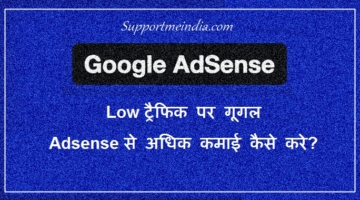


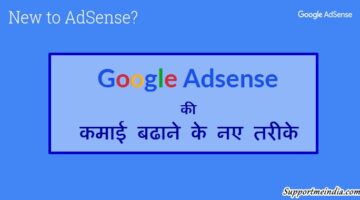


Hii sir
me aapka teesra wala code add kar raha hu to wo post se sidebar tak show ho raha hai uska size kaise kam karu
max-width set karo.