Internet se aaj humara har kaam aasan ho gaya hai hum google par kisi bhi problem ka solution pata akr sakte ha ibut kei bar google me sahi or satik jankari nahi mil pane se hume pareshani uthani padti hai. Aese me hume right information search karne ke liye kafi time west karna padta hai. So aaj main aapko kuch aesi tips and tricks btane ja raha hu jinse aap google me time barbad kiye bina bilkul sahi jankari search kar sakte ho.
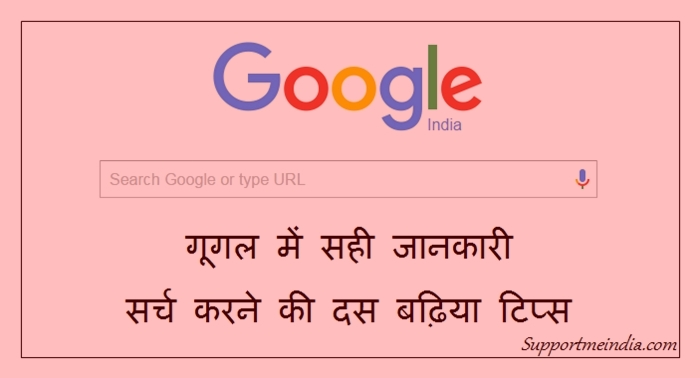
Actually, google me koi bhi topic search karne par lakho me results show hote hai or hume sahi jankari konsi hai pata karne me problem hoti hai. Isiliye google ne kuch aese formulas banaye hai jinki help se hum sahi websites or sahi information ko easily search kar sakte hai.
Google khud bhi chahata hai ki user ko time west kiye bina right information mile or users google ko pasand kare. But internet par lakho aesi websites hoti hai jo fake infomation provide karti hai or google ki strong terms ke bad bhi google search engine results me show hoti hai.
In bad websites ki wajah se google ke users ko kafi mushkilo ka samna karna padta hai. Kei bar to hume humare kaam ki jankari bahut searching karne par bhi nahi mil pati hai. Agar aapke sath bhi kabhi aesa hua hai to don’t worry aage se aesa anhi hoga kyuki yaha btayi gayi tips & tricks aapki is problem ko seconds me solve kar degi.
Google Me Sahi Jankari Search Karne Ki 10 Tips and Tricks
Ye ek tarah se google search engine ke shortcuts hai jo user ki right information search karne m help karte hai or sahi jankari ko user ke samne late hai. Main yaha har trick ko screenshot ke example ke sath samajha raha hu taki aapko follow karne me aasani ho.
Tech Guide:- Best Ways to What You Are Looking in Google:
1. Intitle:yourtitle
Agar aap kisi khas title ko search kar rahe hai or wo google me nahi mil raha hai to aap “intitle:yourtitle” ka istemal kare. Isse aapka search kiya gaya topic jin content ke title me hoga wo sabhi aapke samne honge.
Iski jarurat hume tab padti hai jab hum koi jankari google me search karke kuch time bad use fir se search karte hai to wo anhi milti hai. Tab aap is trick ka istemal kar sakte ho.
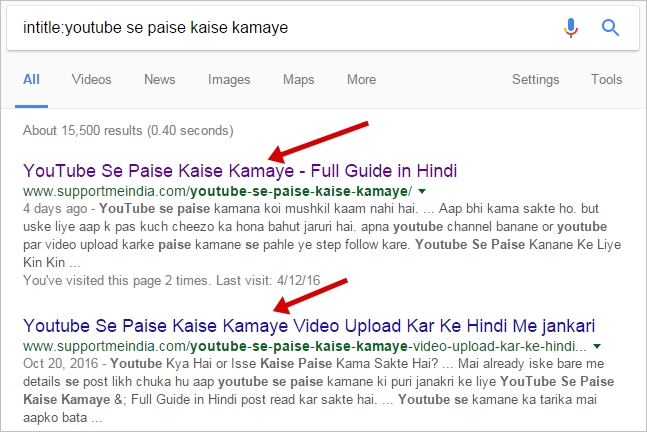
2. Word Confusing:
kei bar hume 2 ek jaise words ko le kar confusing ho jati hai ki inme se kounsa word sahi hai or kounsa galat. Kam information ki wajah se hume sahi word ke bare me pata nahi chalta. Aese me aap google ki help le sakte hai. Aapko bas google me dono words ke bich “or” ya “|” lagana hai. Jaise “misunderstanding or missunderstanding”
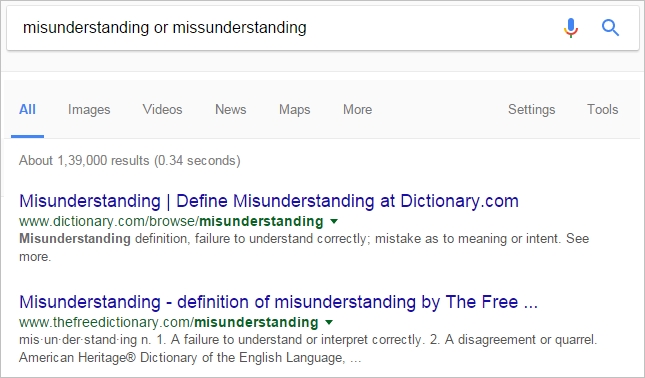
3. Search Keywords Related Content in Any Site
Agar aap kisi website par ya apni favorite website par kisi most keywords wala articles padhna chahate hai to isme bhi google aapki madad karega. Iske liye aap bas google me uska URL type karke uske samne apna keyword type kar search kare. Us site par us topic par jitni bhi post hogi aapke samne aa jayegi.
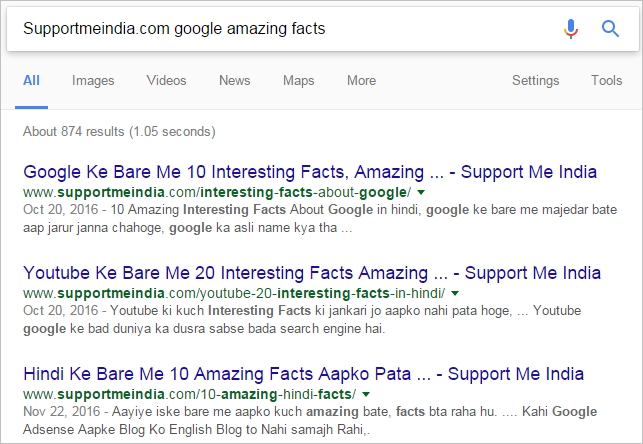
4. Compare Anyone
Agar aap kisi bhi 2 product ki tulna karna chahate ho. Chahe wo kuch bhi ho like celebrities, website, product and other all. Aapko bas un dono ke name ke between “vs” lagana hai. Uske bad un dono ki campare details aapko mil jayegi.

5. Know Correct Spelling:
Agar aapko kisi words ki sahi spelling nahi aati hai to aap google me search karke usi correct spelling pata kar sakte hai. Iske liye aap google me us word k galat spelling type kar search kare google apne aap uski sahi spelling show kar dega.
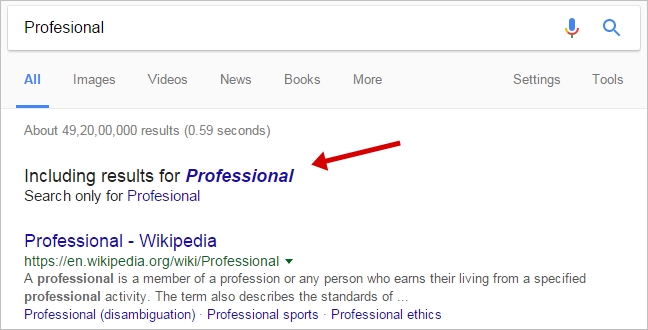
6. Find Favorite Website:
Agar aap apni favorite website ya blog ka name bhul gaye hai or use fir se search karna chahate hai to aap google ki help le sakte hai. Googe search box me aapko bas us site par apane jo article padha tha uske kuch keywords or site name ke kuch word type karne hai. Words or site name ke bich aapko “~” lagana hai. Like “Online business ki jankari ~ smi” is tarah se.

7. Find Related Websites
Agar aapko ek jasi bahut si website ka pata lgana hai ya fir aap kisi ek site ke jaisi other related site ke bare me janna chahate ho to aap google me “related:example.com” is tarah se site search kare. Us site se related sabhi sites ki list aapke samne hogi.
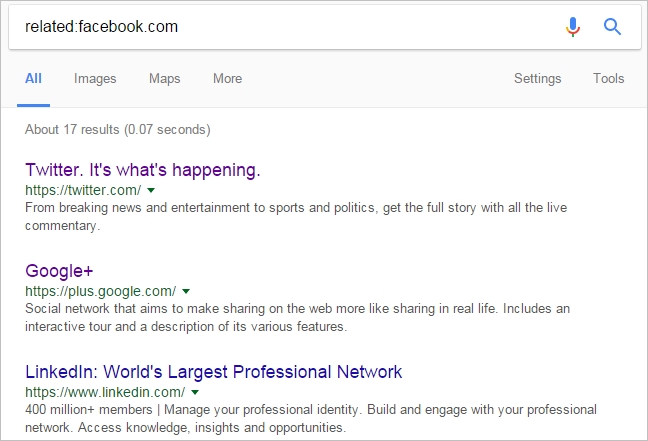
8. Site Total Post & Pages
Agar aap kisi website ke all post & pages content ko search karna chahate hai ya fir aap kisi website ke total we pages ke bare me janna chahate hai ki is site ke google me kitne pages index hai ho to aap google me “site:example.com” likh kar search kare.
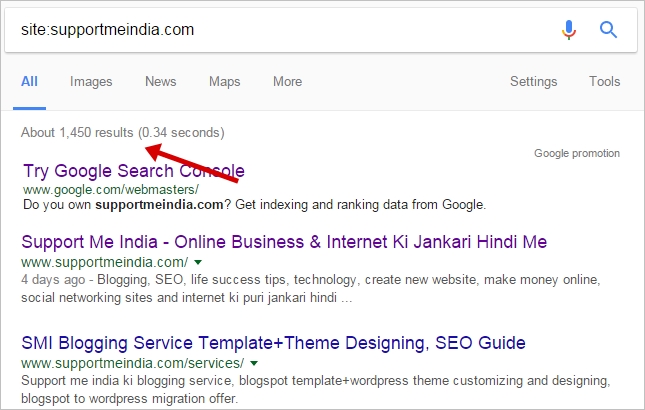
9. Special Information
Agar aap google me koi special jankari search karna chahate hai to aap apne topic ke dono taraf question marks (“) laga dijiye. Isse google me sirf usi topic ki jankari show hogi.
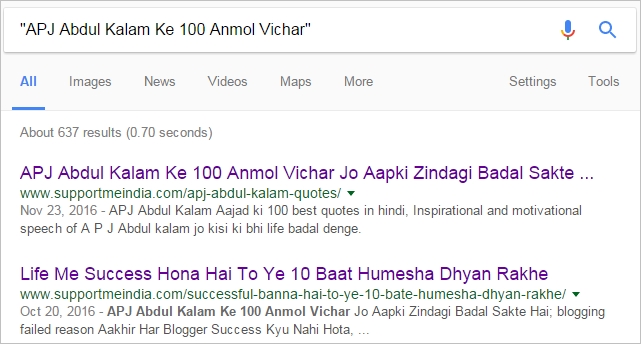
10. Open Direct Related Keywords
Agar aap chaahte hai ki aapko google me search kiye gaye keywords se related keyword ko fir se search karne ki jarurat na pade to aap us keyword par mouse le ja kar right side me “I’m Feeling Lucky” par click kare. Uske google aapko us keywords ki better jankari wali post par le jayega.
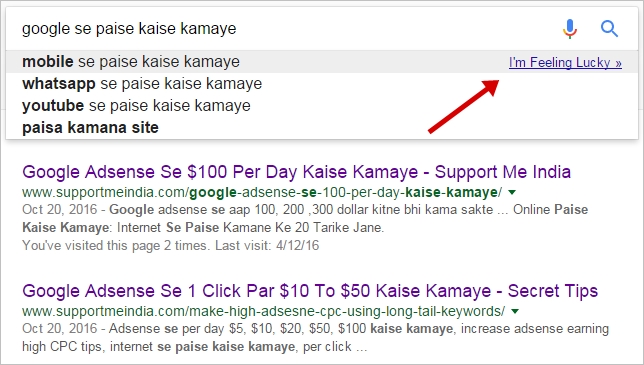
Inke alawa bhi aap google me kei or tips ko follow karke google searching ko easy bana sakte ho agar aapko kisi spelling ka meaning pata nahi hai to aap google translate tools ki help se uska sahi arth pata kar sakte hai. ye tool aapko galat spelling wale words ko bhi sahi karke uski meaning bta deta hai.
- Online Business Start Karne Aur Paise Kamane Ke 6 Popular Tarike
- Internet Se Paise Kaise Kamaye, Online Paise Kamane Ke 20 Tarike
Ummid hai aapko ye jankari pasand aayegi. Ab aap google me apne kaam ki jankari aasani se search kar sakoge. Agar aaapke pas inke alawa koi or tips hai jo google me searching karte time kaam aa sakti hai or jinse google me sahi jankari search kar sakte hai to aap uske bare me comment box me jarur btaye.
Post pasand aaye to ise social media sites par apne friends ke sath share jarur kare.



Sir hame apne website ka ranking dekhna ho to kese dekhe.
Iski jankari yaha hai Apni Website Ki Ranking Check Kaise Kare
bahut badhiya jaankaari di aapne, lekin related wali option blogs ke maamle me nai kaam krti par websites ke maamle me achhi hai …… kaafi faayedemand jaankaari hai
very nice sir , is post par aap ne kaafi mehnat aur research ki hogi lekin post great hai. pasand aya mujhy . aisi hee fresh jankari dia karo