Computer par kaam ko aasan banane ke liye keyboard me bahut se shortcut hote hai. Yani hum keyboard shortcut se command de kar humare work ko thoda jyada aasan bana sakte hai magar kya aapko pata hai ki keyboard me kei ayse shortcute bhi hai jo aapki galti ko bhi theek kar dete hai. aysi hi ek command hai “Ctrl+Shift+T” is command ki madad se aap browser me open sabhi windows ko band hone par unhe RE-OPEN kar sakte ho.
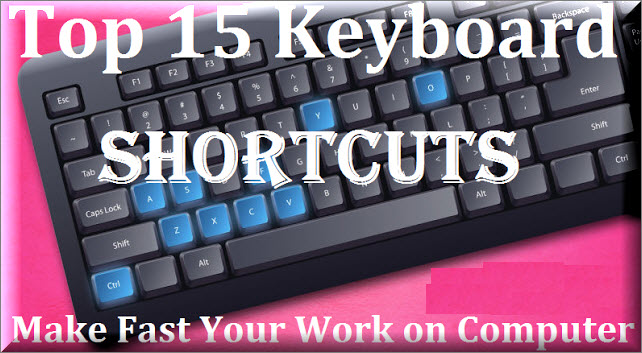
Computer Keyboard Ki Jankari Hone Se Kya Fayde Hai: Keyboard shortcut aapke kaam ko aasan to banata hi hai. sath hi keyboard shortcut ki jankari hone se aap dusro se jada tej kaam bhi kar sakte ho. Mai aapko yaha par keyboard ke top shortcut ke bare me bta raha hu. aap inhe yaad kar le taki aapko computer par kaam karne me aasani ho. or aap speed se kaam kar sake.
Computer Keyboard Ke Top 15 Shortcuts
1. Ctrl+Shift+T
Ctrl+Shift+T command ki madad se aap browser me open sabhi file ke band hone par unhe re-open kar sakte ho. man lo aap chrome browser use kar rahe ho. aap ne usme 3-4 window kholi huyi hai. aapse wo galti se ek sath band ho gayi. Ab aap unhe fir se open karna chahate ho to aap “Ctrl+Shift+T” keyboard shortcut ki madad se band huye sabhi windows re-open kar sakte hai.
2. File+F2
File+F2 command ki madad se aap computer ki kisi bhi file ka naam change kar sakte ho yani computer me save file ka naam badalne ke liye aapko mouse se us file par right click karke edit ke option par click karna padta hai. Magar aap File+F2 keyboard shortcut ki help se us file ka direct naam badal sakte ho. File Button Space ke right side me Alt or Ctrl ke bich me hota hai.
3. Ctrl+T
Ctrl+T keyboard shortcut ki madad se aap kisi bhi browser me new tab open kar sakte ho. Agar aapne chrome browser open kar rakha hai to aap Ctrl+T key button daba kar open browser me new tab khol sakte ho.
Also Read; Computer Ko Bina Mouse Ke Kaise Chalaye Keyboard Shortcut Se
4. Ctrl+Left or Right
Ctrl+Left ya Right Shortcut ki madad se aap aap kisi bhi file ka ek shabd select kar sakte hai. Man lo aap kisi page me typing kar rahe ho or aapse koi words galat ho gaya hai to aapko waha par jane ke liye kei bar left ya right key dabani padti hai ya fir aap mouse ki help se wrong word tak pahuchoge. Magar aap Ctrl+Left ya Right key button daba kar sidhe ek words par pahuch jate ho.
5. Ctrl+Up or Down
Ctrl+Up ya Down command ki madad se aap kisi bhi page ya typing karte huye open page me Ctrl+Up key button dabate hi page ki upar ki first line par pahuch jate ho or Ctrl+Down key dabane se aap page ke niche last line par pahuch jaoge.
6. Shift+Home
Kisi puri line ko ek sath select karne ke liye Shift+Home keyboard shortcut use karte hai yani aapko kahi par bahut sari lines me se sirf ek hi puri line select karni hai to aap Shft+Home key button use kare.
7. Ctrl+Shift+Left or Right
Ctrl+Left ya Right command ki madad se aap kisi page me se pura word copy kar sakte hai. Jaise aap kisi open page ke bich me hai or aapko mouse ki position se left me sare shabd copy karne hai to Ctrl+Shift+Left key button use kare or agar right side ke sare words copy karne hai to Ctrl+Shift+Right keyboard shortcut use kar sakte ho.
8. Ctrl+Shift+Up or Down
Ctrl+Shift+Left ya Right ki tarah hi agar aapko upar / niche ka code select karna hai to Ctrl+Shift+Up ya Down keyboard shortcut use kare.
9. Windows+M
Windows+M keyboard shortcut ki help se aap computer me open sabhi browser windows ko minimize kar sakte ho yani aap ne browser me 4-5 windows khol rakhi hai or aapko dusra kaam karna hai to aap mouse se browser ke right side me upar (-) minise par click karte ho magar aap Windows+M daba kar bhi browser ko minimize kar sakte ho.
10. Ctrl+Backspace
Browser me koi bhi words typing karte time agar koi word galat ho jate hai to hum use bar bar back space key button daba kar delete karte hai magar aap “Ctrl+Backspace” command daba kar ek sath ek pura shabd delete kar sakte ho.
11. Windows+L
Computer ko lock karne ke liye aap Windows+L keyboard shortcut use kare. Kei bar kya hota hai ki humare computer chalate waqt koi dusra aa jata hai or hum use apne PC me chal rahe work ko nahi dikhana chahate hai magar itni jaldi kya karo. So mai aapko suggest karunga ki aap Windows+L button prase kare. Windows+L keyboard shortcut ki madad se aap apne desktop me bhi mobile ki tarah screen lock laga sakte ho.
12. Windows+Tab
Browser me open windows me windows select karne ke liye Windows+Tab shortcut key use kiya karo yani aapke ek browser me kei tabs open hai to aap Windows+Tab ki madad se tab change kar sakte ho.
13. Windows+Print Screen
Windows+Print Screen command se aap apne computer laptop ki screen ko shout kar sakte ho. I mean agar aapko computer me open koi bhi page ka print banana hai to aap windows+Print it keyboard shortcut button use kare.
14. Ctrl+Shift+Esc
Task manager ko open karne le liye aap Ctrl+Shift+Esc shortcut key button use kare. Agar aapne computer me bahut sare program open kar rakhe hai to unme se kisi ko band karne ke liye aapko task manager ko open karte ho. So aap Ctrl+Shift+Esc command ki madad se task manager ko direct launch kar sakte ho.
15. CtrL+Plus or Minus
CtrL+Plus or Minus ki madad se aap computer screen ko Zoom in and Zoom Out kar sakte ho. yani aap CtrL+Plus or Minus keyboard shortcut ki madad se apne computer ki screen brightness kam jada kar sakte ho.
16. CtrL+0
Zoom in or Zoom out karne ke bad aap screen ko CtrL+0 key button daba kar normal position par la sakte ho.
Agar aap computer keyboard shortcuts ke bare me or jyada janna chahate ho to iski jankari ke liye aap humari Computer Keyboard Ke Top 40 Best Shortcuts Internet User Ke Liye post padhe. Isme aapko 40 se jyada keboard shortcut ki information milegi.
Share this post on social media.


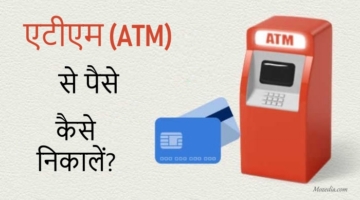


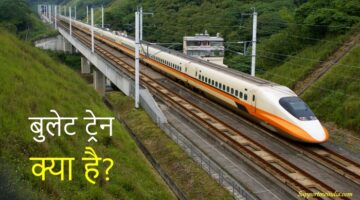
Sir mere PC me ek samassya hai PC ko on karte hi automatic colour change hota hai Brightness jaise light green color hota hai kuch samay ke liye fir normal condition me ata hai mujhe bataye ki aisa kyu ho raha hai
Iske bare me aap computer expert se bat karo.
Apke pc me magnnet mar diya h ,use high frecuency wire se dur karo aur , monitor ke menu me dismagnet option ko 2ya3 bar click karo
Great information hai JUME DIN JI, ye shortcut keys humara samay bachata hai
THANKS
Sir mera laptop on karne ke liye on batan dabane se on nehi hoti.. Jab tak. Entar. key. Nehi davao… Mtlb.. ON batan daba kar Enter. Batan dbna prta Hai.. Ye kise thik hoga.. Sir please…… . Help me
Aap laptop ko repair shop par dikhaye.
sir mere laptop me keyboard ki light nhi Jalti sir plz help me keyborad ki light kaise jlau plz plz sir reply me
Jo laptop keyboard backlight support karta hai usme iski alag se key hoti hai. So first check agar eky nahi hai to aa FN+f5 button press kare keyboard light on ho jayegi.
Sir mere computer me number button ( 123456789 ) Aur * # ye sab work nahi kar raha hai. Iske baad sabhi button kam karta hai kise thik ho sakta hai.
Numer lock enable hai. 1234567890 ke buttons ke upar right side me Num Lock ka button hoga us par click karne se numeric button kaam karte hai or agar aapko ABCD k upar wale buttons ki problem hai to ye keyboard issue hai. Repair shop par dikhao.
Sar mera computer me monitar ko on karne ke baad kuch show nahi kar raha h darsal howa ye tha ki jab computer on howa to mouse ke right bottom.ko click kar ke usme se monitar ke size ko bahut bara kar diye h to picture invilid a raha h.. isse kease thik kare ye nahi ata h hmko plze sar help kijiye kya karna hoga jo size me picture a jaye.. kuch show nahi kar raha h. Computer on ho raha h sab kaam bhi lar raha h par monitar me nahi dikhne ke karna kuch kar nahi pa rahe h…mera computer windoows xp h… kya karna hoga sar??
Monitor me kuch dikh nahi rah hai iska koi or reason bhi ho sakta hai aap kisi computer shop par iske bare me bat karo.
Mere laptop ka enter bottun kharab h.
To enter kaise hoga please.sir help..
keyboard me 2 enter button hote hai dusre se kaam karo.
Bahut hi achche se samjhaya hai. Bahut kuch sikhne ko mila. Kuch keywords toa mujhe aaj hi pata chale. Thank You.
internet pe colour text likhna ho to kese likhe plz btao
photo editor me likh sakte ho internet par nahi.
mera teptop ka on/off button kharab ho gya h.
laptop ko on krne ka soutcut key bataye. Plz……
Aap alt+f5 key se laptop ko off kar sakte ho but start ke liye starting button jaruri hai.
hello sir laptop ko oof karne ke liye Alt+ f4 ka use hota hain
Yes Alt+ f4 button daba kar shut down select karke laptop computer ko off kar sakte ho.