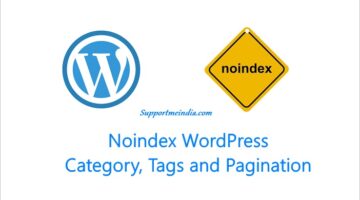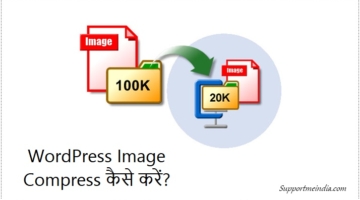Is article me aapko DigitalOcean server (Ubuntu nginx server) par godaddy ssl certificate install karne ke bare me step by step with example hindi … [Read more...] about DigitalOcean Server Par Godaddy SSL Certificate Install Kaise Kare
WordPress
Ubuntu 18.04 Server Par WordPress Install Kaise Kare (with LEMP)
Kya aap DigitalOcean server LEMP stack par wordpress install karna chahate hai. Is post me aapko Ubuntu 18.04 par LEMP (Linux, Nginx, MySQL, and PHP) … [Read more...] about Ubuntu 18.04 Server Par WordPress Install Kaise Kare (with LEMP)
WordPress Category, Tags Aur Pagination Ko Noindex Kaise Kare
WordPress categories, tags and pagination index hone ki wajah se duplicate content, search ranking down ki problem hoti hai. Isiliye taxonomies ko … [Read more...] about WordPress Category, Tags Aur Pagination Ko Noindex Kaise Kare
WordPress Blog Ke Liye 10 Best Cache Plugins 2025
Kya aap apni wordpress site ko speed up karna chahate hai? apni website par caching plugin ka istemal karna website ko fast load karne ka sabse best … [Read more...] about WordPress Blog Ke Liye 10 Best Cache Plugins 2025
WordPress Blog Se Google AMP Disable Kaise Kare
Kya aap apne blog me Google AMP use karte hain? Aur apko iski wajah se kuch problem ho rahi hai or Kya aap apne blog se Google AMP disable karna … [Read more...] about WordPress Blog Se Google AMP Disable Kaise Kare
WordPress Site Ko Speed Up Kaise Kare – 20+ Best Tips 2025
WordPress site ko speed up banane ke 2 big benefit hai, ek aapki site ki search ranking improve hogi aur dusra user aapki site ko jyada like karenge … [Read more...] about WordPress Site Ko Speed Up Kaise Kare – 20+ Best Tips 2025
WordPress HTML, CSS & Javascript Minify Kaise Kare (Without Plugin)
WordPress par aap minification plugins ka istemal kar CSS, HTML and JavaScript files ko minify kar uska size kam kar sakte ho lekin is post me main … [Read more...] about WordPress HTML, CSS & Javascript Minify Kaise Kare (Without Plugin)
WordPress Post Preview Page Se AdSense Ads Hide Kaise Kare
WordPress me post or page preview page dekhne ka bahut achha feature hai lekin usme adsense ads show hone se koi fayda nahi hai ulta adsense crawler … [Read more...] about WordPress Post Preview Page Se AdSense Ads Hide Kaise Kare
WordPress Spam Comment Blacklist (1000+ Words)
WordPress Spam Comments reduce karne ke liye hum Akismet jaise anti-spam plugin istemal kar sakte hai lekin wordpress feature Comment Blacklist ka … [Read more...] about WordPress Spam Comment Blacklist (1000+ Words)
WordPress JPEG Image Compression Increase Decrease Kaise Kare
By default, WordPress better performance ke liye automatically image compress kar deta hai. Matlab aap jo image wordpress blog me upload karoge uski … [Read more...] about WordPress JPEG Image Compression Increase Decrease Kaise Kare