Google webmaster tools (GWT) google ki best free SEO tools hai. Jo har type ke blog or website ki better search ranking banane me help karta hai. Sath hi google search console site ke complete health ke bare me jankari deta hai. Or hume website error ke bare me btata hai. In this post, Mai bat kar raha hu site crawl errors ki jinhe fix kar ke aap apni site ki search ranking badha sakte ho.

Google search console ka ye ek bahut hi acha option hai. Jisse hum kuch simple step follow kar ke apni site par se error 404, DNS, Server connectivity and Robot.txt fetch errors fix kar sakte hai. Or apni site ko repair kar ke site ki search ranking increase kar sakte hai.
- Copied Content Ko Google Search Se Remove Kaise Karwaye
- Search Engines Me Aapki Website Ke Kitne URL Index Hai
In my case, Mine crawl error ko fix kar ke try kiya hai. Isse humari site ki search rank 100% better hoti hai. Mai ise agar google ki master technique kahuga to koi badi bat nahi hogi. Kyuki jis tarah google world me no.1 hai. wese hi uski google webmaster service bhi site search engine optimization ki no.1 service hai. Or jiski help se hum site ki badi se badi problem ka pata laga sakte hai and use fix bhi kar sakte hai.
Table of Contents
Google Webmaster Tools Site Crawl Errors Ki Jankari - GWT SEO Guide
Ye post 24 february 2024 ko likhi gayi hai or is waqt Google webmaster tools me DNS, Server connectivity and Robot.txt fetch 3 type ke crawl error fix karne ki service available hai. Jo future me kam jyada ho sakte hai.
- DNS Error
- Server Connectivity Error
- Robot.txt Fetch Error
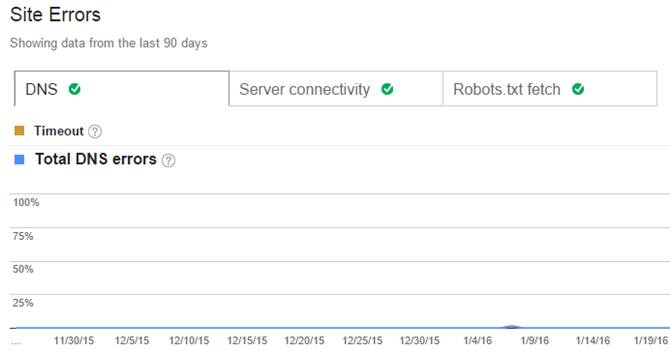
- DNS errors: Jab hum site ko internet connection disable hone par open karte hai to browser me jo "Unable to connect to the Internet" ka error show hota hai. Ya fir site ka DNS address chane karne par jo error show hota hai. Use DNS error kahte hai. Ye normal issue hota hai. But better site ranking ke liye ise fix karna jaruri hota hai.
- Server connectivity error: Ye error server problem or slow internet connection ki wahah se hota hai. Jab koi aapki site ko open karta hai to server problem ke reason se site load hone me bahut time leti hai to server connectivity error show hota hai.
- Robots.txt fetch errors: Ye site par sabse common issue hai. Jo Robot.txt File ke karan show hota hai. Yani jab hum kisi page ya post ko Robot.txt ki help se search engine se hide karte hai to search engine me uska link remove hone me 1-5 day lag jate hai. Is time me koi us link par click karta hai to ye error show hota hai.
GWT me ye crawl error normal hote hai or aap inhe kuch simle step follow kar ke fix kar sakte hai. But agar search console aapko crawl error ka mail send kare to aapko real me apni site ko repair karne ki jarurat hai.
Google Webmaster Tools Me Site Crawl Errors Fix Kaise Kare
Google webmaster tools par jaye or apni gmail ID se log in kare or dashboard me jis site par crawl error fix karna hai us site par click kare.
- Crawl select kare.
- Crawl Error par click kare.
- Ab aapko Desktop, Smartphone or Feature phone sabhi par crawl error check karne hai. Jis par error ho us par select kare.
- Ab sabhi error links par select kar ke "MARK AS FIXED" par click kare.
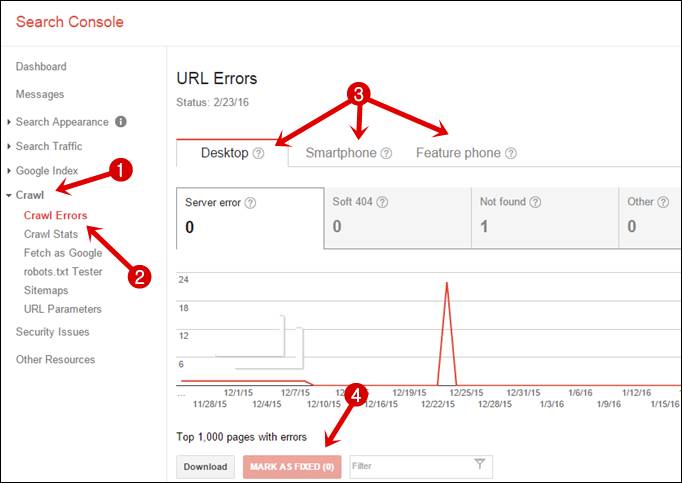
Humesha yaad rahe ki server loading slow time ki wajah se site par error aate rahte hai. Isliye 2-5 days me google webmaster tools me crawl erro fix karte rahe. Jisse aapki site ki search ranking me kami na aaye or aapko search engine se barabar traffic milta rahe.
- Blog Post Topic Ke Liye High Quality Keywords Kaise Search kare
- New Website Blog Ko 2 Day Me Search Engine Me Kaise Laye [Fast Indexing]
Agar aapko is post me di gayi jankari (Information) useful lagti hai to is post ko social media par apne friends ke sath share jarur kare.



Jumedin bro mera blogspot blog hai mere pass mobile usability issues ka email aya hai brother aap ise fix karne ka tarika bata dijiye mein bahut koshish kar chuka hu but abhi take ise fix karne me nakam hu please
help me
Dusra sawal yeh hai kya blogger blog me custom template use kar sakte hain
Template change karne se AdSense account me to koi problem nhi hogi
Google issue ke sath solution bhi btata hai, use check karo. Yes karr sakte hai, no problem.
Kya ye problem hone pr Adsense approved nhi hota , please btaye.
Ho jayega, lekin agar aap inhe fix nahi karoge to search ranking problem hogi.
सर आज ही मेरी वेबसाइट पर क्रॉल एरर 6 दिखाए दिए और मैंने उन्हें आपकी पोस्ट पढकर सोल्व भी कर दिया,
लेकिन ऊपर अभी भी नॉट फाउंड 6 लिखा आ रहा है, तो ये गायब हो जाएगा अपने आप या हमेशा रहेगा?
Ye 24 hours me change ho jayega.
Thank you so much. Mere search console me kafi dino se yah problem thi, joki ab aap ki wajah se solve ho chuki hai ise share karne ke liye thank you.......
Hello Sir
Mere search console me ye message aiye hai.
Search Console has identified that your site is affected by 1 new Index coverage related issue. This means that Index coverage may be negatively affected in Google Search results. We encourage you to fix this issue.
New issue found:
Indexed, though blocked by robots.txt
isse kaise fix kare .
Aapki site ka koi page robots.txt file se block ho raha hai use check kar fix karo.
वेबमास्टर टूल में Access Denied का Error 4 दिन से आ रहा हैं. इसे कैसे Fix करे. मैंने सभी फोल्डर के परमिशन को चेक किया, सभी ठीक हैं. परमिशन कोड 0755 डाला हुवा हैं. साथ ही होस्टिंग कस्टमर केयर से भी कांटेक्ट किया और उन्होंने भी बोला की यहां से कोई इशू नहीं हैं. पर ये Error हर रोज आ रहा हैं. कृपया बताये ये Error कैसे ठीक करे.
Aap mujhe us error ka screen dikhaye. Use contact page
hello bro ! aapne bahut accha article likha hai .
lekin meri problem ka solution mujhe nahi mila please agar possible ho toh solution jarur dijiye
maine apane blog ka ek article delete kiya toh jahir si bat hai ki uska url bhi delete ho gaya
aur mere search console account me us url ka error aa gaya hai
aur main us link ko phir se apane blog par publish nahi karana chahata hoon toh is error ko kaise remove kare
Is method se remove karo or is post ko follow kar use google se remove karwao.
Google Search Se Deleted Ya Old Content Ko Remove Kaise Kare
Please Help Sir?
Webmaster se Structured Data Error kaise fix kare?
SEO friendly theme or template use karo.
Jab me fetch karta hu to error aata hai to ab main kya karu?
Sahi URL fetch karo or fir bhi error aaye to mujhe screenshot dikhao ya jo error aaye wo btao.
sir aap ke kahane ke mutabik mene hosting company se bat ki. Par server connectivity eroor ke samne pahale red signal dikha raha tha. ab yellow signal dikha raha hai and connection refused show kar raha hai. kya abhi problem solve hua hai. ya fir green tick aana chahiye?
Wahit 1 week se pahle error fix ho jayega.
sir mere site par server conectivity eror show ho raha hai aur me aap ke post ko follow kar raha hun par problem yah aap ke kahane ke mutabik, waha par muze smartphone,desktop ka option dikhayi nahi de raha.
waha nich ye massage show ho raha hai.---
URL Errors
We currently do not detect URL-specific errors.
kya karu.
Search console me koi error nahi hai. Aap server conectivity error bta rahe to to aapke server me problem hai. Apni hosting company se bat karo or achhi hosting use karo.
Thanks mere website ki GWT me bohot site crawl errors hai.
Ab main fix karne jarahahun.
Kya a main daily fix kar sakta hun agar URL crawl error show kare toh?
Yes daily fix kar sakte ho.
hello sir-
mai new post likhta hu to sitemap me submit nahi hoti hai aur kai din hojate hai jab mai resubmit karta hu tab jake web page submitted me sho hoti hai post likhne ke bad
har bar sitemap resubmit karna padata hai sitemap kai bar banake add kar chuka hu.
jab sitemap resubmite kar deta hu to uske bad 4,5 din tak blog per view 40,50, rah jate hai sir meri post apki tarah kam hi search me aati hai zada tar google plas se
search me aati hai plz.sir iska samadhan bataye ye sab kaise sahi hoge.
Aapko sitemap bar bar resubmit karne ki jarurat nahi hai. Aap apne blog ki SEO setting complete karo or regulare SEO friendly content likho taki google aapki site ko jaldi index kar sake.
Aap Blogging ke liye kiska use karte hai monile, laptop Ya PC?
All mostly laptop
hello sir
bro mene ek blog banaya hai bloging ke liye lekin mujhe coding
ki jankari nahi hai or me blog ko
designs karna chata hu lekin mujh
se ho nahi raha hai lekin me aap ke
topic pad kar fir se kosis karuga bro app se ek sawal hai mene ek artical likha us mene kuch image
past ki lekin ek din sho hui dusare
din photo ki jagah sirf image likha
aa raha hai esa kyo hua jab ki
mene jo aap free site batai unse hi
image downlod ki bro iska
samadhan bataye
Aap blog ki tempate change karo or fir se image upload karo.
Sir maint aapka fan ho gya hu main aapkse puchna chahta hu ki high quality conten kese likhte hai...or kya Adsense agar kisi dusri aapni website se bhi AdSense account se jodna ho to kya uska domain 6 months purana hona jaruri hai.
Thank for support me.
Nahi ab aap 6 mahine se pahle bhi blog ko AdSense se connect kar sakte ho. Read this post High Quality Content and Low Quality Content Me Kya Difference Hai
Hello Sir
Sir Google Webmaster Tool ke Structured Data me Error Dikha raha hai "4 Items with Errors"
how to fix
PLZ HELP
Error check karo dekho ki aapki site par wo sahi hai ya nahi agar sahi hai to don't worry error automatically theek ho jayega.
Sir ji Namaste
Sir आज मैंने आपका ब्लॉग पड़ा जिसमे से बहुत सारी ऐसी जानकारियां पढने को मिली यो आज तक में इन्टरनेट से ढूंढ रहा था
your blog is very unique
Google Webmaster Tool Server Connectivity Ki errror Dikha Raha hai ( peele se bindu me )
Maine Mark as Fixed B kar diya par nahin hua
kya yah hamesha ese hee rahega ? ja me apne blog ka name change kar du
How To Solve this Plz Help
Nahi kuch time bad apne aap dahi ho jayega. Bas aap apne domain ki DNS setting achhe se kar lo.
hello bro.
meri site ki 18 posts 24 me se 18 posts to google search index me indexed ho gayi hai but uske baad ek crawl errors me ek url show kr rha h http:// helpbytrick.blogspot.in/delete-comment.g?blogID= is link ka and mujhe ni lgta ki mene apni kisi bhi post me is link ko permalink me dala hai fir bhi ye link automatically create kaise ho gaya and bro me is link ko permanently delete krna chahta hu na ki fix to vo kaise karu and pahle to meri posts hr 1-2 din me index ho rahi thi but ab pichle 4-5 din se ek bhi new post index nai huyi hai. And bro mene abhi tak total 24 posts and 3 pages apne blog me dale hai but Sitemap me 25 submitted and 18 indexed dikha rha h jabki ya to 24 ya 27 submitted dikhana chahiye tha na...
Sorry bhai ek hi comment me itne sawal puch liye...
Abishek aapki kuch post index nahi ho rahi hai. Iska reason hai google aapki post ko read nahi kar pa raha hai. Aap check karo ki jo post index nahi hai unme koi kami to nahi. Second aap unhe search console me fetch as google karke submit karo. Ye jo crawl error hai abhi aap ise fix kar do agar next time ye fir se show ho to aap kisi broken url checker tool se apni site par is link ko search karke delete kar de.
hello sir..namaste.
me apni blog(www.dearhiral.com) ki post ko google me index karta hu to index nahi ho pa rahi NOT FOUND bata rahi hai.please help me kya problem hai...please..sir..help
Aap post ka url change mat kiya karo or google webmaster tool me apni post fetch as google kiya karo.
इस पोस्ट से मेरी प्रोब्लम सॉल्व हो गयी. शुक्रिया जुमेदीन भाई
hello jume deen ji
mujhe google ki taraf se crawl errors ka mail aya tha yahi koi 3-4 month pahle but mene crawl errors remove nhi kiye mujhe isse handle karna nhi ata tha but jab apka ye article padh kar une remove kiya h but itni late kiya h to koi problem to nhi h na
pls help me
thankyou
Nahi koi problem nahi hai. aage se crawl error ko fix karte rahna.
Hello Sir;
Thanks for giving "GWT : Crawl Errors" problem solution...
Que: Kya Aap Next Post/Article " GWT : Google Index" options ki jankari de sakte hai ??
Mere site par "Google Index Status : Total Index & Blocked by robots" Url kabhi increase & discrease hoti rahti hai; please meri site ki Url's Blocked by robots me badti jati hai [why reason]; aisa kisliye hota hai, iska hoi solution/new post dewe....!!
Aap robots.txt flie sahi se use karo.
Robots.txt file sahi karne ke liye koi suggest kare ya apke dwara likhi "robots.txt realted" post bataye...!!
Ye post padho Google Webmaster Tools Ko Use Karne Ki 7 Important Tips [GWT Overview]
WordPress blog me pageok error problem he uska koi solutition he bhai?
Mujhe error message dkhao. Jisse mai aapki sahi help kar saku.
sir aaj mera blogger me niche diya gaya msg aaya hai... eska kya matlab hai.....
Coming in Late April!
All visitors will be able to view your Blogspot domain blogs over an encrypted connection by visiting blogspot.com. Existing links and bookmarks to your blogs will continue to work. As part of this change, the HTTPS Availability setting will go away, and your blogs will always have an HTTPS version.
Ye blogspot.com blog url par http security ka message hai. Aapne custom domain add kiya hai isliye ab aapka blog http ki jagah http se open hoga.
sir mene google webmaster me ja ke Fetch as google me mere blog ke 3 url google me jaldi index karne ke liya submit kiye hai.... lekin 2 url me status "Complete" esa aa raha hai aur ek me "Partial" esa aa raha hai to eska kya matlab hai....
Harshad google webmaster tools me fetch ka option isliye hota hai ki aap google search robot ko bta sako ki aapke blog par koun post likta hai or kis category se related post likhta hai. Aapki site ka logo kya hai. But iska matlab ye nahi hai ki aap ise feature ko bar bar use karo. Aapse maine pahle bhi kaha tha ki ki sirf ek bar kisi post ko fetch karo bas.
thanks dear, main bht pryshan tha main ne apni website moviesship.com ka home page fetch kr dia tha us k bad mjy google analytics main home page k not found k error aa rhy hain. mian samja k main ne fetch kr k apna home page google index sy nikal dia hai is lye users ko mera home page open nai dikh rha. aap k comments parh k dil ko tsali ho gai hai k main ne sahi kia hai.. lakin sawal yah hai mjy page not found k error q aa rhy hain plz yah batyen.
thanks
Home page ko fetch karne ke liye aapko url box khali chodna hai. Usme kuch bhi add mat karo.
bahut jada crawl error aye to koi problem he kya, jaise mera har roj 15-20 error ata hai ur mai hr roj fix kr deta hun,,,,iske liye koi ur upay he
Check karo ki crawl error me jo links aa rahe hai wo kiske hai. itne sare crawl error nahi aane chahiye.
sir webmaster tools ke Structured Data me mere blog ki 296 url me error dikahy de rahi hai jab mene url ko Structured Data Testing Tools me check kiya to usme muje niche di gayi error aa rahi hai.....
BlogPosting (1)
publisher: missing and required
dateModified: missing and recommended
mainEntityOfPage: missing and recommended
iska kya solutions hai....
Aap muhe facebook par screenshot dikhao.
great post.bhai mere blog ko ccheck karke batao koi kami hai kya jo traffic nai aa rahi hai
Thanks to share actually mere site ka robots.txt error aarha tha tab mai bhut pareshan hogay tha or main apne site ka robots.txt file ko hi change karne laga tha lekin aapne mere is problem ko bhut hi jaldi solution de diya thanks bhai.
Jume denn ji, kya hum 1 bar laptop se site banane ke baad ( site map submit & meta tag add lagane ke baad) mobile se post publish kar sakte hai.
Aur Jo meta tag site map hai change to nahi hoga mobile se karne me
Ha bilkul kar sakte ho. Nahi kuch bhi change nahi hoga.
Hallo bro help me. mai jab apane desbord ke tamplet me edit html par click karta hu to jo code box aata hai vo kafi small dikhata hai. usme 1 ya 2 line hi dikhate hai. mujge kya karna chahiye. maine kafi logo se is bare me help maga but koi iska javab nhi deta. plz help me.
Aapki blog template me koi crapet javasript hai. Aap blog ki template change karo. Problem solve ho jayegi.
nhi esi koi bat nhi hai. maine tamplet bhi chenge kiya. usi computer par dusra blog bnakr dekha usame bhi templet chenge kiya but html cod box small hi dikhta hai.
Agar aapke sabhi blog ki template me yahi problem hai to ye aapke browser ki problem hai. aap dusre browser me try karo ya apne browser ki zooming default set karo.
Sir meri website dekh kar bataye ki .ai ads kaha kaha lagau please
Manish aapko blog open nahi ho raha hai. godaddy site par redirection hota hai. So mai aapki help kaise kar sakta hu.
mere blog par bhat roborts comment arha h WordPress par isko kse stop kare?
Aap akismet plugin use karo.
Ok Thanks Apka Matlab khichdi use kare jisme Hindi and English dono viewers ko target kiya ja sakte. Good Thanks Once More. Achha ye ye fir batana padega ki isse Adsense ko to koi problem nahi hogi na?
Nahi AdSense ko koi problem nahi hai.
Ok Thanks. but fir se one more confusion hai. aane kaha hildi or English word milakar post tiltle use karo means kaise? Abhi bhi to hum log hindi english word ka use karte hai. Jaise ki koi ek title hai.
"Website ke liye badiya domain name kaise select kare." isko hum aishe likhe "How to Select a Good Domain Name For our website" ya fir aap kisi aur word mixing ki bat kar rahe hai. Plz ek bar aur reply kar dijiye Muje pata hai aap bahut busy honge.But plz once more plz...
aapka topic hai "Website ke liye badiya domain name kaise select kare". ise is tarah use karna hai.
1. full english - How to choose a better domain for your blog. but isse aapki post par sirf english janne wale hi user aayenge.
2. so aapko ise es tarah likhn hai. "Website ke liye better domain kaise select kare". isme better or select 2 english word ho gaye baki hindi hai hai.
Meta tag kase add kare WordPress blog par?
Or
Robort Comments bhat arha h usko kaise stop kare?
Yoast SEO plugin use karo.
edit me ya xtml me dono me se kis me jakar detel karna h
or Jo template upload kiya tha jisase layout ki bhasha change ho gyi h to dobara englig kaise hogi
Blog template edit html me ja kar delete karne hai. blog setting me ja kar language change kar sakte ho.
brother jabse apne mujse ye kaha hai ki aap Bad SEO use kar rahe ho and Post likhne ka traikh shikho. Tab se me bus meri website ki post ko hi pad raha hun. Aur aap jaise experiense holder se blogging shikhna bhi bahut jaruri hai. So Ab me ye jannna chah raha hun ki kya hum Hindi blog ki Post Heading Ko English me likh sakte hai kya. Jaise What is You Tube and How can earn Money From You Tube Videos. Ya Fir aisha hi lihhna padega Ki You Tube kya Hota hai aur You Tube Viedo se Paise kaise kamaye isse SEo ke liye to koi problem nahi hogi Plz suggest me.. thanks
Ashok ye tention nahi hai. Balki achi bat hai ki aapne meri bat ko seriosly liya. kyuki blogging me seo ki jankari bahut hi jaruri hai. ha bilkul kar sakte ho. but aap hindi or english words mila kar post title choono to bahut hi achi bat hai.
sir ap mera blog dekhiye Jo menu me category add h unhe me kaise delete karu kyoki bo mere kam ki nhi h plz help
Aap blogger template me ja kar jo aapko delete karna hai wo search karo or delete kar do.
mujhe emil sbscribe box dalna hai apne blog pe aur me template change karna nahi chahata to kese kar sakta hu
Widget add karke dalo. ye post padho Blog Ke Liye Top 5 Email Subscribe Widget
sir mene apne blog par template upload kar liya h lekin ek problem hai ki jab mobile par blog ko open karta hu to bahi purana template aata h jab view web version par click kare to Jo upload kiya h bo ata h
ESA koi tarika h jisase bina view web version par click kiye bina Jo upload kiya h bo template aaye
or 2 sabal mere blog me subdomain laga hu h to me blog se view web version remove kar sakta hi
Aap blogger dashboard>>template option par jao or mobile version disable kar do. aapki problem solve ho jayegi.
kya zip file ko XML me convert karne se file ka size bad jata h
File convert karoge to size kam jyad ahota hi hai. kam hoga.
Alexa rank pricing ko pooch rahi hai
Ye post follow karo. Website Blog Ko Alexa Me Submit & Verify Kaise Kare – Hindi Guide
bhaiya aap apne account pe balanced to chea hi kar sakte, please mere liye aap 20 minit ka time nikaliye na please, sayad aap meri problem samajh rahe hai, please help me please bhaiay
Ravi, mai aapki problem samajh sakta hu. But aapki help nahi kar sakta. Aap khud ka bank account khulwa kar atm card use kar sakte ho.
hello bro mera ye doubt clear karo bahut padeshan hu, 2-3 din pahale mere daily page view 300-400 hote the but ab daily 700-900 ho rahe hai but jab me google analytic me dekhta hu tab mujhe utna log on bhi nhi dikhte but page view kaha se ho rahe hai plz bata sakte hai ?? or AdSense me bhi 300-350 page view dikhate hai but jab blogger ke dashboard pe dekhta hu bahut jyada page view dikhata hai, aisa kyu dikha rahe hai plz bataye
Ye problem server problem ki wajah se hoti hai. AdSense me sirf wohi pageviews show hote hai. jis computer ya phone me ads show hote hai. jo user ads blocker use karta hai. uske pageviews nahi.
Sorry bhaiya ab mere pass koi options nahi nahi, maine domain ke liye Kai dosto ka help liya, but kisi ka atm me number, balanced aur bhi , ab mai kal bhar -rat avi bhi paresan hu,
Q....bahiya domain charge 111 rupe hai,
Aap apna account number hame fb pe message kar de, Mai aapke account me 500 ruppes dal deta hu, aur aap kah rahe hai, Mai aapko fb pe apna email-password send kar dunga, please bhaiya ek help aapke alawa koi nahi karega,
mai godaddy pe jo account banaya uska bhi username aur password send kar dunga, please bhaiya ek bar please
Ravi mai is waqt roaming me hu. Agar ghar par hota to aapki help jarur karta. I am sorry aapki help nahi kar paunga.
mai firbox me use kar raha hu, kahai iska short cut key dusra to nahi hota, Manu edit karne ke liye
Ha popup windows option enble karti hai. Aap is tools ke help forum par option check kar sakte ho.
Sir agar mai template change karu to kya mere Google AdSense me much dark to nahi hoga na MATLAB band to nahi ho jayega
Nahi AdSense block nahi hoga.
bhaiya jub mai menu edit karta hu, to ctrl+f se search box aati hai jub hum search me kuchh menu ke name ko search karte hai, to nahi aa rahi hai
Aap template me ja kar wohi option search karo. Jo aapke blog ke menu me pahle se hai.
Bhai maine mythemeshop se ribbon theme download kiya hai usme niche "Theme by MyThemeShop" likha hai use kaise remove karu please thoda bataiye.
WordPress dashboard>>ribbon option par jao or copyright box me se mythemeshop ka link code remove karo.
bhai , mere webmaster tool me malware aa chuka hai aor maine isko fix karne ke liye google webmaster par bhi report bhej di thi aor malware fix karne ke liye jo report bheji thi usko aaj lagbhag 1 mahine se bhi jayada ho gaya hai lekin abhi malware fix nahi huaa hai . ab mujhe kya karna chahiye .
aor maine malwere ki photo aapko facebook par bhi send kardi hai usko check karke jarur batana
Ok, mai aapko screenshot dekh kar reply kar dunga.
Jayda samay barbad karne ke leya mafi chata hu mera akhari sawal hi
(Gk currenaffir kahi se vi leya gaya ho oh to coppyrighting hoga hi)
to key google AdSense aprove hoga ya nahi
Baijnath,
Meri bat ko ache se samajho. aap sirf dusri gk information site se jankari le kar apne blog me add karo. or uske sath usi site ka link add karo. isse copyrighting nahi hogi.
No meta description has been specified, search engines will display copy from the page instead. E SEO Par Ata Osko Fix Kse Karu E Batao. Or ek Baat me ksi or jagah se post likhta hu fir usko copy karke blog par post krta hun isse luch prblm hta h kya?
Blog me meta tags add karo. aap notepad par likh kar posr blog me share kar sakte ho.
sir ek baar or try kar lo template send karne k liye
Dilip mai 2 bar try kar chuka hu. Aapke kisi bhi email address par mail send nahi ho rahi hai. Aap mujhe fb par contact karo.
Bhai maine 1 month pehle ek blog banaya tha aur main uss blog par daily 2-3 posts likhta hu aur sare SEO apply karta hu apne posts mein lekin fir bhi bro mere site ki traffic 350+ hai, Kya sahi hai aapke hisab se ?
Ankit sare SEO yani Full SEO ko to mai bhi follow nahi kar pata. 2-3 mahine ke hisab se kam traffic hai. Aap abhi 40% SEO follow nahi kar rahe ho. SEO ko ache se samajho or SEO friendly post likho.
Nahi bro mera website 1 month old hai 2-3 months nahi to kya bro 1 month ke hisab se theek hai taffic ?
1 month ke hisab se traffic theek hai.
1अगर हम सरकारी नौकरी के लिये GK currentafir का website बनाये तो वह copyright नही होगा
2 इस website पर google AdSense aprove होगा या नही
सर तीसरा सवाल है website किस पर बनाये
bana sakte ho. iske liye aapko post me us site ka link add karna padega jis site se aap gk information share karoge. ha AdSense bhi approved ho jayega. kyuki aap dusro ka promote kar rahe ho. blogger or WordPress ye do platform sabse jyada fomous hai.
sir ji अगर हम बिभिन्न पत्र पत्रिकाये न्यूजपेपर किताब और अपने अनुभव से उपयोगी GK currentafir दे तो चल सकता
Maine sirf aapko website se jankari share karne ko kaha hai wo bhi aapko post me likhna hoga ki aapne ye jankari is site se li hai. बिभिन्न पत्र पत्रिकाये न्यूजपेपर किताब se post likhoge to copyrighting hogi.
sir ytub per jo vdo hote hai uspe kitne views pe kitni earning hogi kitne rs.milengi kiya aap iski calculation ke saath puri detail apne site me post krenge plz muje iski full info chahiye exmple 1000views pe earning hogi 100000views pe kitni earn hogi iske baaare me.
Already iske bare me kei post kar chuka hu. aap humari YouTube se related post padho.
ytube ke vdo aur apne blog ko backlinks se add karne ka kiya matlab hota hai aur backlinks kese karte hai aur isce hamara kiya fayda hota hai.
Backlinks se hume traffic milta hai. ye post padho Backlinks Kya Hai or Ye Blog SEO Ke Liye Kyu Jaruri Hote Hai
Jo mene apko template send kiya hai bo seo friendly hai ya nhi
Aapki gmail id par template send nahi ho raha hai.
Bhai Maine Apni Post Men Link Ads Add Kiye To Posts Halfi Hogai jab Mene Woh Code Remove Kiye To Mera Templete Ulta Pulta Hogiya ap zara Meri Website Ope Karen Check kren kahan problem Hai
Aap link ko galat jagah paste kar rahe ho. Pahle aap compose section me post me space de kar html select karo or us space ki jagah code paste karo.
achha bhaiya kya hum, dusre email account pe godaddy ka account bana le,kya aisa jaruri hai, jispe blog hai, usi pe godaddy account hona chahiye,
Ha maine godaddy customers care me phone ki, phone hi nahi lag raha hai, aap mail ke bare me batate
Nahi koi jaruri nahi hai. aap kisi bhi email se domain le saktye ho.
Jumedeen Khan ji "We've recently integrated the Site Authorisation feature with Site Management. Please review your settings to ensure that they are correct." ye massage mujhe mere google AdSense account par dikha raha hai eska kya matalab hai. or age kya karana hai.
Iskam matlab hai ki aapne bina AdSense me site ka url add kiye kisi site par ads lagaye hai. AdSense par ja kar setting par click karke site management apni site ka link add karo.
sir abhi koi mail nhi aya apka plz ek baar check kar lo ho sakta hai ki send nhi hua ho draft ho gya ho do teen baar send karo to aa jayega
Theek mai aapko thodi der me template fir se send kar dunga.
Hello Sir Maine Ek Blog B'nai Hai Aap Pls Btaye ke yeh kaisi bani hai air iska templates seo friendly hai aur merit site par sirf 60-80 page view hote hai.
Aapka blog acha hai. But copyrighting bilkul mat karna. abhi aapki starting hai dheere dheere traffic badh jayega. Bas aap seo friendly post likhna sikho.
Google Adsense me Pageview ke samne Page RPM Aata he uska kya matlab?
RPMka matlab hota hai Page revenue per thousand impressions . yani kitne pageviews se kitni income huyi hai.
example:
Page RPM = (Estimated earnings / Number of page views) * 1000
helo bro muje apse kuch puchna tha ki ham chitika or AdSense kaye adds ko ek hi blog dal sakte hai reiply me
Nahi aap AdSense or chitika ko ek sath use nahi kar sakte.
to muje kiya karna parega ki mere blog par don kai add aye kiya muje es site par new blog bana parega
Adsense dusri advertising site ke ads allow nahi karta hai. Isliye aap google AdSense ke sath chitika ke sath use nahi kar sakte.
maine godaddy pe account banaya but password galat bata raha hai, uske bad maine use forget bhi kiya, emai me customer number dikh raha password nahidikh raha hai,kya hum dusre account se phir se accountbana le ya fir jispe blog rehta hai, ussi pe account banana chahiye,
aur aapka phone unreachable bata raha sahi numbers Facebook pe message kare
Mai is waqr roaming me hu. Isliye call attend nahi kar sakta. aap godaddy customer care me call karo.